CIRCUTOR SQL Data Export User Manual
Page 21
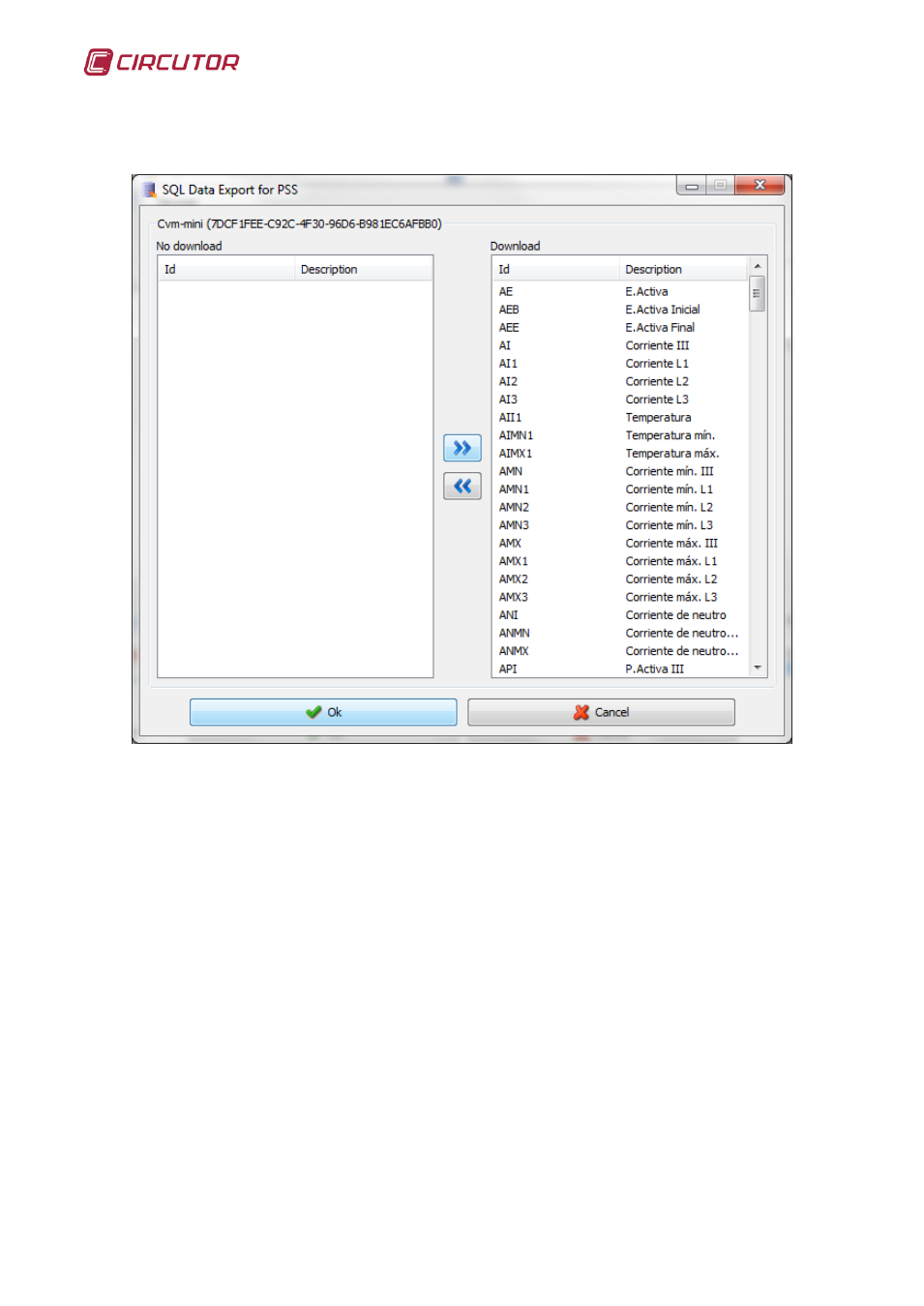
SQL Data Export for PS/PSS
21
The variables downloaded for a specific device can be configured by
selecting a device from the "Download" list.
Variable Configuration
By default, the first time a device is selected to download, application will
also add all its variables to download.
Important Note: Click on OK to temporarily store the setup after the
variables that will be downloaded have been configured on the Variable setup
screen (the setup can be cancelled or modified later on). Return to the main
screen by clicking on OK on each screen. The setup will then be permanently
saved until a new setup is configured. The changes on this screen will not be
saved if you return to the variable configuration screen of this device directly
before returning to the main screen.
Note 1: The values already downloaded in the database will not be
deleted never even though the device is moved to the no-download list or the
device is deleted from the engine.
Note 2: Only the devices and variables of the PSS engine to which the
application is connected will be displayed in the lists.