CONTA-CLIP EMS plotter drivers User Manual
Installing the driver of your plotter- / engraver, Vista and windows 7
Advertising
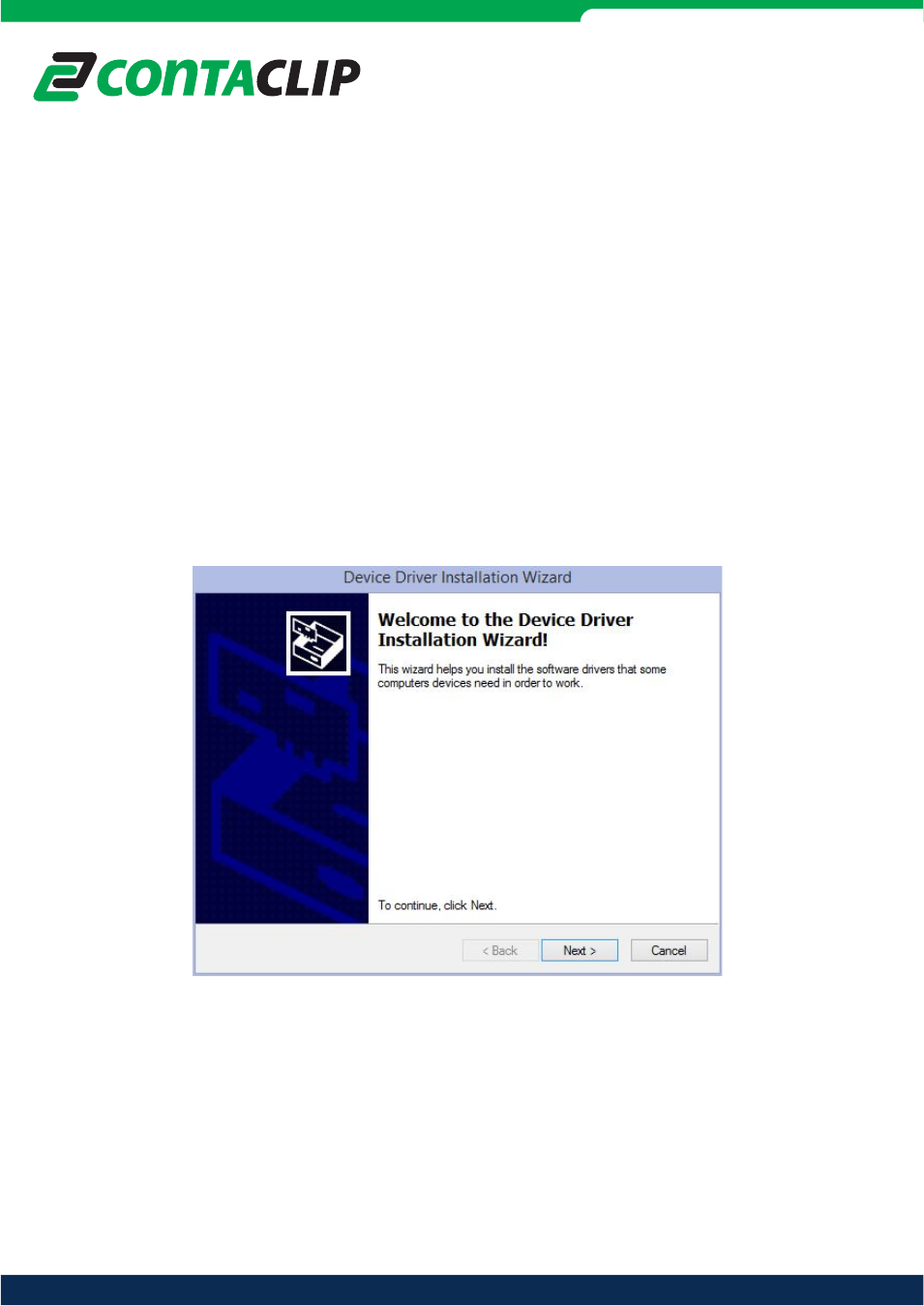
www.conta-clip.com
Installing the Driver of your Plotter- / Engraver
By executing the supplied setup program the driver for your device will be pre-installed. When the
device is switched on after the software setup, Windows completes the installation of the driver
installation automatically.
Please leave your plotter / engraver switched off during the software setup.
The driver is compatible with the windows versions 2000, XP, Vista, 7, 8, und 8.1.
The installation process for the different windows versions is described in detail.
1. Vista and Windows 7
1. Open the Folder “Psetup” and start the program “psetup.exe”
A window named “Device Diver Installation Wizard” will appear.
Click on “next” to begin the driver installation.
Advertising
This manual is related to the following products: