Installation – CP Electronics MWS5-SA User Manual
Page 3
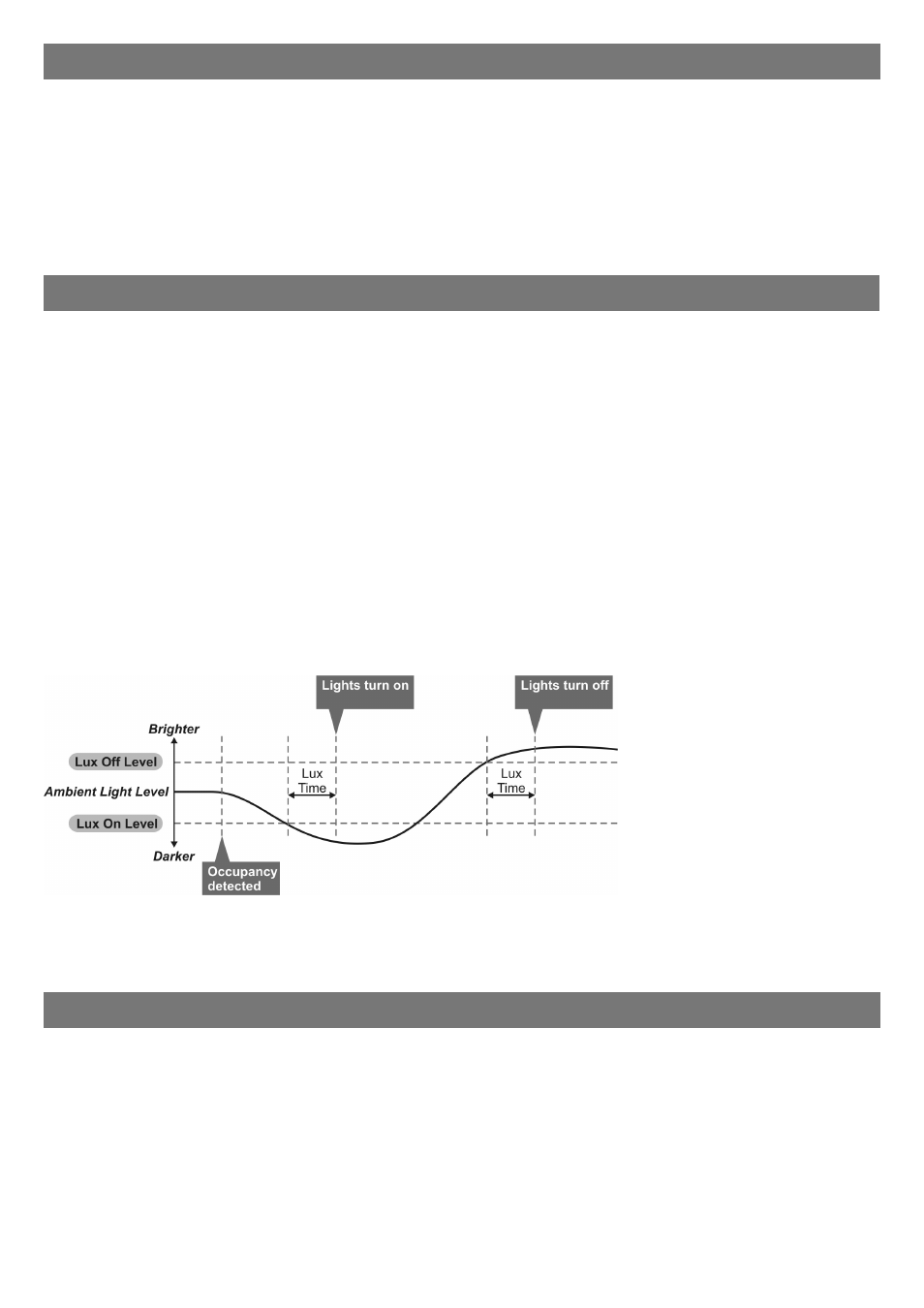
3
The detector should be sited so that the occupants of the room fall inside the detection pattern shown opposite). Please
note that when ceiling mounting, the recommended ceiling height of the sensor head is 2.4m.
Avoid direct sunlight entering the sensor.
Do not site within 1m of forced air heating or ventilation.
Do not fix to a vibrating surface.
Avoid metallic objects directly in front of the sensor head.
Do not fit to a suspended luminaire.
Installation
Detection mode
Presence When movement is detected the load will automatically turn on. When the area is no longer occupied the
load will automatically switch off after an adjustable time period.
Absence The load is manually switched on. When the area is no longer occupied the load will automatically switch
off after the adjustable time period has elapsed.
Switch operation:
PRM single switch: short press turn on, long press turn off.
MWS5-DD & MWS5-AD single switch: short press turn on, short press turn off, press and hold cycles dimming.
MWS5-DD & MWS5-AD two way switch: up button short press turns on, press and hold to dims up. Down button
short press turns off, press and hold dims down.
In either case, sensitivity to movement of the microwave sensor can be adjusted using the Sensitivity parameter.
HINT: To assist in setting the Sensitivity, turn on the Walk Test LED which will flash red when movement is detected.
Switch Level On/Off
Occupancy detection can be made dependant on the ambient light level using the Lux On Level and Lux Off Level
parameters.
Maintained Illuminance (daylight harvesting) - DD and AD variants only
The detector measures the overall light level in the detection area and calculates the correct output for the luminaires, to
achieve a preset lux level (maintained illuminance or daylight harvesting).
Burn-in - DD and AD variants only
Overview
It is a requirement of many fluorescent lamp manufacturers to have the lamps on at maximum output for a period of
time to guarantee lamp life (refer to the manufacturer’s datasheet for details). As the MWS5-DD & AD are able to dim
the lamps using DALI/DSI or 1-10V, the products provide a facility to disable this for a given period of time.
Operation
By setting the “Burn in” parameter, you can select a time during which the lamps are not allowed to deviate from
maximum output. The unit counts the time, and even remembers how long has elapsed in the event of a power
failure. To cancel the burn in function, simply select a time of 0. Note that when the lamps are changed, the burn in
time should be set again.
Sensor functionality
Burn-in - DD and AD variants only