5secure bracket to wall plate – Crimson VW4600 - VW4600G2 User Manual
Page 6
Advertising
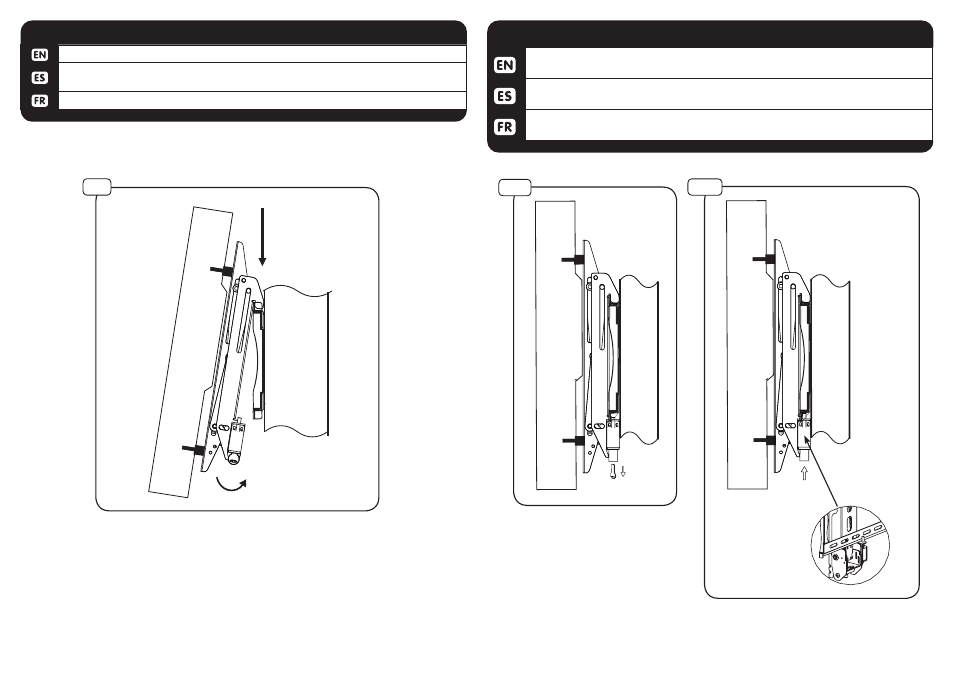
6
5-1
4
Hook top of bracket over the top of wall mount then lower down and tilt toward wall.
Parte superior del gancho de soporte sobre la parte superior del soporte de pared a continu-
ación, más abajo y la inclinación hacia la pared.
Accrocher le haut du support sur le support mural, puis plus bas et l’inclinaison vers le mur.
HANG TV
4
5-2
Remove key then push lock button. This will engage the lock pin, securing the bracket
to the wall plate.
Quite la llave a continuación, pulse el botón de bloqueo. el pasador se asegure el
soporte a la placa de pared.
Retirer la clé et puis appuyez sur le bouton de verrouillage. la broche pour fixer le
support à la plaque murale.
5
SECURE BRACKET TO WALL PLATE
VW4600-0002
Advertising