Crimson VWP4600 - VWP4600G2 User Manual
Page 6
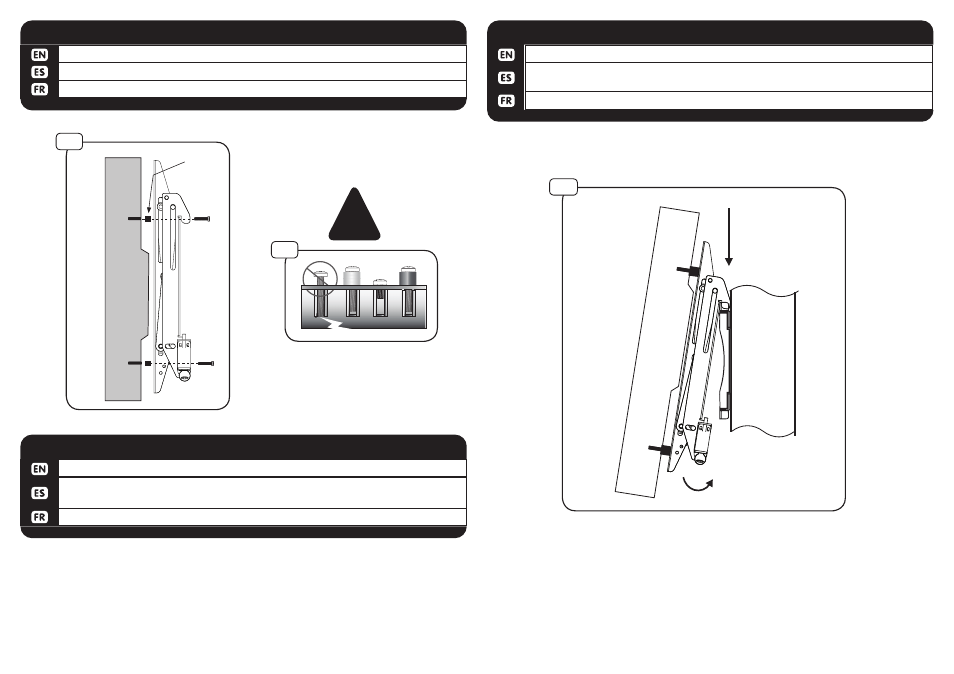
6
5
Hook top of bracket over the top of wall mount then lower down and tilt toward wall.
Parte superior del gancho de soporte sobre la parte superior del soporte de pared a continu-
ación, más abajo y la inclinación hacia la pared.
Accrocher le haut du support sur le support mural, puis plus bas et l’inclinaison vers le mur.
HANG TV
5
VWP4600-0002
4-4
If screws bottom out use washers (not included) to eliminate slack.
Si los tornillos tocó fondo a continuación, utilizar arandelas (no incluidos) para elimi-
nar la holgura.
Si les vis touché le fond, puis utiliser des rondelles (non inclus) afin d’éliminer mou.
ATTACH MOUNT BRACKETS
4-4
!
4-3
Spacer
R or S
Use spacers (R / S) between TV and mount if needed.
Utilice espaciadores (R / S) entre la televisión y montar si es necesario.
Utiliser des entretoises (R / S) entre le téléviseur et le support métallique si nécessaire.
ATTACH MOUNT BRACKETS
4-3