Resetting an alarm – Crompton Controls M20 User Manual
Page 39
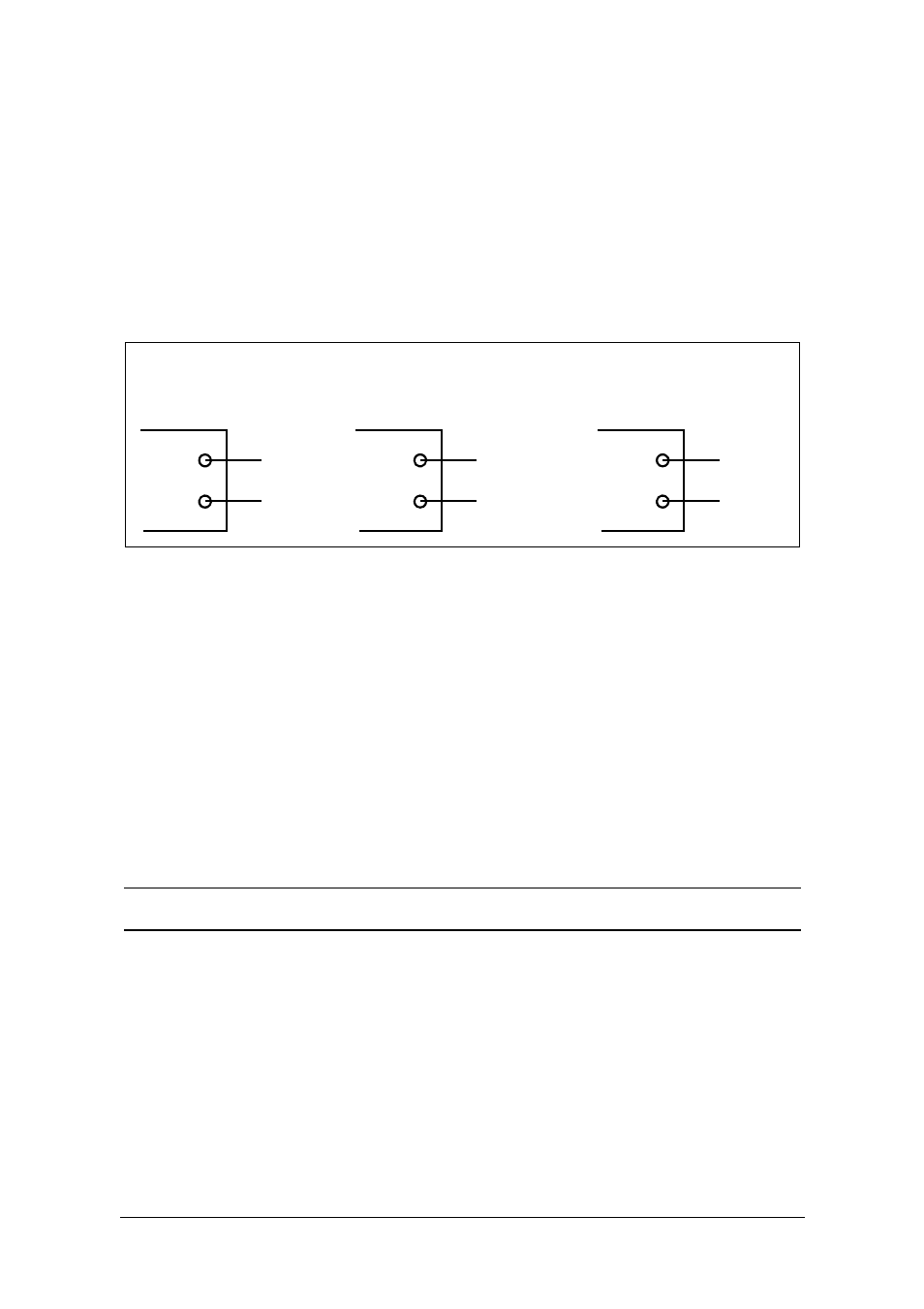
38
Advanced Features
Emotron AB 01-2551-01r4
Special functions (windows 35, 36 and 65)
Special functions are separate relays for overload and underload alarm/stop, start
attempts and a reverse function with start attempts:
•
Window 65 = 0, Normal M20
•
Window 65 = 1, Separate relays for overload and underload alarm (DLM)
•
Window 65 = 2, Reverse function
Fig. 14 Window 65 and relay functions
In all three cases the number of start attempts after a main alarm may be set in
window 36. The pause time between start attempts may be set in window 35.
This time is also used as the time to run the motor in the reverse direction when
window 65=2.
The reverse function can be used to reverse e.g. a screw conveyor or pump when
a “jam” occurs. Reversing the motor may remove the blockage. Should one
reverse cycle not be enough to release the material, the M20 will repeat this
operation up to a maximum of 5 cycles (window 36, 0-5 start attempts). Relay
R1 = forward, relay R2 = reverse.
The analogue output will go to its maximum e.g. 20 mA when the number of
allowed start attempts has elapsed.
Resetting an alarm
A reset will cause the start attempt counter to be reset (new start attempts may
be performed).
NOTE: For special handling of analogue output in reverse mode, see below.
Window 65 = 0
“Normal M20”
Window 65 = 1
“Separate relays
over-/underload
alarm” (max/min)
Window 65 = 2
“Reverse function”
R1
R2
R1
R2
R1
R2
Max/Min
Main alarm
Max/Min
Pre-alarm
Max
Main alarm
Min
Main alarm
Forward
Reverse