CRU DataPort 25 IDE User Manual
Dataport 25 install guide, Rugged, reliable, mobile, secure
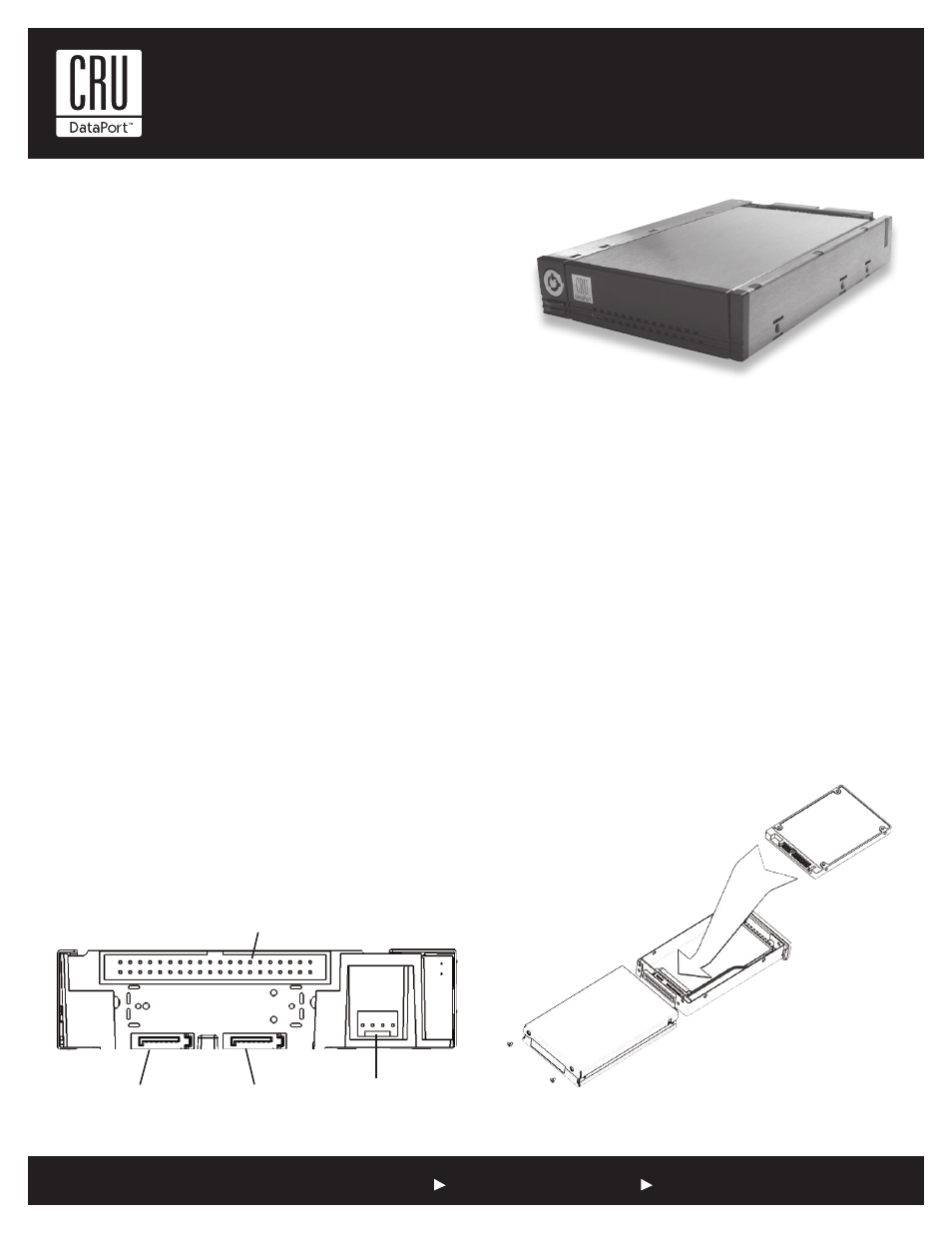
Rugged, Reliable, Mobile, Secure
TM
1-800-260-9800
www.CRU-DataPort.com
DataPort 25 Install Guide
SATA Top Drive
Connector
Installing the Frame Into Your Computer
1. Locate an available 3.5” drive bay and remove the front bezel.
2. To mount the frame assembly in the drive bay:
a. Check the drive bay to see if mounting rails are required
(they should be provided by your computer system
manufacturer.) If required, install one on each side of the
frame. Then slide the frame in the computer and check
that it is secure.
b. If mounting rails are not required, attach the frame directly
to the PC case using the screws provided. Either the side
or bottom mount holes on the frame may be used.
The Activity LED is normally on during Serial ATA access only.
3. Locate and connect an available 4-pin power connector (the type
used for floppy drives) to the back of the DataPort 25 frame.
4. Connect the data cables to the rear of the frame. See Opera-
tions section for details on proper cabling.
Your frame assembly is complete.
Installing a Hard Drive in Your DataPort 25 Carrier
1. Remove the two screws that hold the cover and slide the
cover off.
Note: Do NOT use screws longer than those supplied as
the circuit board will be damaged.
2. Connect the hard drive(s) to their respective connector(s) on
the circuit board. Use the provided screws to secure the hard
drive.
3. Slide the cover back on to the carrier and secure it with the
cover screws.
4. Once the carrier has been seated in the frame the key lock
must be turned 90 degrees (horizontal) to engage the lock and
enable the power.
Installing Hard Drive
SATA
Bottom Drive
Connector
Power Connector
Back view of frame
IDE Connector
The DataPort 25 is a low profile DataPort designed to fit two 2.5” hard drives into
a 3.5” drive bay. The DataPort 25 has a universal frame that supports both IDE and
SATA drive carriers. The IDE or SATA carriers support one or two 2.5” hard drives.