CRU RTX Secure 610-IR User Manual
Page 21
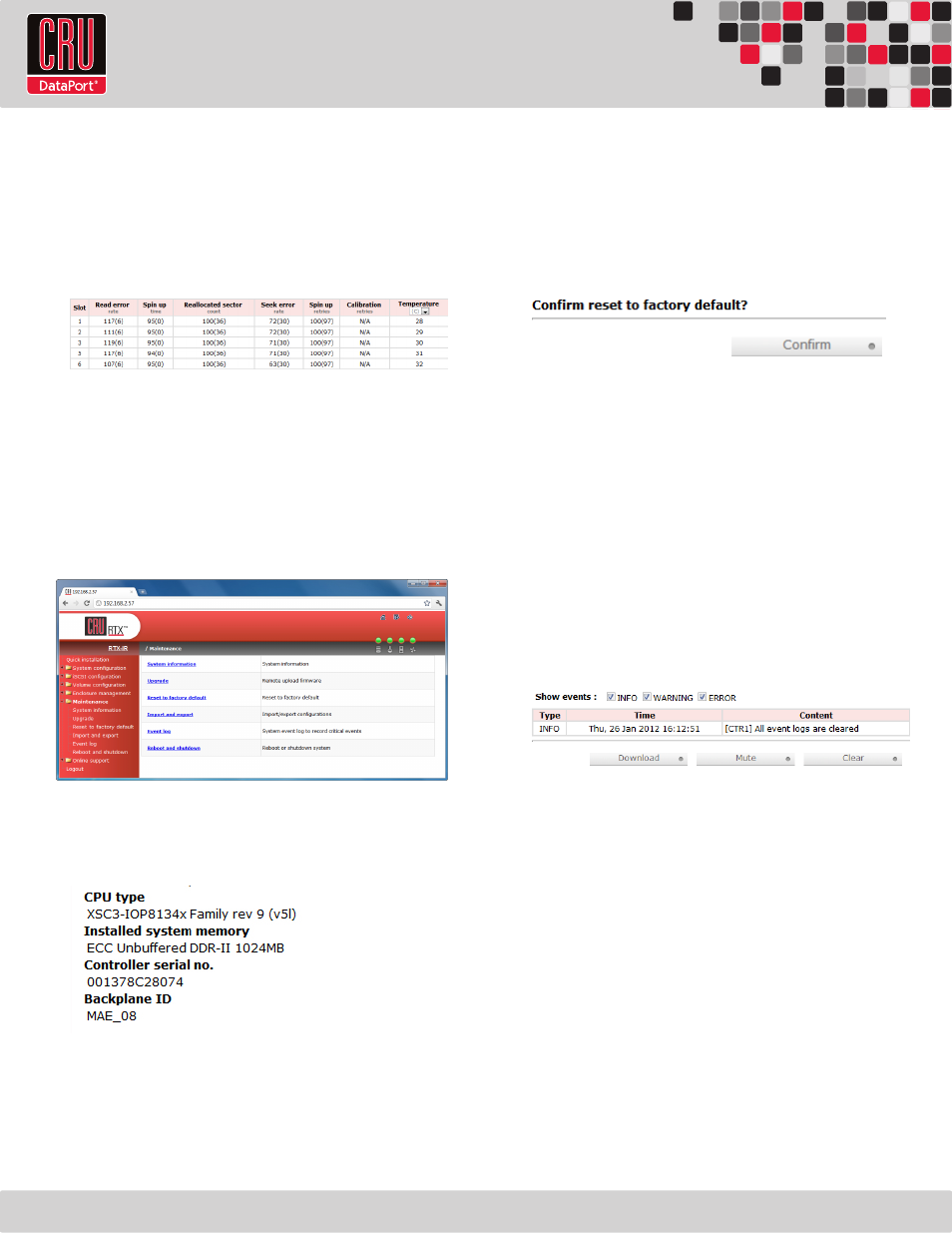
RTX220 QR - Manual
Page 21
8.8.3 S.M.A.R.T.
S.M.A.R.T. (Self-Monitoring Analysis and Reporting Technology)
is a diagnostic tool for hard drives that gives advanced warning
in some cases of hard drive failure. S.M.A.R.T. measures various
attributes of a hard drive at all times to detect if certain values
have moved outside of a certain range. The S.M.A.R.T. option
allows you to view the S.M.A.R.T. status of all of your hard drives.
RTX Secure’s S.M.A.R.T. technology only supports SATA drives.
SAS drives do not have this function and will display “N/A” in the
GUI.
8.9 Maintenance
The Maintenance screen gives access to the firmware and
configuration functions: System Information, Upgrade, Reset to
Factory Default, Import and Export, Event Log, and Reboot and
Shutdown.
8.9.1 System Information
Click on System Information to display the RTX Secure’s hardware
profile information.
8.9.2 Upgrade
The upgrade function allows you to upgrade the firmware of the
RTX Secure. DO NOT USE THIS FUNCTION WITHOUT
SPECIFIC INSTRUCTION FROM CRU-DATAPORT TECHNICAL
SUPPORT. Doing so could result in malfunction of your RTX
Secure.
8.9.3 Reset to Factory Default
The Reset to Factory Default option allows you to restore settings
to the factory defaults. Click on the “Confirm” button to verify.
8.9.4 Import & Export
The Import & Export function allows you to import or export a
firmware configuration file. DO NOT USE THIS FUNCTION
WITHOUT SPECIFIC INSTRUCTION FROM CRU-DATAPORT
TECHNICAL SUPPORT. Doing so could result in malfunction of
your RTX Secure.
8.9.5 Event Log
The Event Log allows you to view event messages. Check or
uncheck the checkboxes of “Info”, “Warning”, and “Error” filter the
events displayed. Click the “Download” button to save the entire
event log as a text file. Click the “Clear” button to clear all event
logs. Click the “Mute” button to stop the alarm if it is engaged.
8.9.6 Reboot and Shutdown
The Reboot and Shutdown feature allows you to reboot or
shutdown the RTX Secure’s RAID and LCD controllers. Note:
Choosing “Shutdown” will not shut down the physical components
of the RTX Secure (fans, drives, power supply). However, it
will flush data from the cache to the physical drives, which is
recommended to prevent data corruption before physically shutting
down using the power switch on the back of the unit.
8.10 Online Support
This screen contains helpful links to cru-dataport.com, including one
for the “Product Information and Specs” of your unit and one for
“FAQs and Downloads”.
8.11 Logout
This screen allows you to log out of and exit the GUI.