CRU Ditto Forensic FieldStation User Manual
Page 15
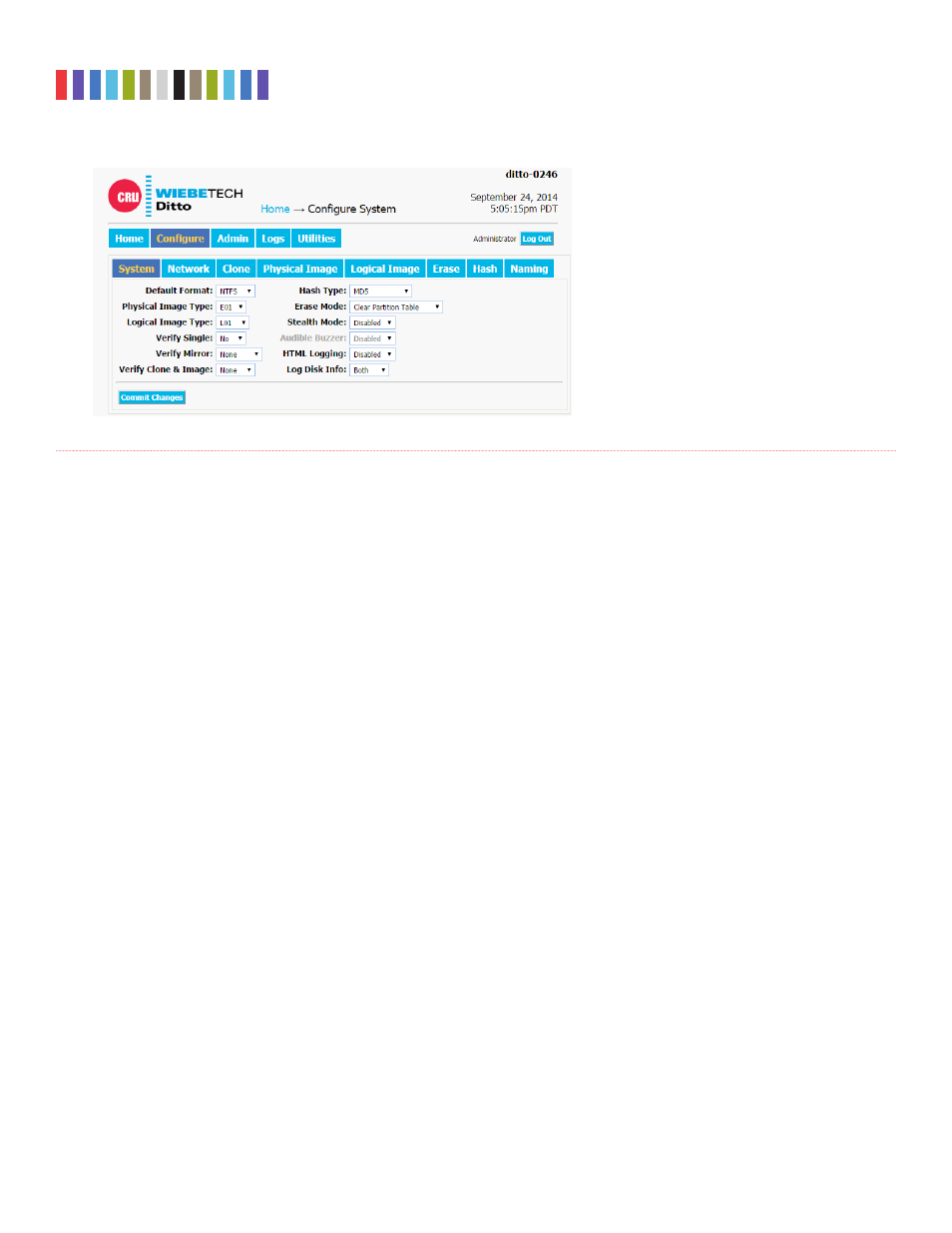
15
Protecting Your Digital Assets
TM
Ditto Forensic FieldStation User Manual
•
Default Format:
This is the default file system that will be used to format destination disks when they
are used in actions that the Ditto Forensic FieldStation performs.
•
Physical Image Type:
Sets the default physical image type for all actions that create a physical image.
•
Logical Image Type:
Sets the default logical image type for the “Logical Image Source Disk” action.
•
Verify Single:
Determines whether individual destination disk are hashed and compared to the hash
value of the source disk’s hash value.
•
Verify Mirror:
Determines whether mirrored destination disks are hashed and compared to the hash
value of the source disk’s hash value(s). You can choose to verify eSATA-A or eSATA-B individually, both
disks, or none.
•
Verify Clone & Image:
Determines whether cloned and imaged disks are hashed and compared to the
hash value of the source disk’s hash value during a “Clone & Image Source Disk” action. You can choose
to verify the clone, the image, both, or none.
•
Hash Type:
Sets the default hash algorithm that will be used for disk verification and the “Hash Disk”
action. The available algorithms are MD5, SHA-1, or MD5 + SHA-1. Note that hashing while using both
MD5 + SHA-1 significantly reduces performance.
•
Erase Mode:
Sets the default erase mode that will be used for all actions that require erasing disks.
•
Stealth Mode:
Turns off all LEDs and LCDs on the Ditto Forensic FieldStation. The physical “Stealth
Mode” Switch serves the same purpose (see Section 1.2). If Stealth Mode is enabled from the browser
interface, the physical switch cannot override it.
•
Audible Buzzer:
This is a planned feature that is not currently implemented. The audible buzzer will alert
the user to various actions that occur when using the Ditto Forensic FieldStation.
•
HTML Logging:
Logs are always saved in .XML format. This option causes the Ditto Forensic FieldSta-
tion to save logs in HTML format as well.
•
Log Disk Info:
Determines whether S.M.A.R.T. and hdparm disk information is logged before running
an action, after running an action, both, or not at all. CRU recommends that you log both types of disk
information.
Figure 18.
The “Configure” screen, showing the “System” tab.