CRU Forensic ComboDock v5 User Manual
Page 2
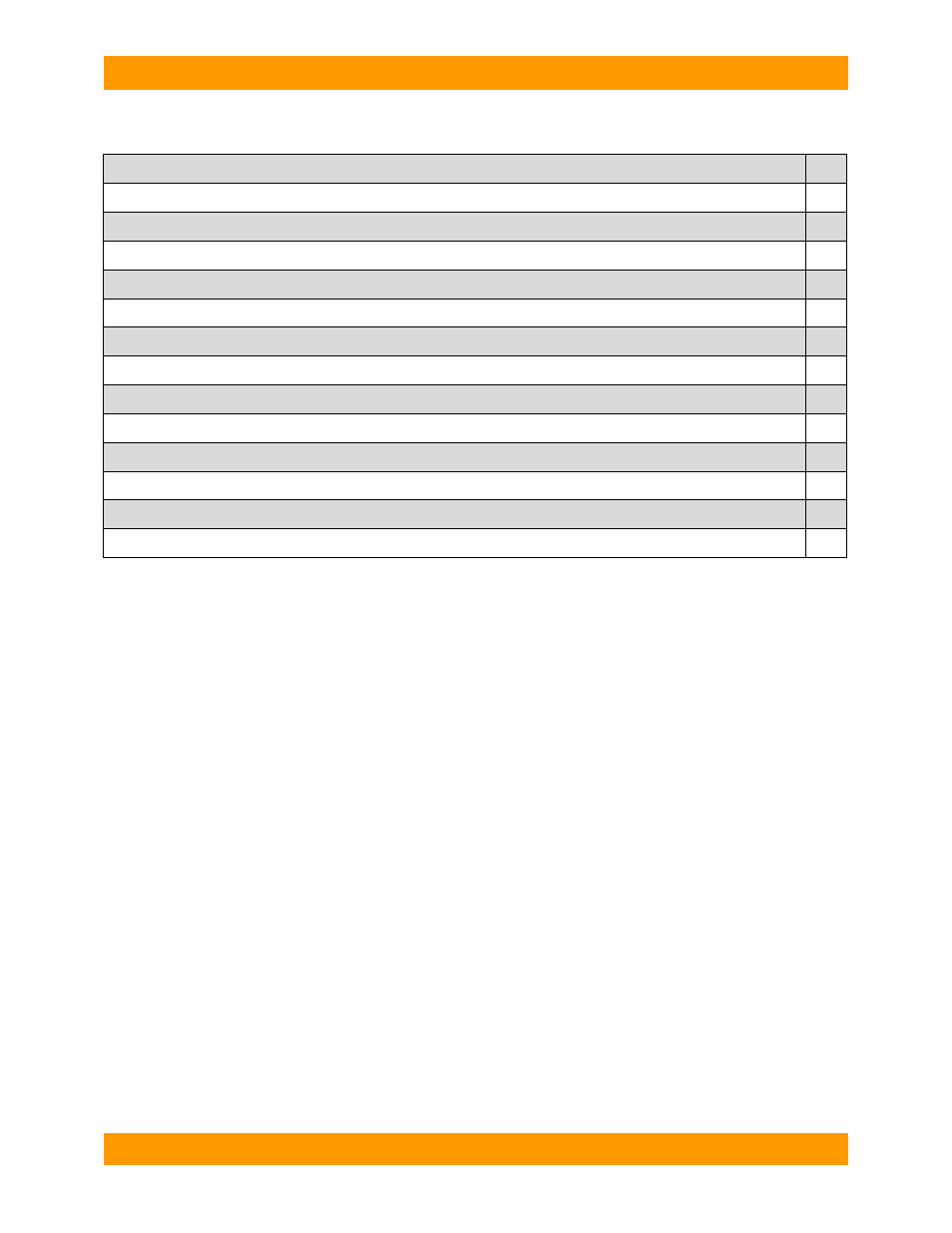
CRU-WiebeTech
Forensic ComboDock v5 User Manual A9-000-0041 REV 1.0
- 2 -
Table of Contents
1. Pre-Setup
2
1.1 Forensic ComboDock Accessories
2
1.2 Identifying Parts
3
2. Setup
4
3. Menu Structure and Usage of Forensic ComboDock v5
5
3.1 Select Mode
5
3.2 View Drive Info
5
3.3 View Dock Info
6
3.4 HPA/DCO Auto
6
3.5 Create HPA/DCO
6
4. USB Mode Switch
7
5. Use with Combo Adapters
8
6. Frequently Asked Questions
8
7. Technical Specifications
9
Forensic Device User Advisory
We recommend that you perform a final check on this product.
Prior to first use, please verify that the write-blocking function of this product is working properly. This is
easily done: attach a known good formatted drive, and verify that the drive mounts properly on your
computer. Use a drive that has data on it that you are willing to overwrite. Transfer files to the drive. The
files will appear to transfer to the drive. Thereafter, unmount the drive and remount the drive. The files
that you wrote to the drive should not appear after the drive is remounted. If they do appear, there is a
problem with your forensic device, and you should contact our support department for further instructions.
CRU support may be reached at:
(800) 260-9800 (toll free)
(360) 816-1836 (fax)
You can also contact us online through www.cru-dataport.com