CRU Forensic Notebook DriveDock User Manual
User’s manual, Features, Forensic device user advisory
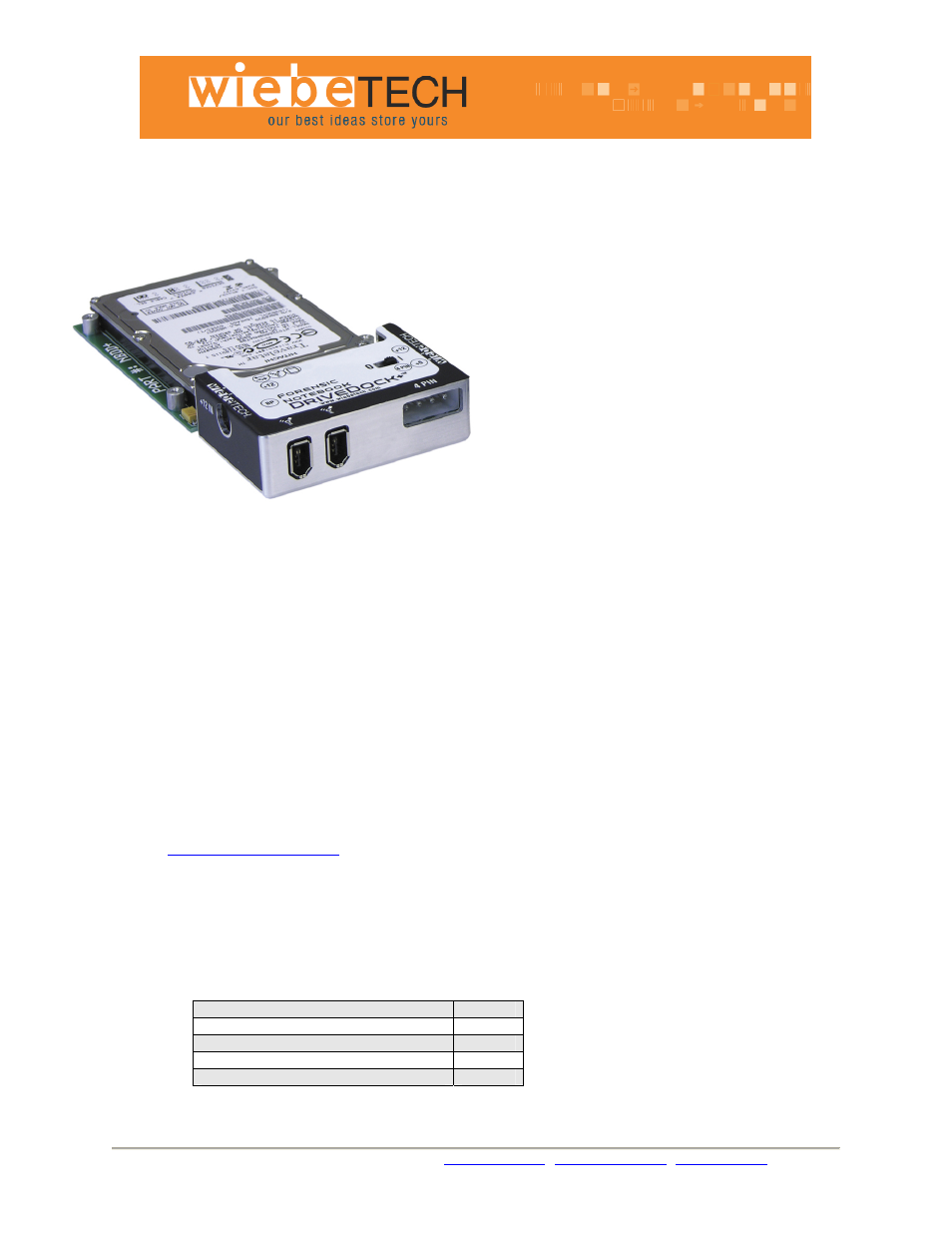
Phone: Toll Free 866.744.8722 Main 316.744.8722 • Fax: 316.744.1398 *
*
*
www.wiebetech.com
Forensic NoteBook DriveDock+™
USER’S MANUAL
Revised September 23, 2005
Features
• Dual, daisy-chainable FireWire 400 ports
• Write-blocking preserves the integrity of
evidentiary drives
• Bus-powered through FireWire, plus two
options for external power
• LEDs show when unit is receiving power as
well as power output status
• Host-detection LED indicates valid
connection to a FireWire host
Forensic Device User Advisory
We recommend that you perform a final check on this product.
Prior to first use, please verify that the write-blocking function of this product is working properly. This is
easily done: attach a known good formatted drive, and verify that the drive mounts properly on your
computer. Use a drive that has data on it that you are willing to overwrite. Transfer files to the drive. The
files will appear to transfer to the drive. Thereafter, unmount the drive and remount the drive. The files
that you wrote to the drive should not appear after the drive is remounted. If they do appear, there is a
problem with your Forensic Device, and you should contact our support department for further
instructions.
WiebeTech support may be reached at:
(866) 744-8722 (toll free)
(316) 744-8722 (international)
(316) 744-1398 (fax)
(email)
Installation Instructions
1.
Check the accessories with your Forensic NoteBook DriveDock+™. Please contact WiebeTech if any items
are missing or damaged. The box should contain:
Forensic NoteBook DriveDock+
1
FireWire 400 cable
1
Hard drive screws
4
Rubber bumpers
6
Manual and Warranty information
(on CD)