CRU USB DriveDock v5 User Manual
Usb drivedock™ v5, User manual, Features
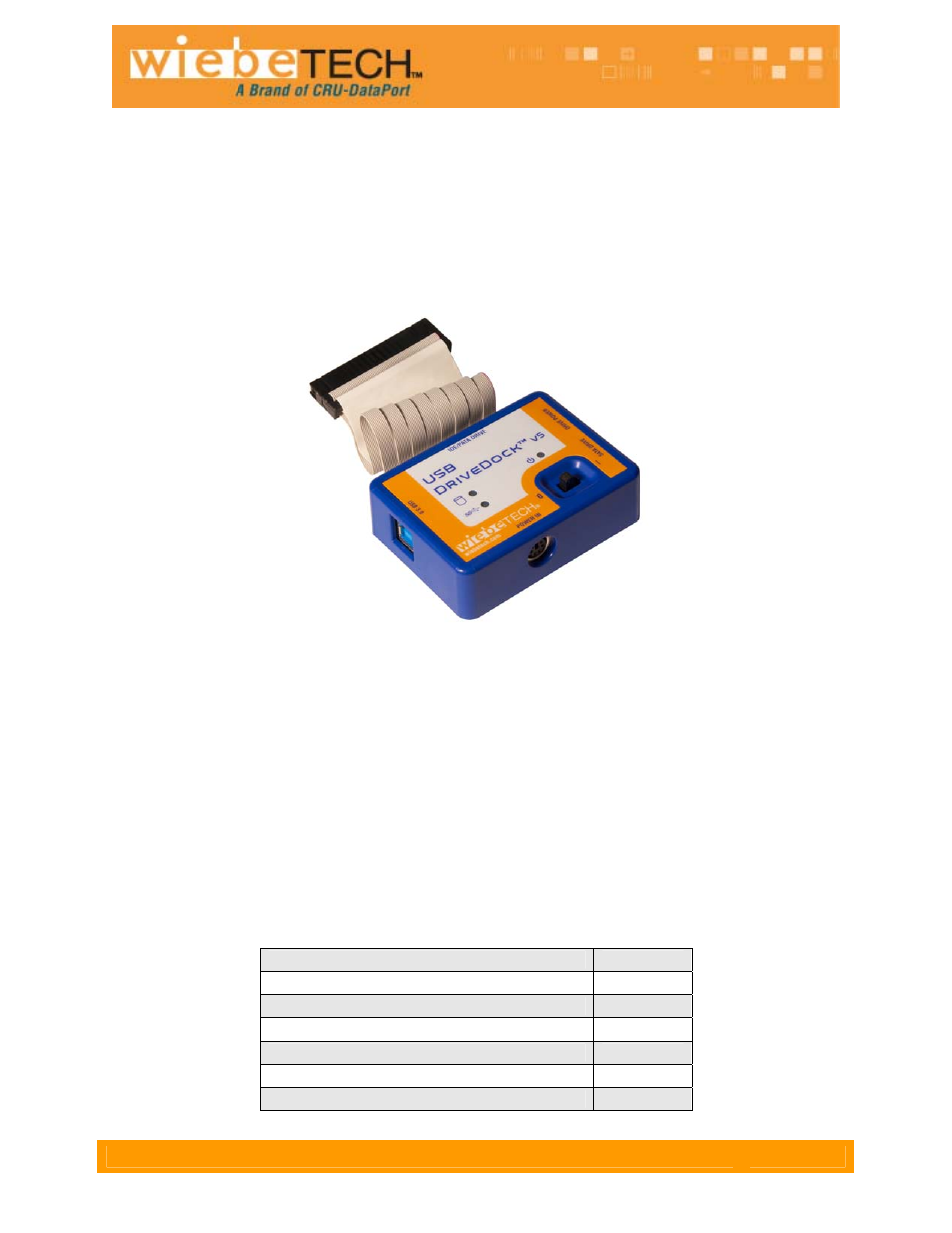
U S B D r i v e D o c k U s e r ’ s G u i d e ( A 9 - 0 0 0 - 0 0 3 2 r e v 1 . 0 )
- 1 -
USB DriveDock™ v5
User Manual
Revised January 20, 2012
Features
•
Fast USB 3.0 host interface
•
Connects to the four most common types of hard drive (2.5” & 3.5” SATA or PATA)
•
Two options for power input: Use the included AC adapter, or use a 4-wire power
connector from a computer’s power supply
•
Power status LED verifies that unit is switched on (or off)
•
Small size allows you to take it anywhere
1.
Pre-Installation
1.1
Check the accessories packaged with your USB DriveDock
.
The box should contain:
USB DriveDock v5
1
AC adapter & power cord
1
USB 3.0 cable
1
eSATA to SATA cable
1
Legacy to mini-fit adapter cable
1
Legacy to SATA power adapter cable
1
Quick Start Guide and warranty information
1