Front panel – CUE keypadCUE User Manual
Page 5
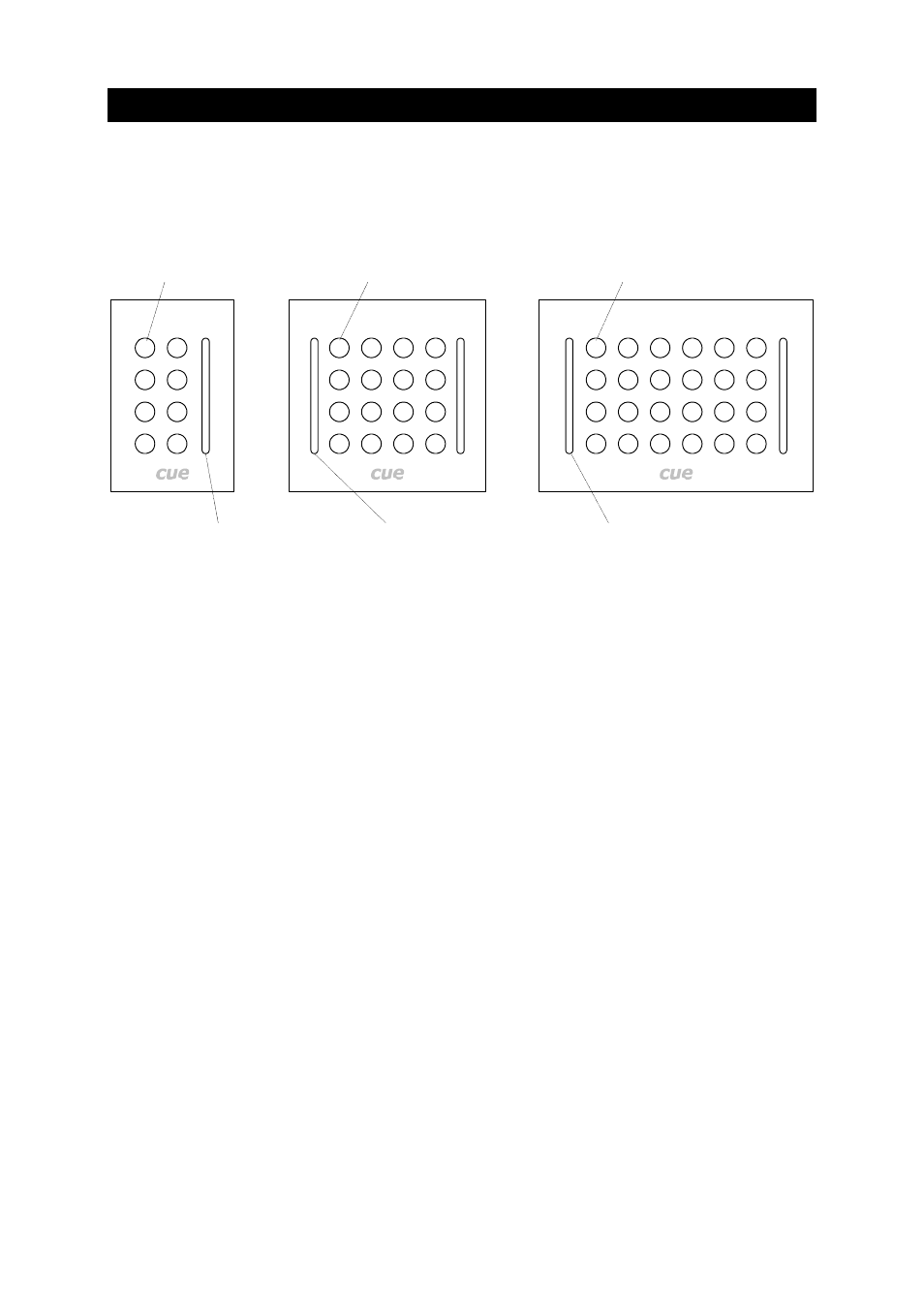
User Manual Wall Mounted Keypads
www.cuesystem.com
Page 5 of 22
2. Front Panel
The front panel is equipped with buttons and bar graphs. The number of buttons and bar graphs
depends on a type of keypad hereby
• keypadCUE-1G has (8) buttons and (1) bar graph
• keypadCUE-2G has (16) buttons and (2) bar graphs
• keypadCUE-3G has (248) buttons and (2) bar graphs
7
8
1
2
13
14
19
20
9
3
15
21
10
11
4
5
16
17
22
23
12
6
18
24
5
6
1
2
9
10
13
14
7
8
3
4
11
12
15
16
3
4
1
2
5
6
7
8
1
2
1
2
(8) buttons
(16) buttons
(24) buttons
bargraph 20-LEDs
(2) bargraphs 20-LEDs
(2) bargraphs 20-LEDs
All buttons have low and high intensity levels of the red back light. All buttons are set to low back light
intensity after keypad switch on. The back light intensity level can be changed for each button
independently from a control unit by a program commands. High level is used for a status indication.
Bar graphs are equipped with (20) LEDs and they are controlled by special programming commands
from a control unit.