Exchange web interface, Xchange, Nterface – CUE CRS DemoSet User Manual
Page 7
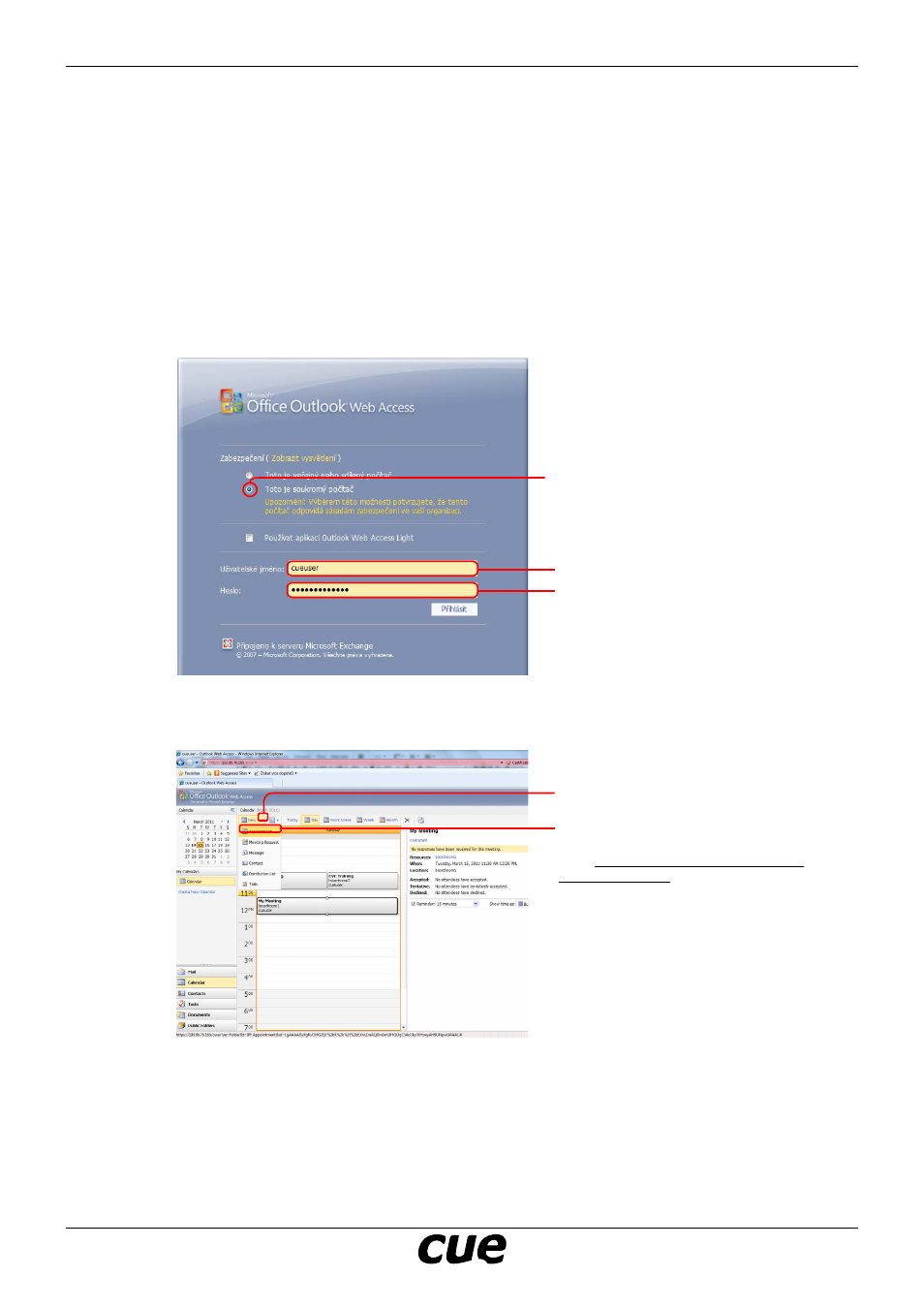
User Manual
Page 7
www.cuesystem.com
[email protected]
Cue Reservation System Demo Set
e
xChange
w
eB
i
nterfaCe
• Run Internet Explorer on PC for Microsoft Exchange Access.
• Go to https://193.86.3.66/owa.
• Don’t worry to click Continue to this website (not recommended). It is standard feature of trial
version of Microsoft Exchange server which is used for demonstration. If any time this window
appears, click Continue to this website (not recommended).
• Be patient and wait for response.
• Login to Web Access
Check Private Computer
Fill User name: cueuser and Password: reservation.1
• Go to Calendar section using menu on the left side.
Use this selection
(private computer)
Fill cueuser
Fill reservation.1
Step 1: Click the arrow
Step 2: Select Appointment. If cer-
tificate trouble window is displayed,
click Continue to this website (not
recommended).