CUE pdCUE User Manual
Page 10
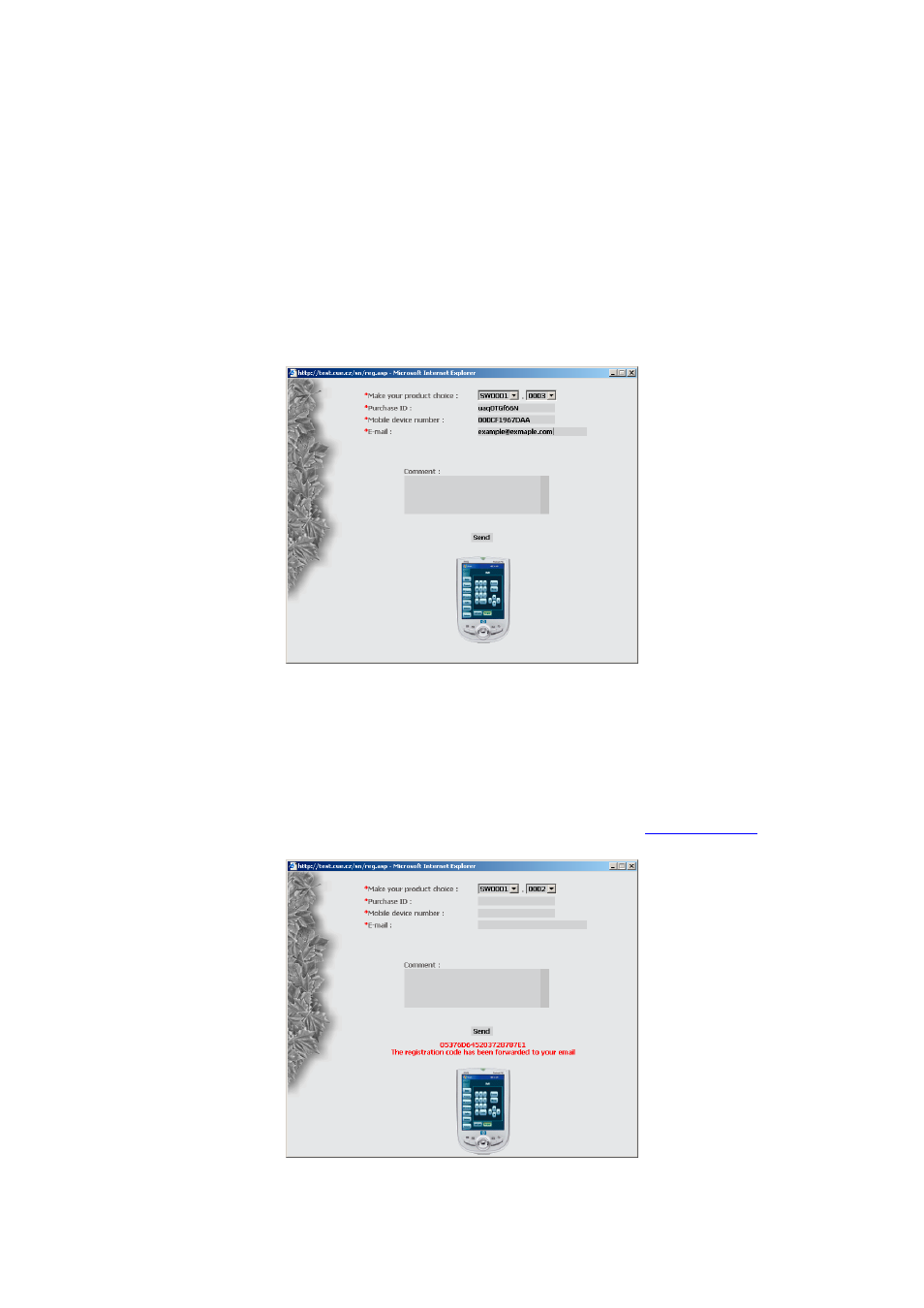
User Manual pdCUE
www.cuesystem.com
Page 10 of 16
4. Fill out all the compulsory information
Purchase ID - it is a number used for the license verification. It is stated on the printed version of
the license (the purchase ID has to be written exactly as it appears on the license - upper / lower
case letters matter).
Mobile device number - it is a string made of letters and digits generated by the pdCUE Manager
software for registration (the Mobile device number is not case sensitive i.e. has not to be written
exactly as it has been generated – upper / lower case letters do not matter).
E-mail - to this e-mail address the final copy of the registration will be forwarded to. Please type
the e-mail address correctly as the data sent to your e-mail is dedicated for your later reference.
5. Receiving
the
registration number
If all items are filled out correctly, the application will display your registration code. At the same
time the registration code will be forwarded to your e-mail address. If any of the items is entered
incorrectly, the application will announce which menu item has to be corrected.
If you try to register the same product for the second time, please contact
.