Button labels – CUE keyboardCUE User Manual
Page 6
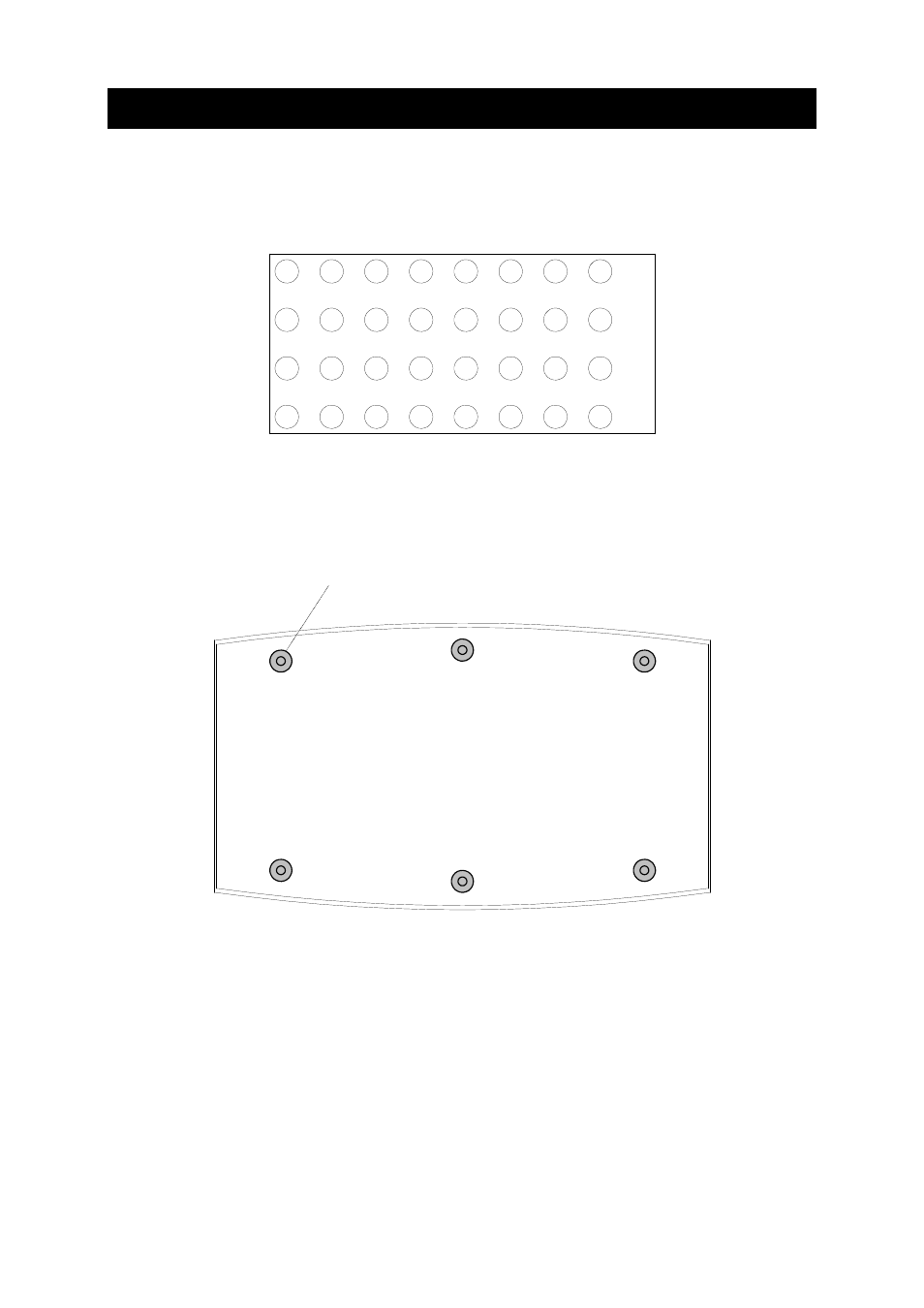
User Manual keyboardCUE 99
www.cuesystem.com
Page 6 of 16
3. Button Labels
The keyboard uses one big label foil for all buttons. The foil (manufacturer 3M, type CG3300 or
CG3360) can be printed on a standard printer and the layout can be prepared on a PC. For
preparation of the layout use AutoCAD file named CS0145.0001.3-Foil.dwg. This file is available on
www.cuesystem.com.
1
2
3
4
5
6
7
8
9
10
11
12
13
14
15
16
17
18
19
20
21
22
23
24
25
26
27
28
29
30
31
32
If the foil was printed it is necessary to change it in the keyboard. Steps are
1. Cut the foil into a shape according the picture (see above).
2. Put the keyboard on a table face down.
3. Unscrew (6) screws near girth - see picture.
(6) screws
4. Dismount the keyboard bottom with electronic board.
5. Insert new label foil.
6. Fix the label foil to the panel with two small pieces of both side adhesive tape (thickness 1
mm). Make sure that the label foil is not in collision with the wooden part of the keyboard.
7. Assembly the keyboard.