1 how the music system works, 2 setting up the music system, How the music system works – Dan Dugan Sound Design D-3 User Manual
Page 34: Setting up the music system
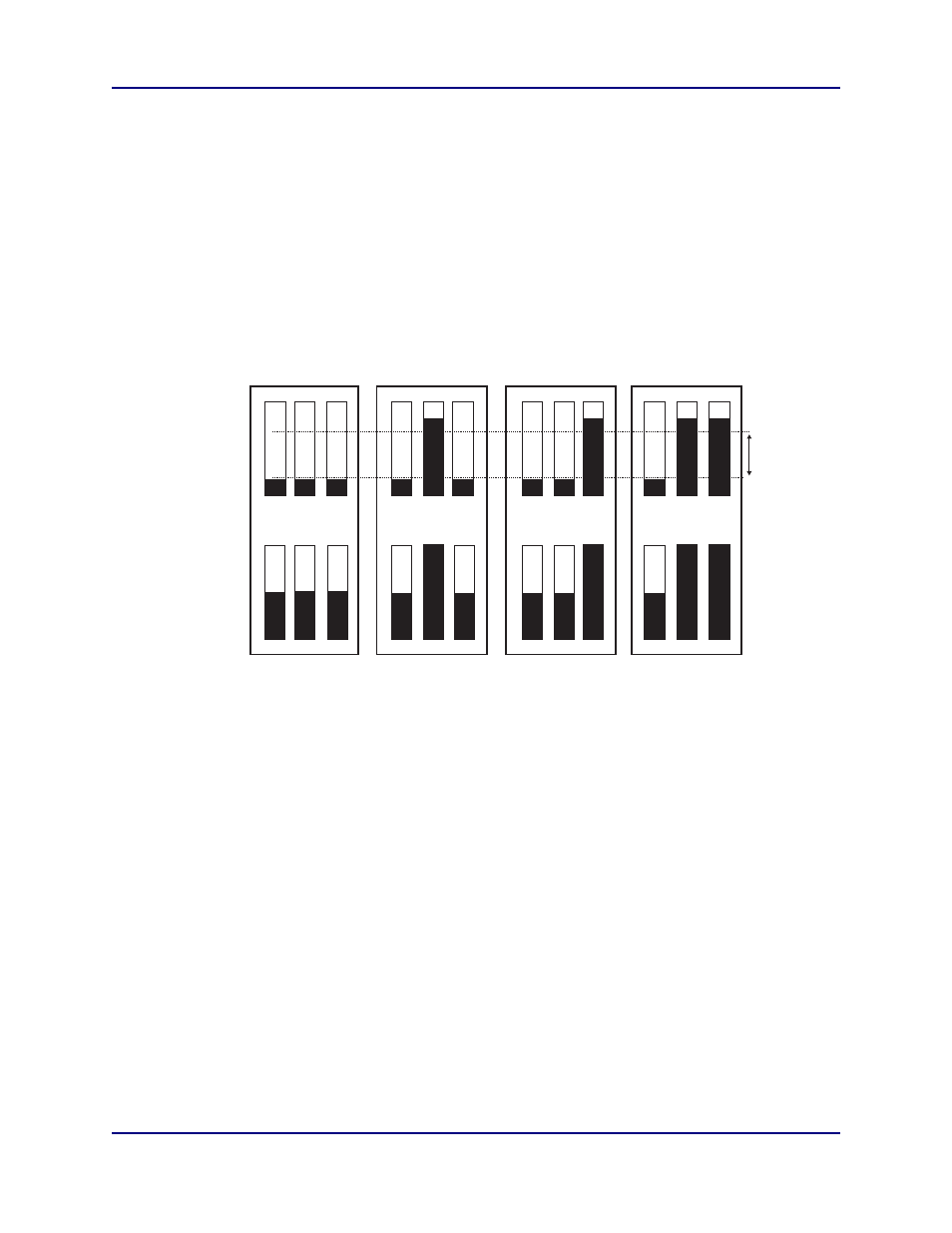
Dugan Model D-3 User Guide
Operation
34
3.4.1
How the Music System Works
The following example illustrates the function of the Music System with three back-
ground vocalists.
•
Frame 1 (Figure 3-8) shows no one singing. The system keeps all channels at a low gain.
•
Frame 2 shows one person singing. The system automatically fades his/her gain to
full, while the other two inputs stay down.
•
Frame 3 shows a different person singing. The system automatically fades his/her gain
to full, while the previous singer’s mic fades down and the other input stays down.
Figure 3-8
•
Frame 4 shows two people singing together. The system automatically gives their
channels full gain, while the other input stays down.
3.4.2
Setting up the Music System
The Music System works best when patched post-EQ pre-fader so that fader and thresh-
old adjustments remain independent.
To place all desired channels in the Music System:
1.
Activate the desired channels
music system
buttons.
2.
Activate the
auto
buttons for all live channels.
3.
Activate the
mute
buttons for channels not in use.
4.
Press the
preset
button to select
auto
mode for the channels in use, and
mute
mode for the unused channels.
5.
Adjust the
auto mix weight
for each channel so the bottom LED of the
auto
mix gain
display flickers.
40
50
60
70
2:1
expansion
region
-30
-20
-10
0
Sound levels
at mics (dB)
Frame 1
Frame 2
Frame 3
Frame 4
Resulting
automix
gains (dB)