Use of the sbc’s onboard graphics adaptor, Onboard graphics adaptor used as control screen, Onboard graphics adaptor disabled – Datapath VSN1170 User Manual
Page 9
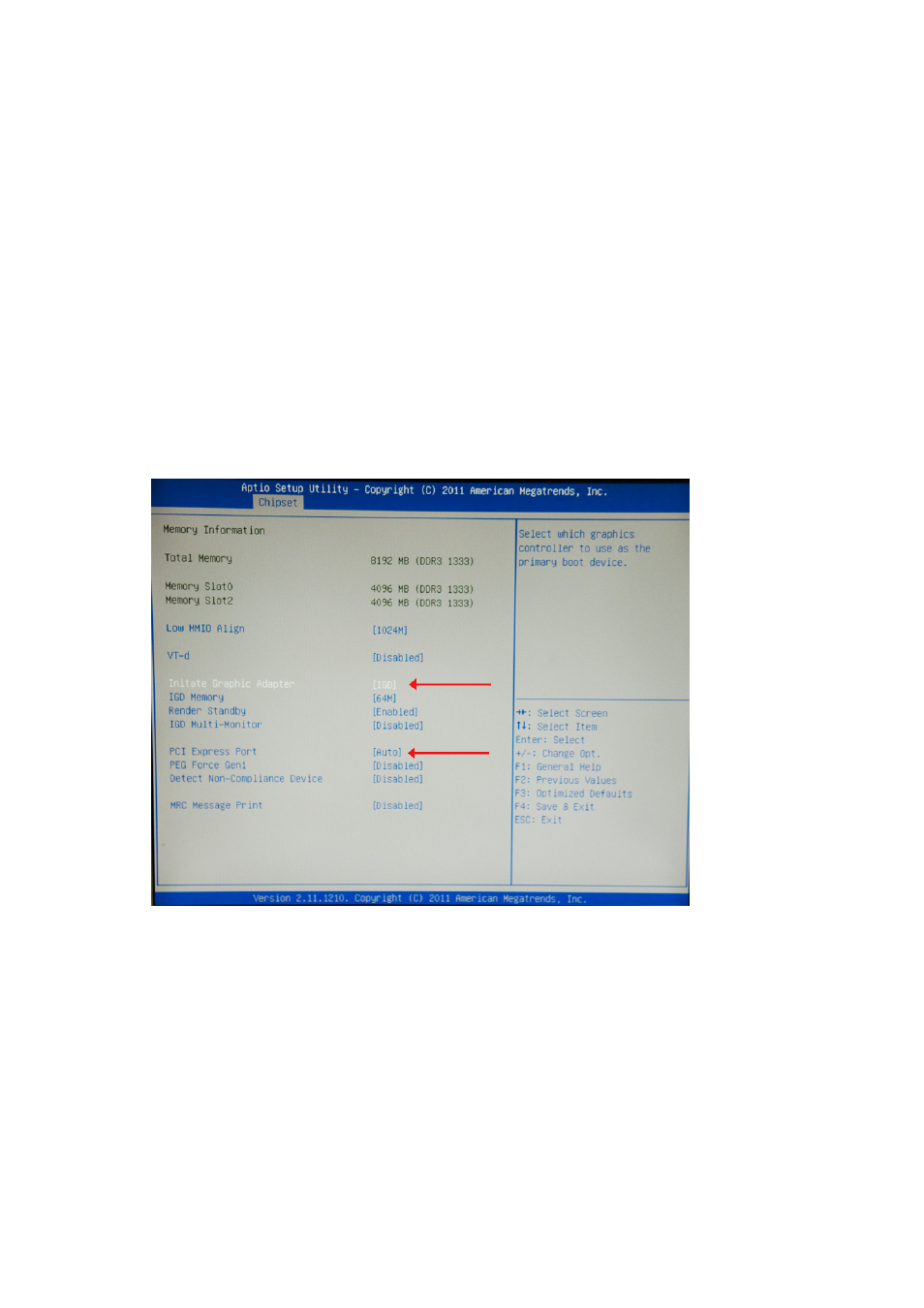
Use of the SBC’s onboard graphics adaptor
Onboard Graphics Adaptor used as Control Screen
The VSN1170 is shipped with the BIOS configured to boot off the onboard graphics device. This output can
then be used as the control screen for a typical wall configuration.
To set the system to boot on the onboard graphics device (“Internal Graphics Device” - IGD), enter setup
from the boot screen by pressing <DEL> as prompted.
In the BIOS setup utility select:
Chipset>North Bridge Configuration>Initiate Graphic Adapter - [IGD]
Chipset>North Bridge Configuration>PEG Port Configuration>PCI Express Port - [Auto]
Onboard Graphics Adaptor Disabled
If you do not require a control screen, then you should disable the integrated graphics as described below.
Connect a monitor to the onboard graphics device output and enter setup from the boot screen by
pressing <DEL> as prompted.
In the BIOS setup utility select:
9
Fig.4