11 iq modulation settings – DekTec DTC-300 StreamXpress User Manual
Page 48
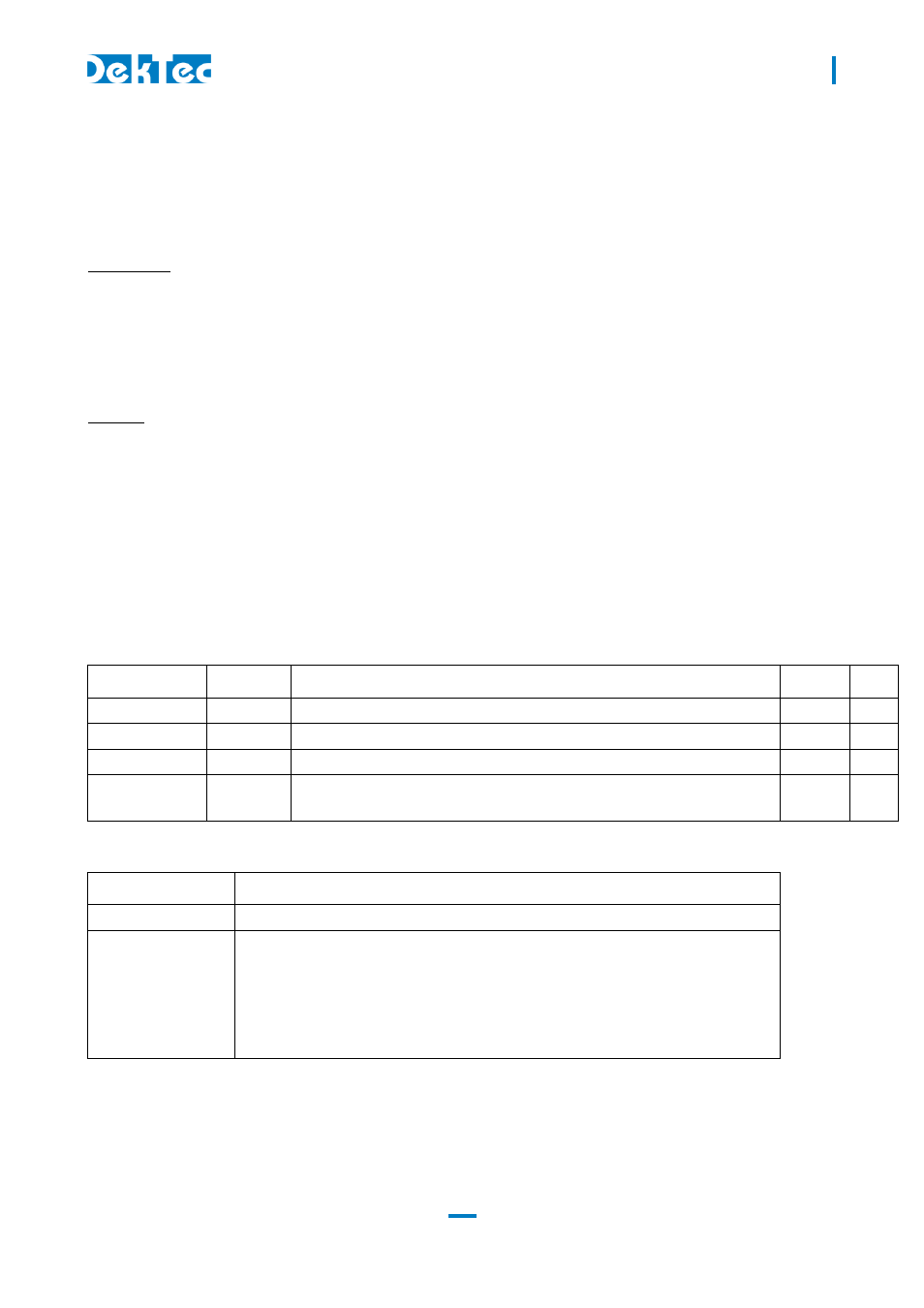
DTC-300-SP – StreamXpress
USER MANUAL
48
This field will indicate if the selected parameters are compatible with each other for a standard
modulation. If there is an error, the message center will show what element is not allowed and
needs to be changed. Also the streaming will be disabled, the output rate of the main StreamXpress
window will show -1 and will be orange.
#2 Group:
The StreamXpress comes with pre-set configurations to help user select practical DVB-T2
transmission parameters. Each group represent an organization or a group of parameters defined
for specific application. For each group of parameters, the reference settings are selected in the Ref
section.
#3 Ref:
This drop down allows the user to select a configuration defined by the group above. Note that the
StreamXpress offers 100’s of configurations possible and the user should refer to the groups
documentation found online for more information about the use of each referenced configuration.
3.5.11 IQ Modulation settings
If the DekTec Adaptor is licensed to support the I/Q modulation, the user can select the I/Q
modulation mode and change its parameters.
Variable
Type
Description
Details Diag
I/Q Samples Display
Display the information about the file
#1
1
I/Q rate
Field
Set the playback rate of the file
#2
2
IQ Scaling
Field
Offset the output level of the I/Q samples
#3
3
OFDM
Interpolation
Tick Box Select if OFDM interpolation should be used
#4
4
In order to the use I/Q playback, the user must open a valid I/Q file. DekTec supports multiple I/Q
file formats:
Format
Description
I/Q Float32
Pairs of 32-bit floats in I, Q order
I/Q Int16
Pairs of signed 16-bit integers in I, Q order, little Endian:
Byte #0: Least-significant byte I
Byte #1: Most-significant byte I
Byte #2: Least-significant byte Q
Byte #3: Most-significant byte Q
Etc.