1056 reassembly – Dorcy 41-1056 User Manual
Page 2
Advertising
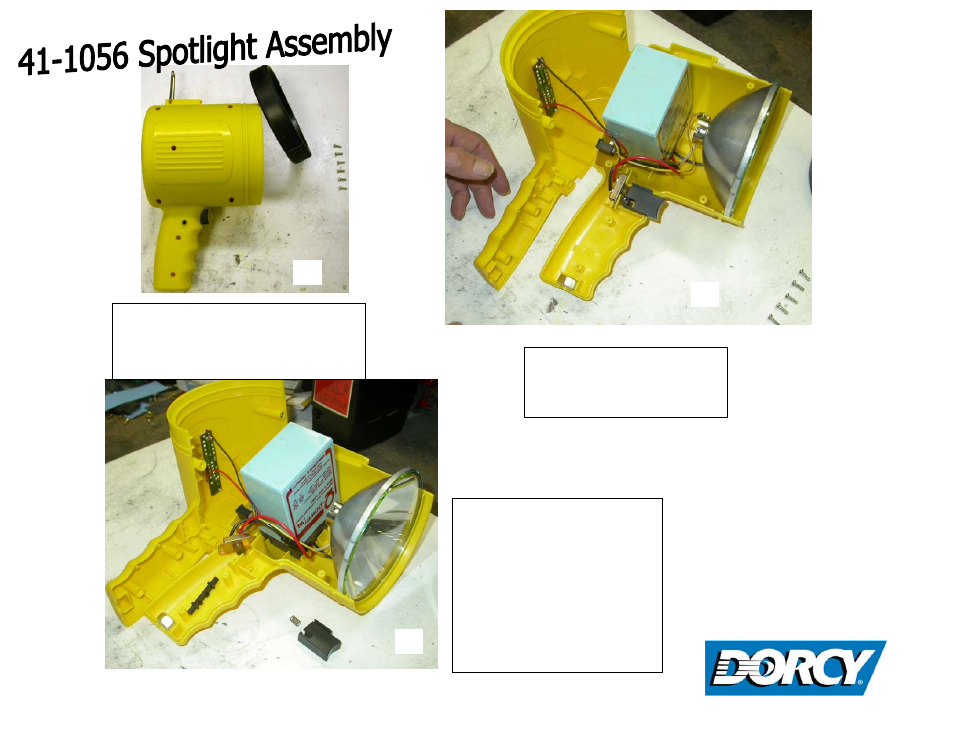
1. Shows beginning – remove rubber
lens protector, remove 6 screws as
shown. Use pliers to expand chrome
bracket and remove.
2. Shows open case – trigger,
switch, bulb and lens, battery
and circuit board.
3. Shows trigger, spring location
on pin in trigger (it goes on
slider), switch out of its
capturing slots, on-hold pin.
Thickest part of on-hold pin
goes up and to the rear
Note: wires on battery go
down and between partitions.
Do not pinch wires.
1.
2.
3.
Advertising