DynaScan 65″ 3,000 nit Fanless High Brightness LCD DS651LR4 User Manual
Model, Quick start guide, Safety precautions
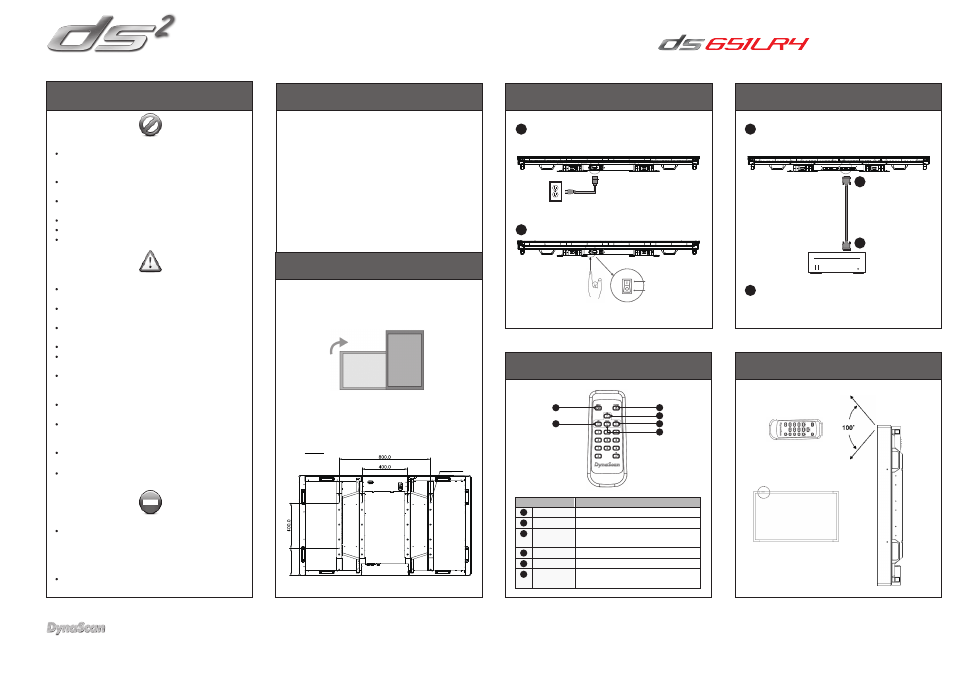
www.dynascanusa.com
Professional LCDs
Model
Technology, Inc.
Quick Start Guide
Powering On the Display
Using the Remote
1
2
Connect the power cable to the AC-IN of display.
Connect other end to 110-220 VAC power outlet.
Switch ON the power switch on back of display.
Connecting a Video Source
1
2
Aiming the Remote
Contents
Mounting the Display
NOTE: The remote control only works when
the main switch is in the ON position.
Connect the other end of the DVI cable to the
DVI-OUT port of your video source device.
Connect the DVI cable to the DVI-IN port on
the back of the display.
ITEM
DESCRIPTION
POWER
Power On / Off
MENU
OSD On / Off
UP
LEFT
Exit the current selection
RIGHT
Select the highlighted item
DOWN
Move the cursor down or change
the setting of the selected item
1
2
3
4
5
6
Move the cursor up or change
the setting of the selected item
1
3
2
4
5
6
A standard VESA wall mount may be used to secure
the display to wall (purchased separately).
When used in the portrait orientation, the LCD should
be rotated clockwise such that the left edge becomes
the top edge.
Safety Precautions
Do not install display in a wet environment or place
anything on the top of the display filled with liquid,
such as vase or beverage.
Do not install near flammable objects, such as
gasoline or other volatile liquids.
Do not install near any heat sources such as
radiators or other heating devices.
Do not install in a dusty environment.
Do not damage the power cord or plug.
Do not disassemble the screen to avoid electric
shock.
When a stationary or fixed image is displayed for a
long time on the screen, the image may be perma-
nently imprinted on the screen. This phenomenon
is known as image burn-in and is not covered by
the manufacturer's warranty.
In order to avoid burn in, avoid prolonged display
of static or fixed images on the screen.
After extended use the heat sink behind the screen
may be hot. Do not touch to avoid being burned.
Do not touch the screen panel with sharp objects or
extreme pressure to avoid damage to the panel.
The display should be installed in well-ventilated
place, do not install in a confined space.
Do not drop or allow any object to fall on the screen.
Do not touch the screen with wet hands to avoid
electric shock.
When cleaning, unplug the monitor. Use a soft, dry
cloth to wipe the screen off. Do not use alcohol or
other chemicals.
If you smell smoke or hear a strange noise, immedi-
ately unplug the monitor and contact the vendor.
Do not discard this product with general household
waste. Please be sure to comply with the local
waste regulations.
Suitable for mounting on concrete or other non-
combustible surface only.
CAUTION
WARNING
IMAGE BURN-IN WARNING
Please power off the LCD and the video source
before plugging in the DVI cable.
V1.00
Confirm the items below are included with the display.
If any item is missing, please contact your dealer.
NOTE:The color and shape of the accessories may
vary by product.
• Remote Control x1 pcs
• Batteries (1.5V / AAA) x2 pcs
• Power Cable x1 pcs
• Quick Start Guide x1 pcs
• RS-232 cable x1 pcs
• DVI cable x1 pcs
• CD-ROM x1 pcs
• Ethernet crossover cable x1 pcs
Front
Back
1
2
DVI-OUT
DVI-IN
OFF
ON
Unit:
mm
[inch]
M6 * 8 pcs
DS651LR4 Professional LCD x1 pcs
•
[31.5]
[15.7]
[15.7]
[9.6]
243.5
IR sensor