Insertion, Eartips, Earphone filter – Etymotic ETY•COM® Headset User Manual
Page 2: Important instructions, Removal, Warranty
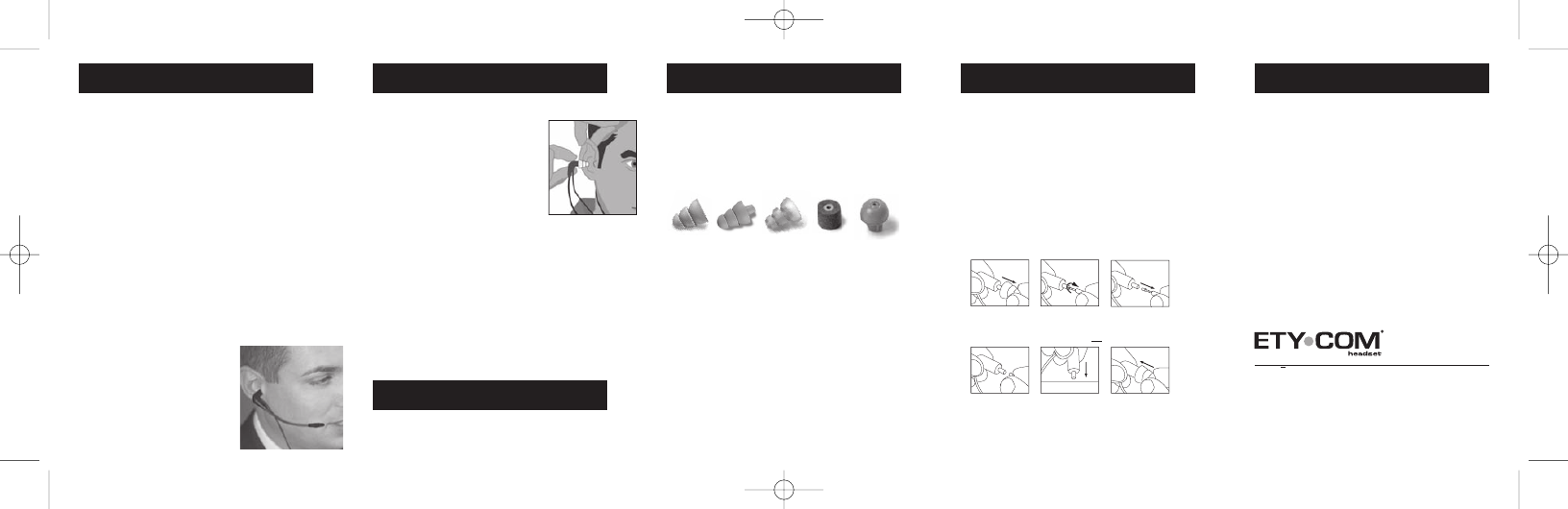
Insertion
Triple-flange Eartip Insertion
• For best results, moisten the eartip
before insertion.
• Insert the eartip by pulling the ear outward
and upward. The eartip should seal deeply
and comfortably in the ear canal.
• Adjust the gooseneck so that the microphone
is within 1/2" of your mouth.
• Once properly inserted the microphone (boom) should not move.
Foam Eartip or Glider Insertion
• Use a foam or glider eartip if a good seal cannot be obtained
with one of the 3-flange eartips.
• Compress the foam at the end of the earphone by rolling
it between your thumb and forefinger before inserting it.
Hold the earphone in place for about 5 seconds while the
foam expands to create a tight seal.
• To insert a glider eartip, simply push in to obtain a seal.
Remove the eartip slowly with a twisting motion to break the seal.
Eartips
The ETY-COM headset is supplied with assorted eartips to achieve
an optimal fit.
Eartips
Earphone Filter
The ETY-COM headset has a special filter that smoothes the
frequency response and prevents earwax from entering the
earphone. The filter, identified by green acoustic mesh in a small
plastic barrel, is located at the end of the headset and is visible
when the eartip is removed. If the filter becomes clogged it
should be replaced. A dirty filter will reduce or block the headset
output. The need to change filters varies widely among users.
The filter should be changed if the volume decreases or the
sound quality declines.
Important Instructions
Best performance is achieved by
• obtaining a good seal in the ear canal
• positioning the microphone close to the mouth
Earphone
Select an eartip that allows the earphone to seal the ear canal so
that it stays in position and the boom does not rotate downward
during use. Position the earphone securely in the ear. Moisten
the eartip if necessary to ease insertion.
Microphone
The microphone is highly directional. It will pick up your voice
within a narrow range and reject background noise that comes
from outside that range. To stay in this range, bend the boom so
that the microphone is within 1/2 inch of your mouth. Excessive
jaw movement can cause the eartip to work out of the ear if it is
not well sealed. Occasionally check the
fit of the eartip to ensure that the boom
remains in place and the microphone
does not move away from your mouth;
otherwise the microphone will reject
your voice and you will be difficult to hear.
Removal
ACCU•Filter Removal
Note: Use the tool to remove the filter.
ACCU•Filter Replacement
Note: Do not use the tool to replace the filter.
1. Remove Eartip.
2. Insert tool into
the filter.
3. Remove filter.
1. Insert a new
filter.
3. Re-attach eartip.
2. Press gently
against a hard
surface to secure
the filter in place.
ER4-18 Gray
3-flange eartips
(large)
ER4-15SM Frost
3-flange eartips
(small)
ER4-14F Black
foam eartips
ER22-18A Gray
3-flange eartips
(long stem)
ER4-17 Glider
eartips
Cleaning:
1. Carefully remove the eartip from the earphone.
2. Use water and mild soap to remove dirt and
earwax from the eartip.
3. Rinse and completely dry the eartip.
4. Push the eartip completely on the stem.
Foam and Glider Eartips
Replace as needed.
ETYMOTIC RESEARCH INC.
61 Martin Lane • Elk Grove Village, IL 60007
1-888-ETYMOTIC • 1-847-228-0006
www.etymotic.com
ETY•COM
™
is a trademark of Etymotic Research, Inc.
ER022405-A
Warranty
Etymotic Research, Inc. warrants this product against defects in
material or workmanship for a period of one year from the date
of original purchase from an authorized Etymotic distributor
or reseller. Etymotic will repair or replace the defective product
at its option if returned within the warranty period to our service
facility. This warranty is in lieu of all other warranties, expressed
or implied, including, but not limited to, any implied warranty
of merchantability or fitness for a particular purpose.
etycom manual_PRINT_rev_5-31:etycom manual_PRINT 5/31/11 5:01 PM Page 6