Changing filters – Etymotic DI-15® High-Definition Electronic Earplugs for Dentists User Manual
Page 10
Advertising
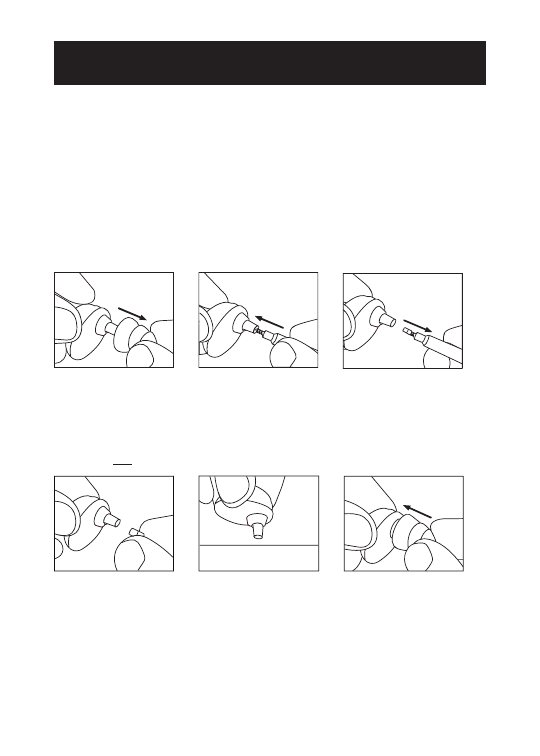
Changing Filters
10
Each device has a special filter that enhances sound
quality and prevents earwax from entering the
device. A filter should be changed if the volume
decreases or sound quality declines.
Filter Removal
Note: Use the tool to remove the filter.
1. Remove eartip.
2. Insert tool into
the filter.
3. Remove filter.
2. Press gently
against a hard
surface to secure
it in place.
3. Re-attach eartip.
1. Insert a new filter.
Filter Replacement
Note: Do not use the tool to replace the filter.
Advertising
This manual is related to the following products: