Holland Electronics HDD-1U User Manual
Page 3
Advertising
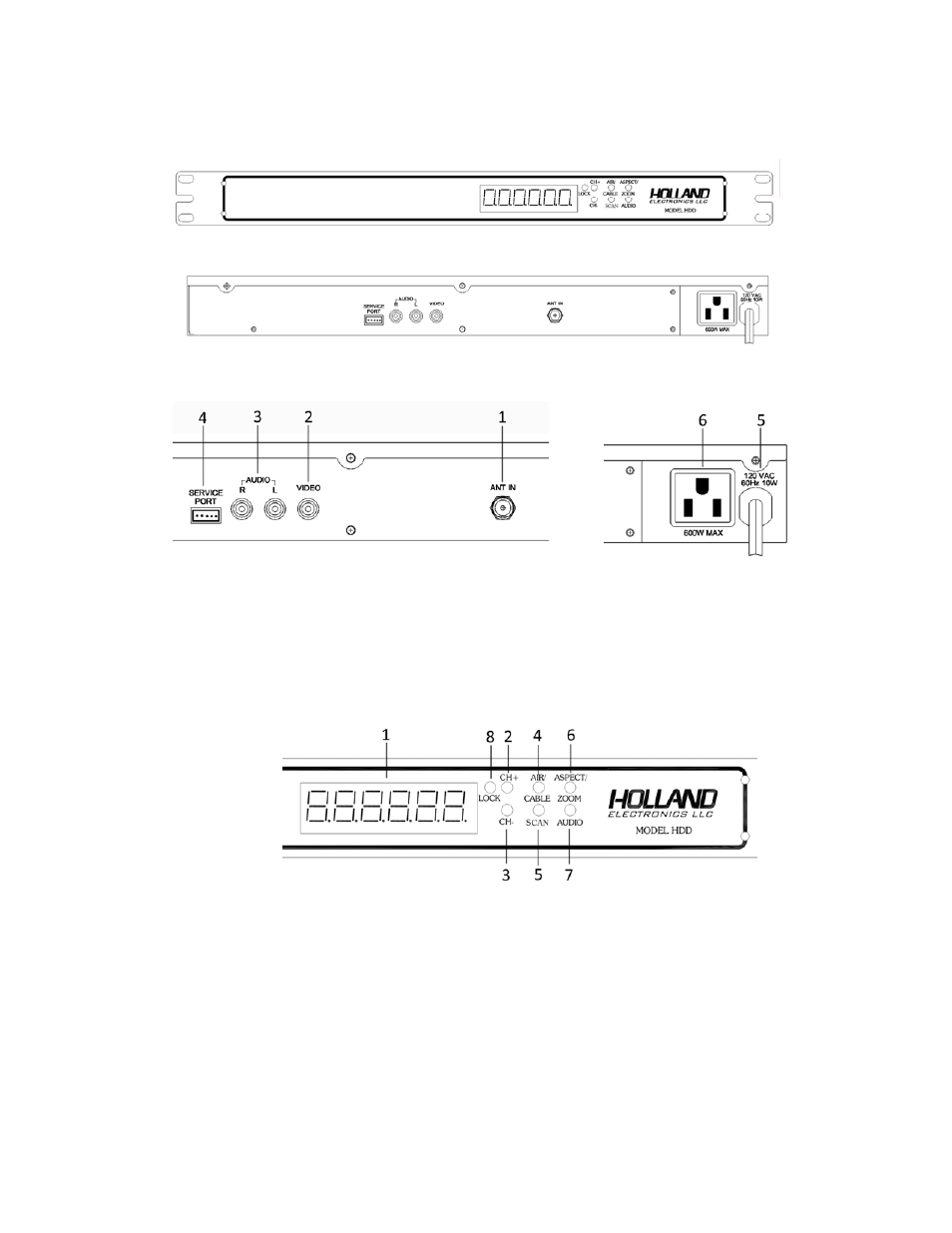
3
4. PRODUCT CONTROLS AND CONNECTIONS
Rear Panel
1. Antenna Input for Off-Air or CATV, F connector 5. AC Power Cord AC120V / 60Hz
2. Video Output, RCA connector 6. AC Power Socket for Extension
3. Audio Left / Right Output, RCA connector
4. Service Port
Front Panel
1. Message and Channel Display
2. CH+ button selects channel up
3. CH- button selects channel down
4. AIR/CABLE button selects OFF-AIR
(8VSB)or CABLE(QAM)
5. SCAN button searches for incoming 8VSB or QAM signals.
6. ZOOM button selects a screen format of 4:3/16:9 letterbox, full, zoom or center.
7. AUDIO button selects Secondary Audio Programming, if available.
(SAP)
8. LOCK LED indicates that a channel signal is locked
Advertising