Front & rear panels – Holland Electronics HPH 860AD User Manual
Page 4
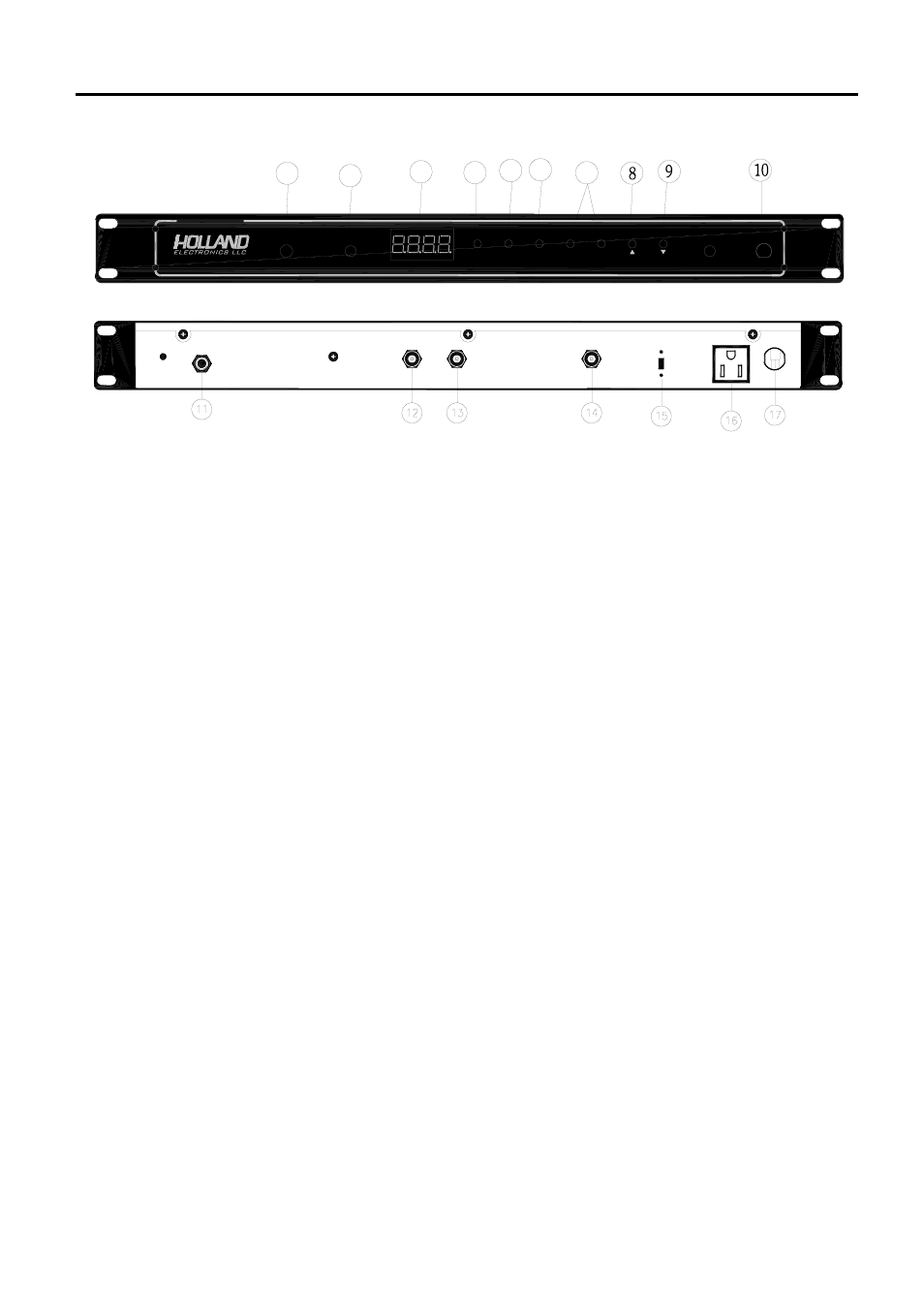
Front & Rear Panels
1. Power On LED:
Indicates power is on when lit.
2. Aural Adjust :
Use to set level of audio carrier (volume).
3. Channel Display :
Displays input and output channels, channel mode,
and fine tune frequency increments.
4. IN/OUT :
Toggles between the input and output channels.
5. Store :
Press this button to store current programming
information in the non-volatile memory.
6. Channel Type :
Use to select standard, HRC, IRC or off-air
channels.
7. F+ / F :
Use these buttons to fine tune the frequency.
When either button is pressed, the frequency is
increased (F+) or decreased (F-) by 12.5 KHz
from the current frequency.
8. CH▲▼:
Use these buttons to select desired channel.
9. Output Adjust :
Use to set level of RF output.
10. -30 dB Test Point :
Used to monitor input level.
11. RF Out :
Connect this port to distribution system.
12. IF In :
Input from I.F. scrambler or I.F. output.
13. IF Out :
To I.F. input or scrambling device.
14. RF In:
Connect RF source (antenna or cable) to this port.
15. Digital/Analog Switch :
Selection input signal with digital or analog.
16. Convenience outlet :
Provides 90 ~ 260 Vac, 60Hz, 600W max. supply.
17. Power Cord :
Standard three wire, U.S.A. type.
600W MAX
ANALOG
DIGITAL
RF IN
90~260VAC
IF OUT
IF IN
RF OUT
1
6
2
3
4
7
5
MODEL HPH-860AD
POWER
AGILE PROCESSOR
IN/OUT
CARRIER
AURAL
CHANNEL
F-
F+
STORE
CH.TYPE
CHANNEL
SELECT
LEVEL
30dB
OUTPUT
TEST
POINT