Holland Electronics HSM55 User Manual
Hsm55, Fixed channel saw filtered modulator
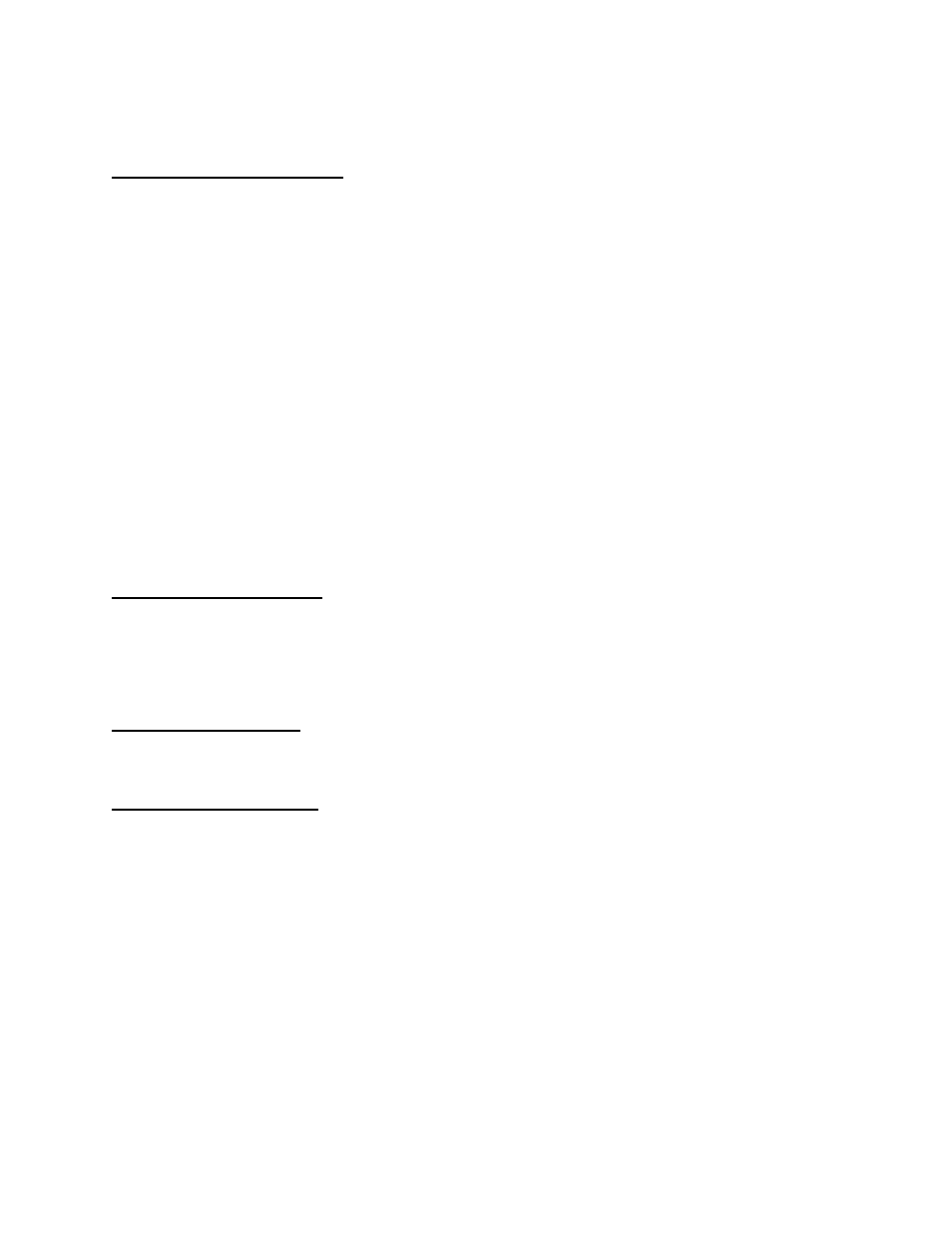
HSM55-**
Fixed Channel SAW Filtered Modulator
HSM55 SPECIFICATIONS
:
RF
RF
Channels
2-125
Output
Levels
45-55dBmV
(Adjustable)
Output
Range
10dB
min
A/V Ratio
-11 to –22 dB (Adjustable)
Spurious
Harmonics
-60dB
Frequency
Accuracy
±5kHz
C/N
(In
Channel) 60dBc
Out-of-Band
Noise
-95dBc
(4MHz
Bandwidth)
Video
Minimum Input Level
0.7V p-p for 87.5% Mod.
Flatness
±1.5 dB, 30 Hz to 4.2 MHz
Modulation
Range
60-95%
(Adjustable)
Input
Impedance 75
Ohms
Differential
Phase
2
°
Differential
Gain
3%
Audio
Input
Level
500mV
p-p
for
±25kHz Dev
Aural Frequency
4.5 MHz
±1.5 kHz (Above Video)
Distortion
Less
than
1.5%
Input
Impedance 600
Ohms
Unbalanced
Flatness
±1 dB (50Hz to 15kHz)
Installation Instructions:
1. Your HSM55 may be mounted in any standard 19” rack.
2. Use 3 F type input/output cables from the video source to the HSM55 as follows:
A: Connect Video from any VCR/DVD, Satellite Receiver, or Demod to the video input.
B: Connect Audio from any VCR/DVD, Satellite Receiver or Demod to the audio input.
C: Connect the RF output of the HSM55 to the system or system combiner
Required Equipment:
1. Spectrum Analyzer or Field Strength Meter
2. TV or Monitor
Operation Instructions:
Please note: A 30-Minute warm up prior to adjustments is advised.
1. Plug the power cord into either a 110VAC outlet, or another HSM55 via the
auxiliary outlet on the rear panel. It is recommended that a SURGE
PROTECTOR be used between the modulator (s) and the 110VAC outlet.
2. Connect your analyzer or field strength meter to the HSM55’s test port (-20dB) or
combiner.
A. Adjust the RF output to the desired level
B. Adjust aural carrier @ -12dB to -17dB below the picture carrier by turning
the Aural Carrier adjustment pot. Connect a TV or Monitor to the test port
(-20dB) or to your combiner output, using proper attenuation in order to
prevent overdrive of the TV or Monitor.
3. Adjust the Audio Deviation pot until the audio level on the TV set is an equal
level to that of an off-air channel.
4. Adjust the video modulation pot until the proper viewing level is achieved.
Overmodulation causes buzzing, overly bright scenes, and distortion. Under
modulation results in dull white levels and dark colors.