Environmental, Operating instructions – Interspace Industries Soft Countdown User Manual
Page 6
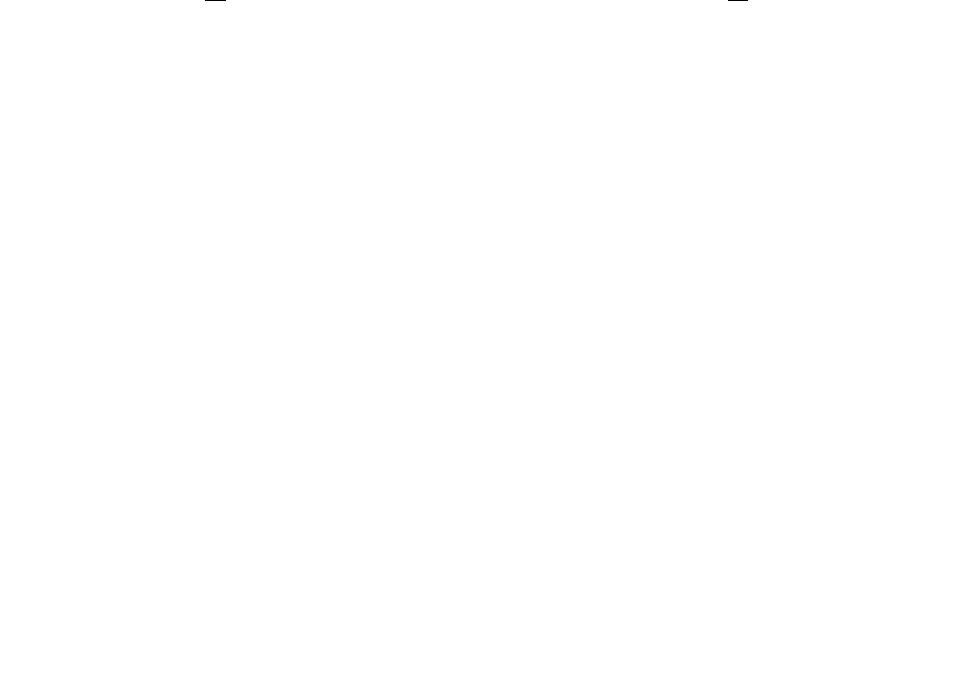
6
Environmental
WEEE and RoHS Compliance.
Soft CountDown
and its associated accessories have been
manufactured and sold in accordance with the requirements of the EC WEEE and RoHS
directives. Please return all end-of-life items to your supplier, or Interspace Industries directly,
for appropriate disposal.
Packaging Materials:
Cardboard box:
Grade 150 K/T ‘B’ (Single Walled Corrugated - Brown Kraft)
FCC
NOTE: This equipment has been tested and found to comply with the limits for a
Class B digital device, pursuant to Part 15 of the FCC Rules. These limits are
designed to provide reasonable protection against harmful interference in a
residential installation. This equipment generates, uses and can radiate radio
frequency energy and, if not installed and used in accordance with the
instructions, may cause harmful interference to radio communications. However,
there is no guarantee that interference will not occur in a particular installation. If
this equipment does cause harmful interference to radio or television reception,
which can be determined by turning the equipment off and on, the user is
encouraged to try to correct the interference by one or more of the following
measures:
-- Reorient or relocate the receiving antenna.
-- Increase the separation between the equipment and receiver.
-- Connect the equipment into an outlet on a circuit different from that to which the
receiver is connected.
-- Consult the dealer or an experienced radio/TV technician for help
Operating Instructions
The software for Soft CountDown will be undergoing a continued evolution, it is
recommended that the latest release is downloaded from the website
www.interspaceind.com This must be done periodically to ensure the latest release.
Connect the Soft CountDown Expander to the computer via the USB cable, if you are using
the external displays you will need the 12V DC adaptor to power these, you do not need the
DC adaptor if you are running the software only.
Install the software on to the host computer. Run the software and 2 windows appear on the
screen, these are independent windows and can be positioned, sized and moved like any
other window.