Operating the speakers, Transport and storage, Maintenance and care – KLING & FREITAG K&F GRAVIS 15 XW User Manual
Page 18
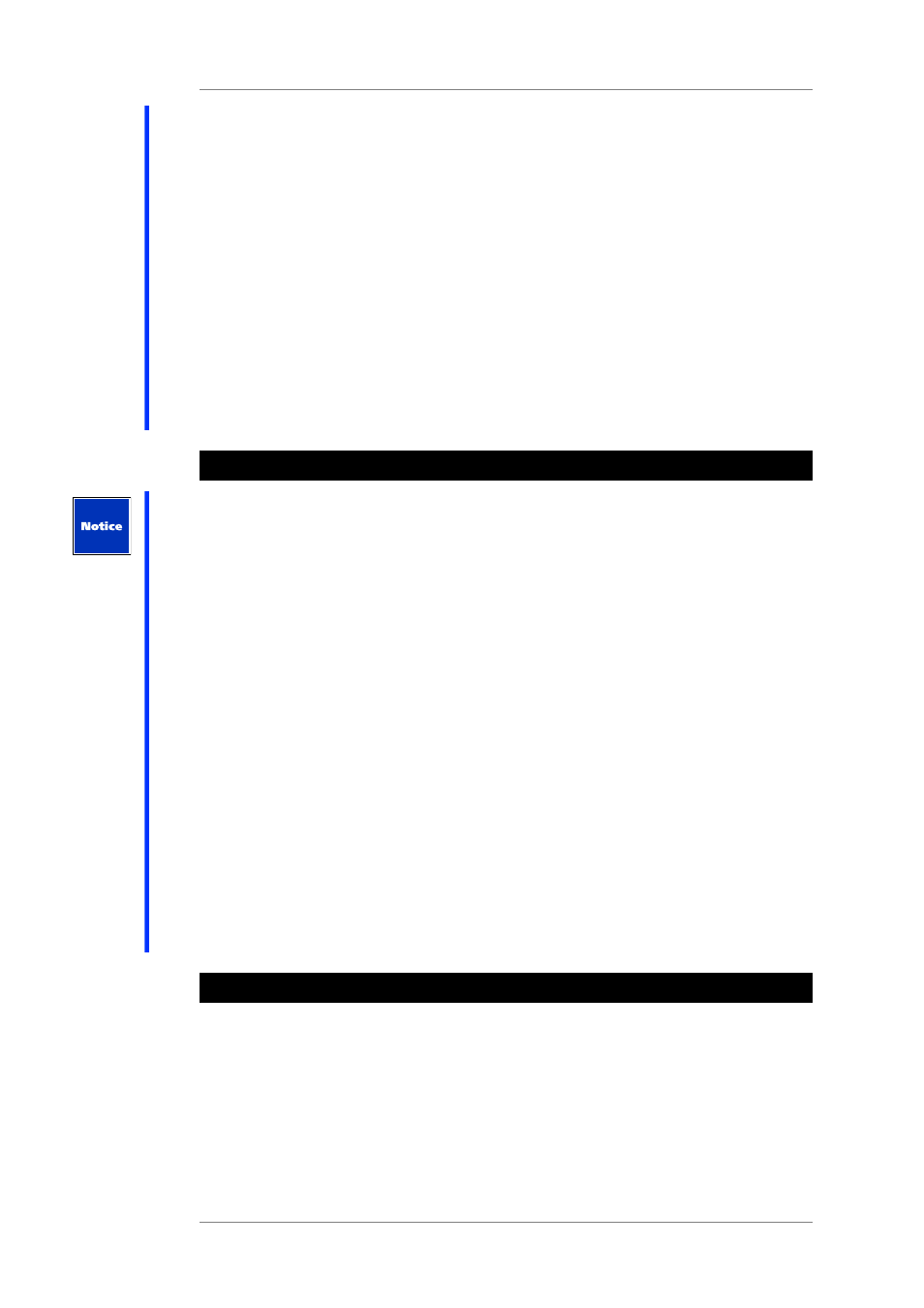
User's manual
K&F GRAVIS 15
KLING & FREITAG GMBH © 2015
Version 2.4
Page 18 of 29
•
Avoid ground loops.
•
Please pay attention to the pin assignments shown in this manual.
•
Make sure that the +/- polarity of the speakers at the amplifier is correct. When
simultaneously using power amplifiers from different manufacturers, be sure to use the
correct specific pin configuration. It may be necessary to modify the pin configuration
on the power amplifiers or on the connectors leading to them.
•
Upon completing the wiring, ensure that the connected speaker channels are working
in phase. To do so, use i.e. a phase checker. A phase error can also be recognized when
the connected channels are used simultaneously. During simultaneous use the bass
frequencies become notably quieter or the mid-frequencies such as voices cannot be
located.
•
If several loudspeakers are connected, the signal can be linked through parallel
from one loudspeaker to the next. Please make sure that the total impedance of the
loudspeakers R(Ohm) is not lower than the minimal impedance indicated on the power
amplifier.
1/R1 + 1/R2 + 1/R3 + ... = 1/Rtotal
9.
Operating the Speakers
•
Switch off all equipment and turn down all level controls of the mixing console and the
power amplifiers.
•
Wire your GRAVIS 15 systems according to the instructions in this manual.
•
Switch on the mixing console first, then the controller and the power amplifier. Always
use the before mentioned switching order. Otherwise switching noises may damage the
sound system.
•
If there is interference, turn off all appliances in the reverse order and check all cable
connections.
•
Successively turn up the individual power amplifier channels and send a signal with low
volume to the system. Check to see if the desired signals are applied to the intended
speakers and make sure there is no interference.
With controller: The SIGNAL LEDs of the CD 44 Controller will light up if the output
level is higher than -45 dB. Your system should now be ready for operation.
•
Turning down the input level controls may not always prevent distortions in the input
section of the power amplifier, especially if this section has a relatively low headroom.
A clipping signal may not be displayed by the clipping indicator then! To prevent signal
interruptions or damages to the speakers, turn the level controls of the power amplifier
to the maximum position, if possible. Set the output level of the mixing console or the
controller to a level that doesn't overload the power amplifiers or decrease the limiter
threshold of the controller.
•
When turning off the system, the input controls for the power amplifiers should be
turned down first followed by the power switches of the amplifiers. After that, the
other appliances can be turned off.
10. Transport and Storage
The GRAVIS 15 is protected against short-term moisture. The accessories has to be stored,
transported and used in a dry enviroment. The GRAVIS 15 System is not designed for long-
term use in a corrosive environment.
Make sure that the system is adequately ventilated during longer storage periods so that
possible residual moisture can escape from the equipment.
Furthermore, you should ensure that the GRAVIS 15 System is protected from mechanical
strain to prevent possible damage.
We recommend using suitable transport and storage cases and the optional soft cover that
protects from the above-mentioned influences.