Operating the speakers – KLING & FREITAG K&F CA 1001 User Manual
Page 20
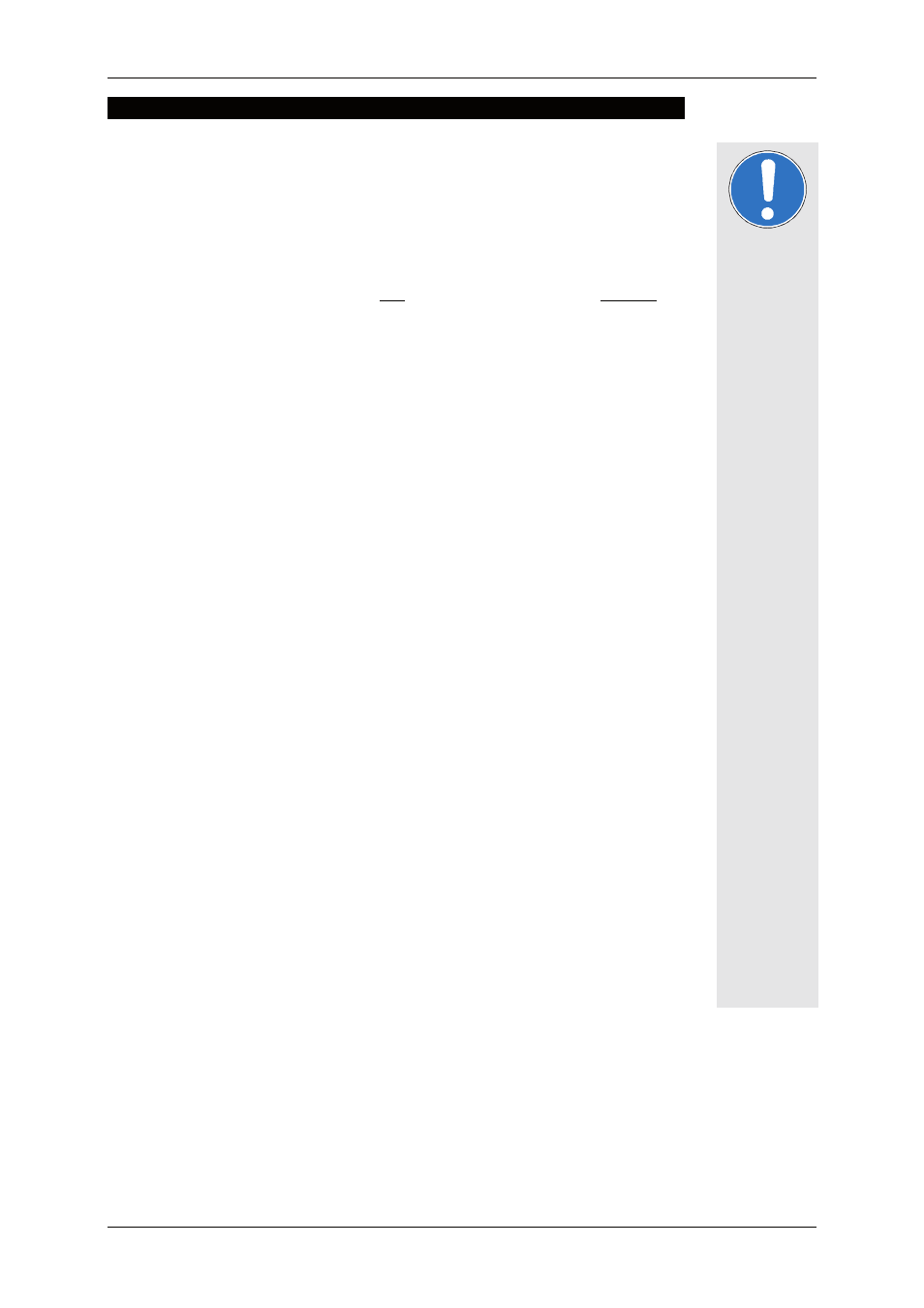
User’s Manual
CA 1001
KLING & FREITAG GMBH ©1995 - 2006
Version 3.0, 22.03.2006
Page 20 of 27
10.
Operating the Speakers
− Switch off all equipment and turn down all level controls.
− Wire the CA 1001 systems according to the wiring diagrams as shown before.
− Upon completing the wiring, ensure that the connected speaker channels are working in
phase. To do so, use i.e. a phase checker. A phase error can also be recognized when the
connected channels are used simultaneously. During simultaneous use the bass frequen-
cies become notably quieter or the mid-frequencies such as voices cannot be located.
− Now switch on the peripheral equipment first (mixing console, effects etc.), followed by
the C2 Controller, if used, and the power amplifiers. Always use the before mentioned
switching order. Otherwise switching noises may damage the system.
−
If there is interference, turn off all appliances in the reverse order and check all cable
connections (see chapter 8.2 ).
−
Next, turn on the C2 Controller, if used, and the other peripheral equipment and make
sure there is no interference
−
Now put a low level signal into the system and check for the correct function of the
system. In doing so, all amplifier input controls need to be turned off again. Now turn on
the control for the left CA 1001 system and check that the correct signal is coming out of
the CA 1001 system.
−
With C2 Controller: The Sense LED for the top speaker (i.e. CH 1 TOP signal) of the C2
Controller will light up green at a level of at ca. -40dB. The other channels of the system
are checked in the same way. If the wrong LED lights up or a wrong (i.e., in 2-way active
mode, low signal from a high frequency speaker) or distorted signal occurs, then there is a
mistake in the wiring.
−
Your system should now be ready for operation.
− Turning down the input level controls may not always prevent distortions in the input
section of the power amplifier, especially if this section has a relatively low headroom.
A clipping signal may not be displayed by the clipping indicator then. To prevent sig-
nal interruptions or damages to the speakers, turn the level controls of the power
amplifier to the maximum position, if possible. The output level of the mixing console
or the controller should be set to a level that doesn't overload the power amplifiers.
− When turning off the system, the input controls for the power amplifiers should be
turned down first followed by the power switches of the amplifiers. After that, the
other appliances can be turned off.
− The crossovers of the CA 1001 systems are equipped with protection circuits for the
high frequency driver and the crossover itself. These circuits cut off the signal current
when highly overloaded. If the high speaker turns off, reduce the volume. After a few
seconds, it will turn back on automatically.
Important