KLING & FREITAG CON:SEQUENZA+K&F User Manual
Page 24
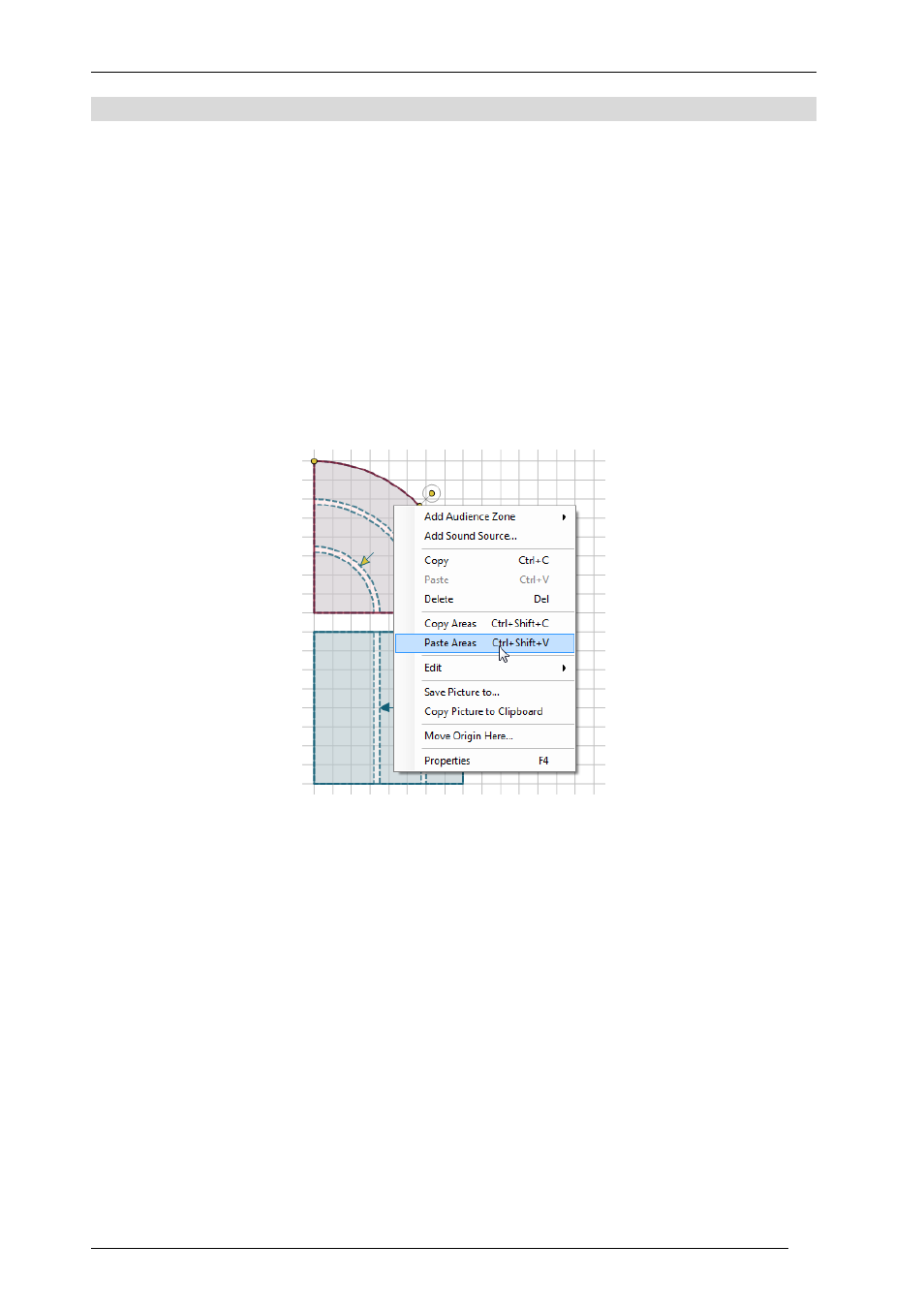
User’s Guide
K&F CON:SEQUENZA+
KLING & FREITAG GmbH Version 1.0 Seite 24 von 53
2.6
Copying Areas between Zones
You might find yourself drawing a venue where several Audience Zones have a similar profile. A
typical example is a stadium where all Zones could form a loop consisting of rectangles, annular
and circular sectors, but circles extend across all these Zones. The solution for this situation is the
“Copy Areas” operation. It can be performed in two ways:
•
Context menu in Top View: the Audience Areas must of course be defined for one of
the Audience Zones. Then click with the right mouse button on that Zone: a menu will
appear. Select the item Copy Areas; then right click on one of the target Zones and select
Paste Areas. Repeat this operation for all target Zones (you do not have to re-copy Areas
every time, as they will be kept in memory until they are overwritten by another Copy
Areas operation).
•
Object Properties window: once you have defined the Audience Area profile for one
Zone, when this is selected, open the Object Properties window (if it is not showing
already: either from menu View | Object Properties, or right clicking in the Top View and
selecting Properties, or just hitting F4) and click on the Copy Areas to Other Zones button.
A dialog will appear listing all Audience Zones in the Project; click on any of them in the list
to identify it in the Top View. Check all target Zones for your copy operation. Additional
options on Area groups are available in the expandable section on the bottom (§3.9). Click
OK to validate the selection and run the operation.