Knox Video RS4x4HB User Manual
Page 10
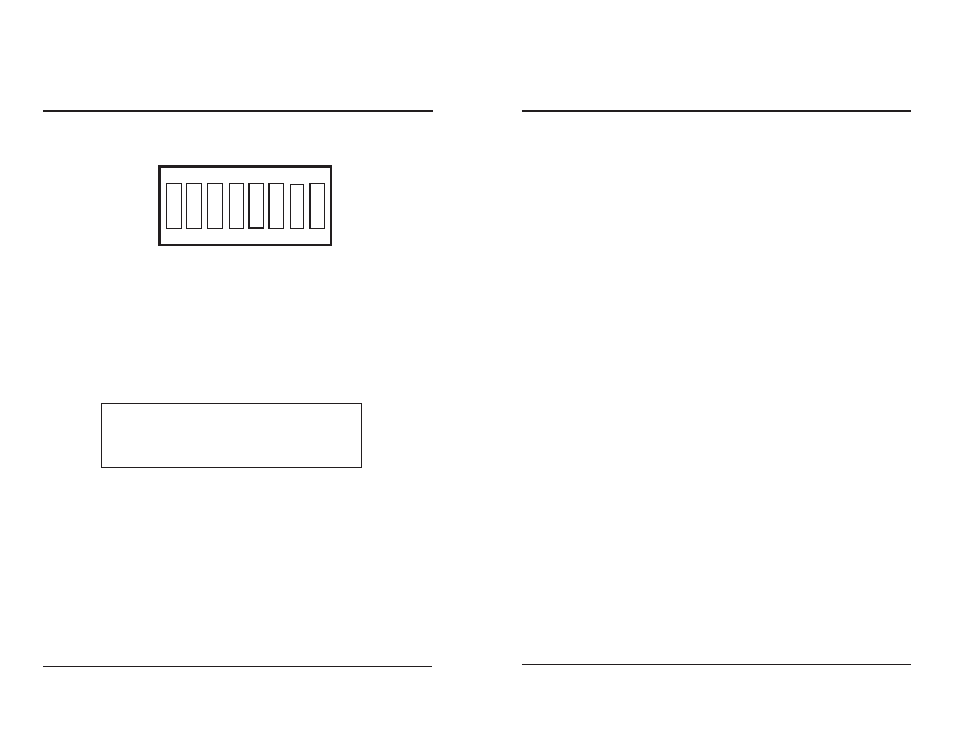
KNOX VIDEO
RS4x4HB ROUTING SWITCHER
KNOX VIDEO
RS4x4HB ROUTING SWITCHER
Page 15
Page 16
Switch positions 6 through 8 are reserved for programming options not covered
here. Switches 6 through 8 should always be OFF. Switches are OFF when pushed
down.
4.4 SETTING THE ANSWERBACK MODE
The user may choose between two modes of answerback: verbose and non-
verbose. Select the mode using position 3 of the programming switch located on
the rear panel of the RS4x4HB. Position 3 ON is verbose, while position 3 OFF is
non-verbose.
In the verbose mode, each time a routing command is sent, the current routing
map will be reported on the RS232 line followed by the word DONE.
The switches are read by the microprocessor only at power-up; for switch
configuration changes to take effect, cycle the power input to the RS4x4HB.
OUTPUT 1
Video 3
Audio 1
OUTPUT 2
Video 2
Audio 2
OUTPUT 3
Video 1
Audio 3
OUTPUT 4
Video 2
Audio 4
In the non-verbose mode only the word DONE will be reported.
In either mode, an incorrect or meaningless command will cause the word
ERROR to be reported.
Switches are ON when pushed up.
4.5 DISABLING THE TIMED SEQUENCER
The Timed Sequencer can be activated accidently from the front panel
pushbuttons. To avoid this condition, disable the Timed Sequencer by putting
switch 4 in the ON position.
4.6 DISABLING BREAKAWAY AUDIO
To disable the breakaway audio feature turn switch 5 ON.
Figure 4.1 Baud Rate Setting
1
ON
2
3
4
5
6
7
8
Figure 4.2 Typical Routing Map Status Report