Getting started, The 988 setup software, Installing usb driver – Monroe Electronics 988 User Manual
Page 6
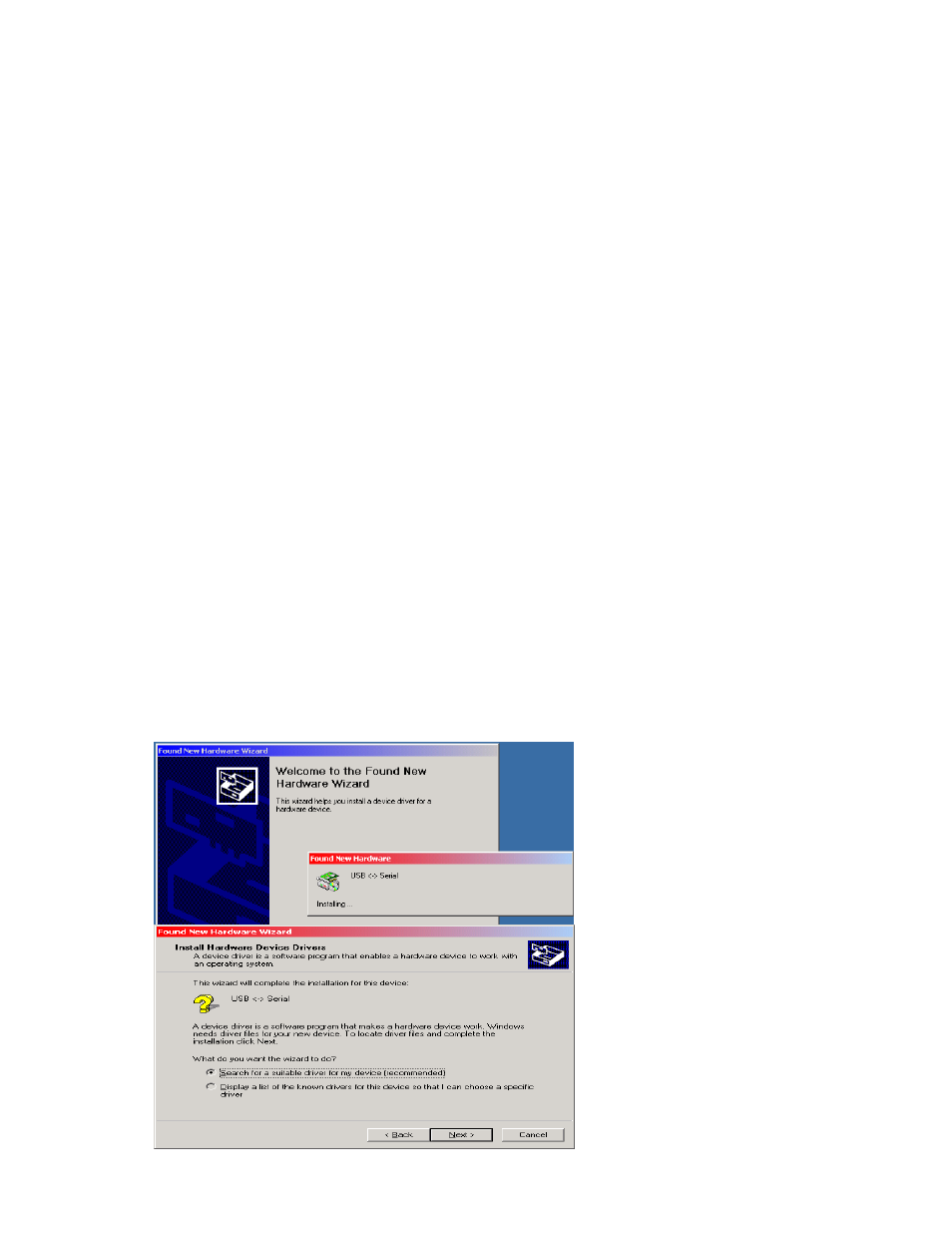
6
Getting Started
The following “Getting Started” steps are programming functions that must be
accomplished before installing your 988. Please refer to the installation
instructions on page 15 in conjunction with the following steps.
After removing the unit from the shipping package, install the setup program on a
PC running Microsoft Windows. A USB port must be available.
Connect the power supply to the 988, and install the USB cable from the PC to the
988.
The 988 Setup Software
The 988 software will setup the unit via the USB (Programming) port. It allows the
programmer to set up the time in GMT (Greenwich Mean Time), Number of Rings
to Answer, Access Code, Station ID, Duration, Originator, Event Type, and up to 9
FIPS codes.
Installing USB driver
Upon initial connection of the 988’s Programming port to the USB of the computer,
it will ask for the driver location. The driver is a program that is included on the CD
supplied.
1. Insert the 988 Setup CD into your computer. If the splash screen
comes up, click Exit.
2. Connect the 988 Programming port to your computer’s USB port with
the cable provided.
3. Supply power to the 988 unit. If the driver is not yet installed for the
USB port, the following will come up. Follow the instructions:
Select “Search for a
suitable driver for my
device” , then click the
Next.