Monroe Electronics 639 User Manual
Page 19
Advertising
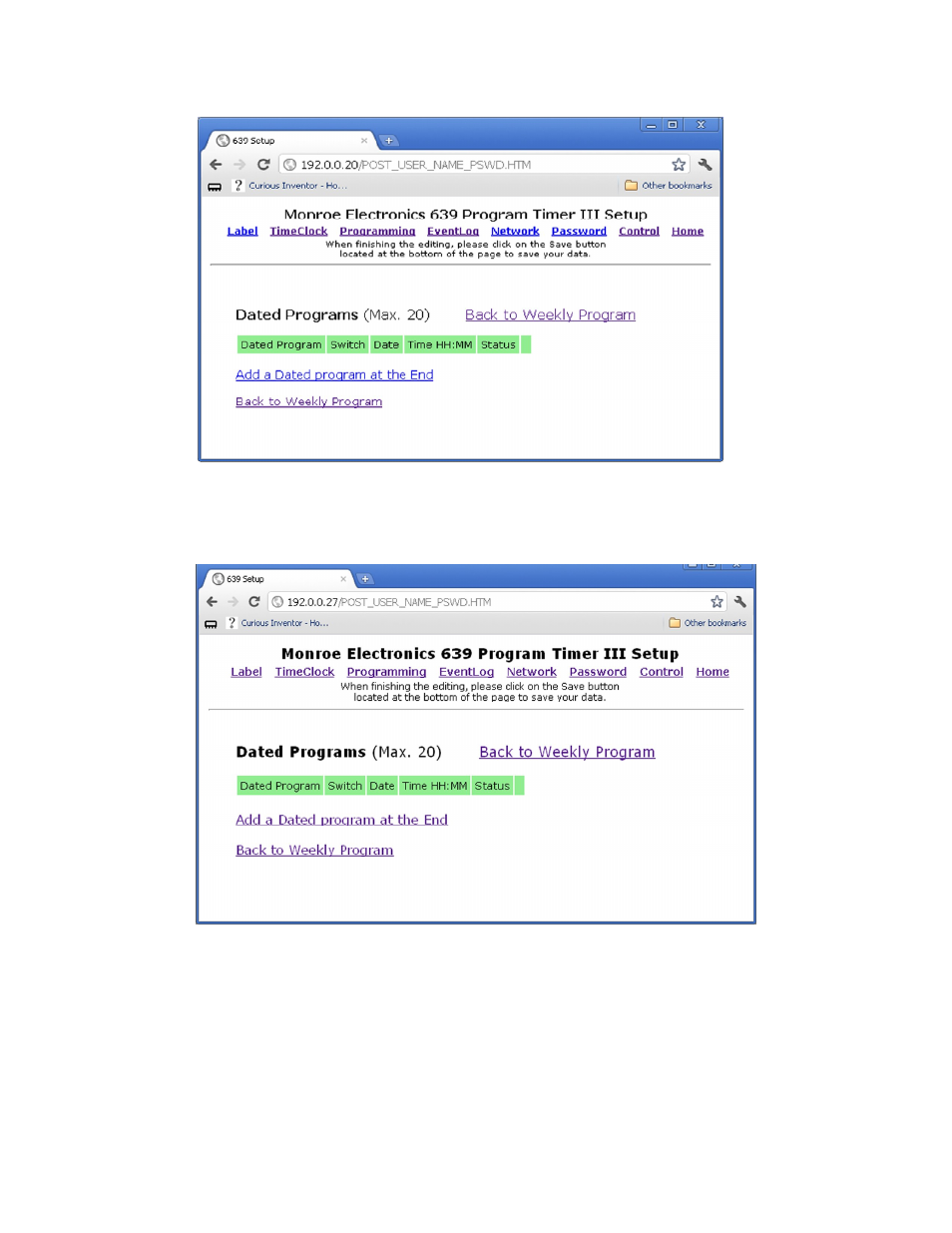
To add a ‘dated program’, select ‘Add a Dated program at the End’, and see
this screen:
19
This screen shows no dated program events entered.
Enter an ‘Event Name’ to describe this event, select the ‘Switch Action’ to
take.
Then enter the Year (00-99), which Month you wish (or ** if you wish it to occur
every month, the Date, 1-31 for one specific date, or ** for every day of the
month, the ‘Hour’ or ** if it is to occur every hour, and the ‘Minute’ or ** if it is to
occur every minute. Then select SAVE’ to save this entry.
Advertising