Installation – Monroe Electronics R184 User Manual
Page 3
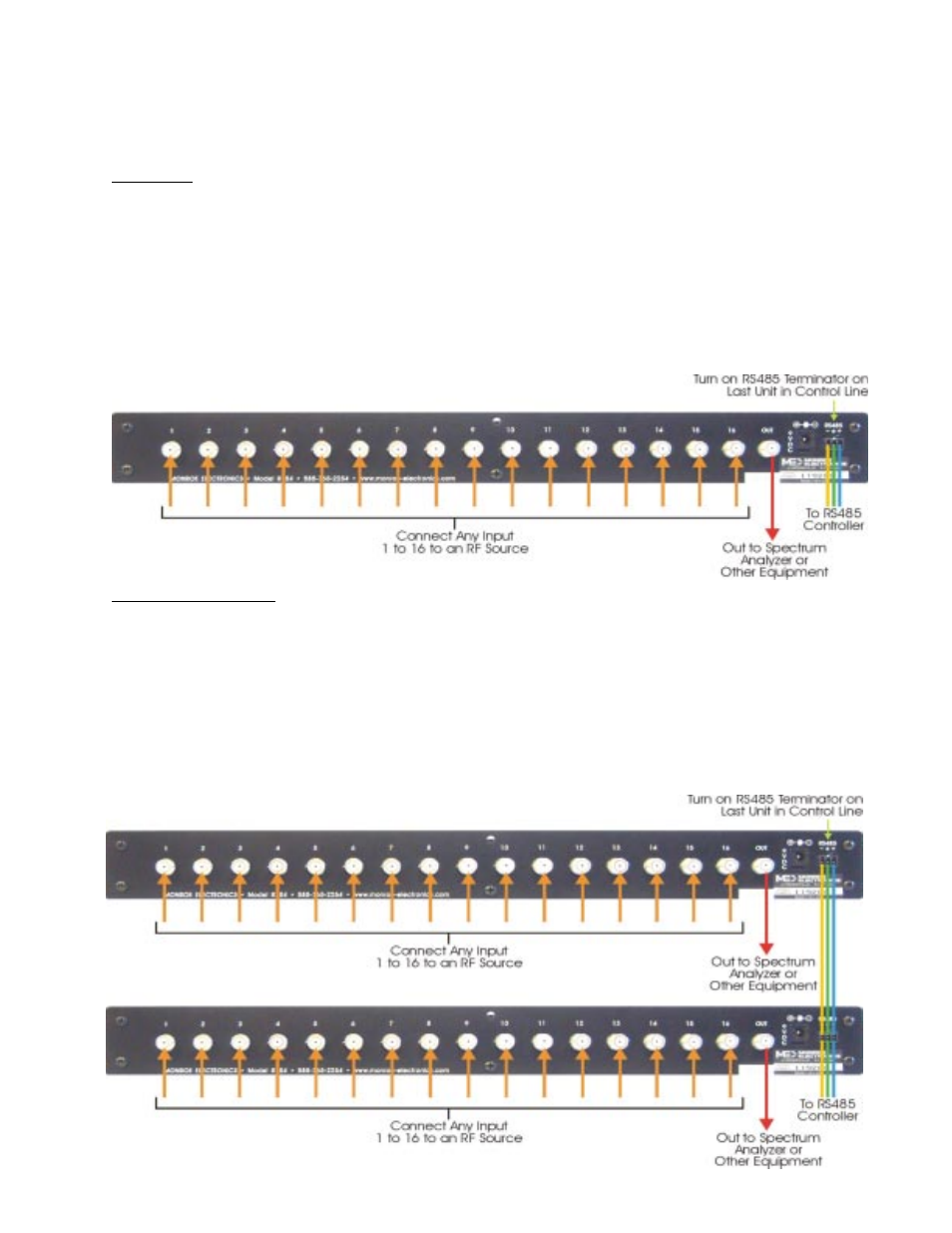
Multiple Single Units
• Record the Unit IDs for all units being installed.
• Note which unit will be connected with the last plug on the RS485 cable.
• Mount units in racks as desired.
• As with the single unit, make the output connections as desired, connect the RF inputs and
note which input goes to which switch on which unit.
• Connect the RS485 plugs to the units, and connect and plug in the power supplies. Ensure
that the end connector on the cable goes to the unit where the RS485 termination will be
turned on.
• The software instructions later describe setting up the units.
INSTALLATION
Hardware
Single Unit
• Record Unit ID shown on rear panel of R184 being installed.
• Mount unit in rack, and connect the output port of the R184 via coaxial cable to the desired
device.
• Connect the RF sources to be switched to the RF inputs numbered 1 to 16.
• Record which RF input connects to which RF source.
• Plug in the 3 pin plug for the RS485 cable to the rear panel jack, then attach the power
supply plug to the rear panel.
• Plug the power supply into a power outlet.
• The software instructions later describe setting up the units.
3