Installation – Monroe Electronics R103A User Manual
Page 6
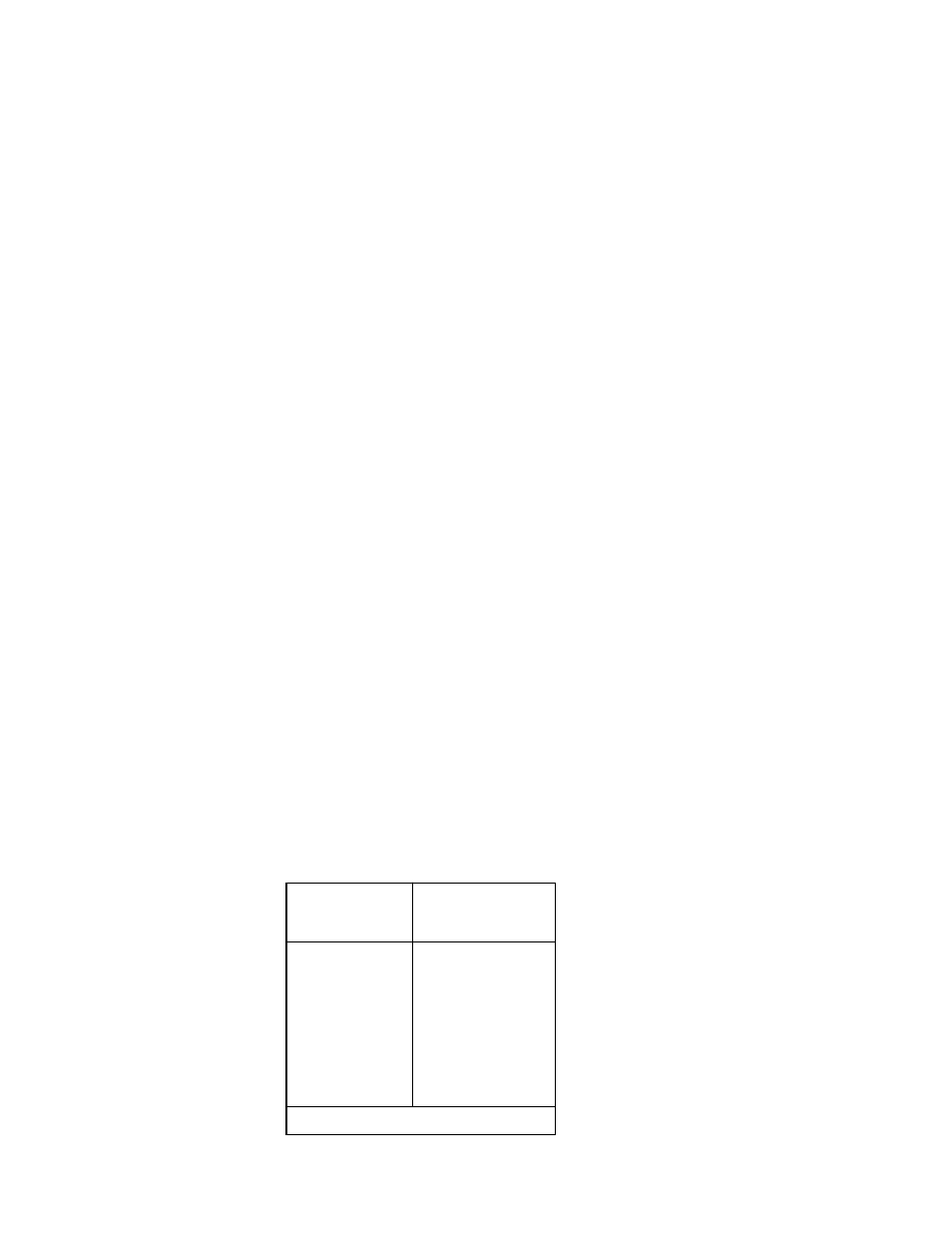
6
INSTALLATION
Three terminal strips are provided on the rear panel of the model R103A for external
connections.
PROGRAM AUDIO CONNECTION:
Cue Tones can be inserted on the same carrier as the program audio or inserted on their own
carrier. If they are to be inserted on the program audio carrier, it is necessary to ensure that no
program audio is present while cue tones are being transmitted. Therefore, the program audio
should be routed through the normally closed contacts of the 3000R-103A’s balanced audio
relay.
A. Open the program audio line and connect the audio source across TBI, terminals 11 and
12.
B. Take the audio output from TB2, terminals 11 and 12.
NOTE: In the event of power or equipment failure the 3000R-103A will not interrupt the
program audio.
If the Cue Tones will be inserted on their own audio carrier, make the connection in step B
above.
MONITOR AUDIO CONNECTION:
Program monitor audio must be wired to TB3, terminals 11 and 12 to provide verification that
the cue tones have been properly transmitted. To accomplish this, jumper TB2 terminals 11 and
12 to TB3 terminals 11 and 12.
If program monitor audio is not available, TB3 terminals 11 and 12 may be wired directly to the
program audio source if desired. The monitor audio input is transformer coupled (600 ohms) to
the internal decoders.
REMOTE SWITCH CONNECTIONS:
Barrier strip TB1, terminals 1 through 9 provide connections for installation of remote switches
to activate cue tone codes.
Momentary pushbutton switches can be wired from any or all terminals 1 through 8, to terminal
9. Momentarily grounding any terminal 1 through 8 will cause the 3000R-103A to transmit the
code controlled by that input.
TB1
TERMINAL
CODE
1 1
ON
2 1
OFF
3 2
ON
4 2
OFF
5 3
ON
6 3
OFF
7 4
ON
8 4
OFF
9
COMMON (GROUND)