Operation, Overview, Front panel control – NeoPro Borrego+ 8x8 User Manual
Page 10
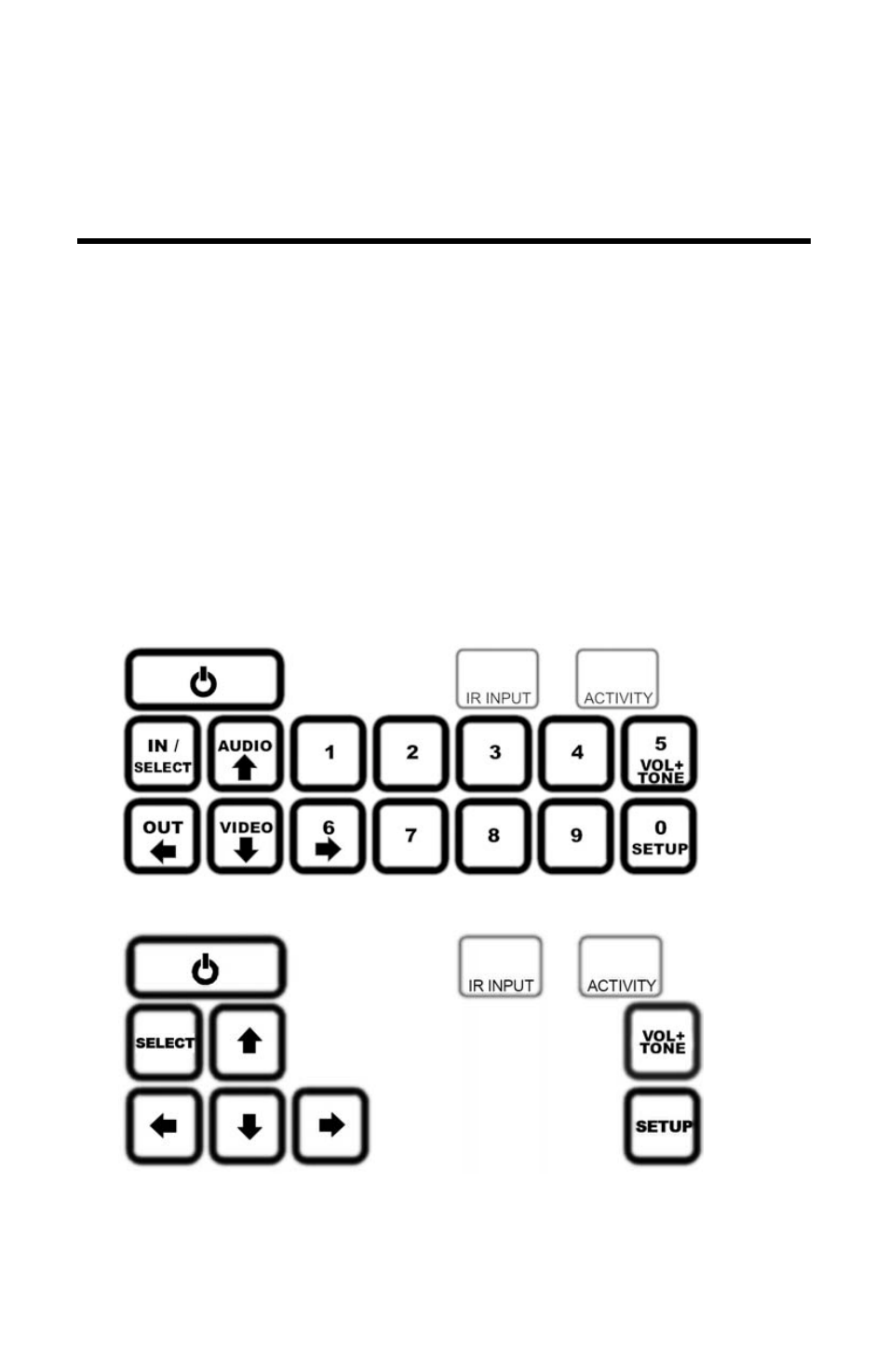
10
DOC42-00027-B Integrator's Guide.doc
control systems should be with a straight through type serial cable, such as the
cable provided with the matrix switch. For the command protocols, see the
Serial Protocols section of this guide.
Operation
Overview
The NeoPro matrix can be controlled via IR (built in sensor or wired input on
rear panel) and serial port (RS232/USB). 8x4 or 8x8 matrices (Fig.2) can also be
controlled via the front panel. 8x16, 12x8 or 12x16 matrices cannot be switched
via the front panel, so they have a slightly different front panel button set
(Fig.3).
Front Panel Control
The front panel uses NeoTouch
™ technology, which senses a human finger
touching the panel without any moving parts. When pressed, a button will be
illuminated. The front panel configurations are shown in Figs.2-3 below.
Fig. 2