Fec-11cv series – Neotech Communications FEC-11CV User Manual
Page 2
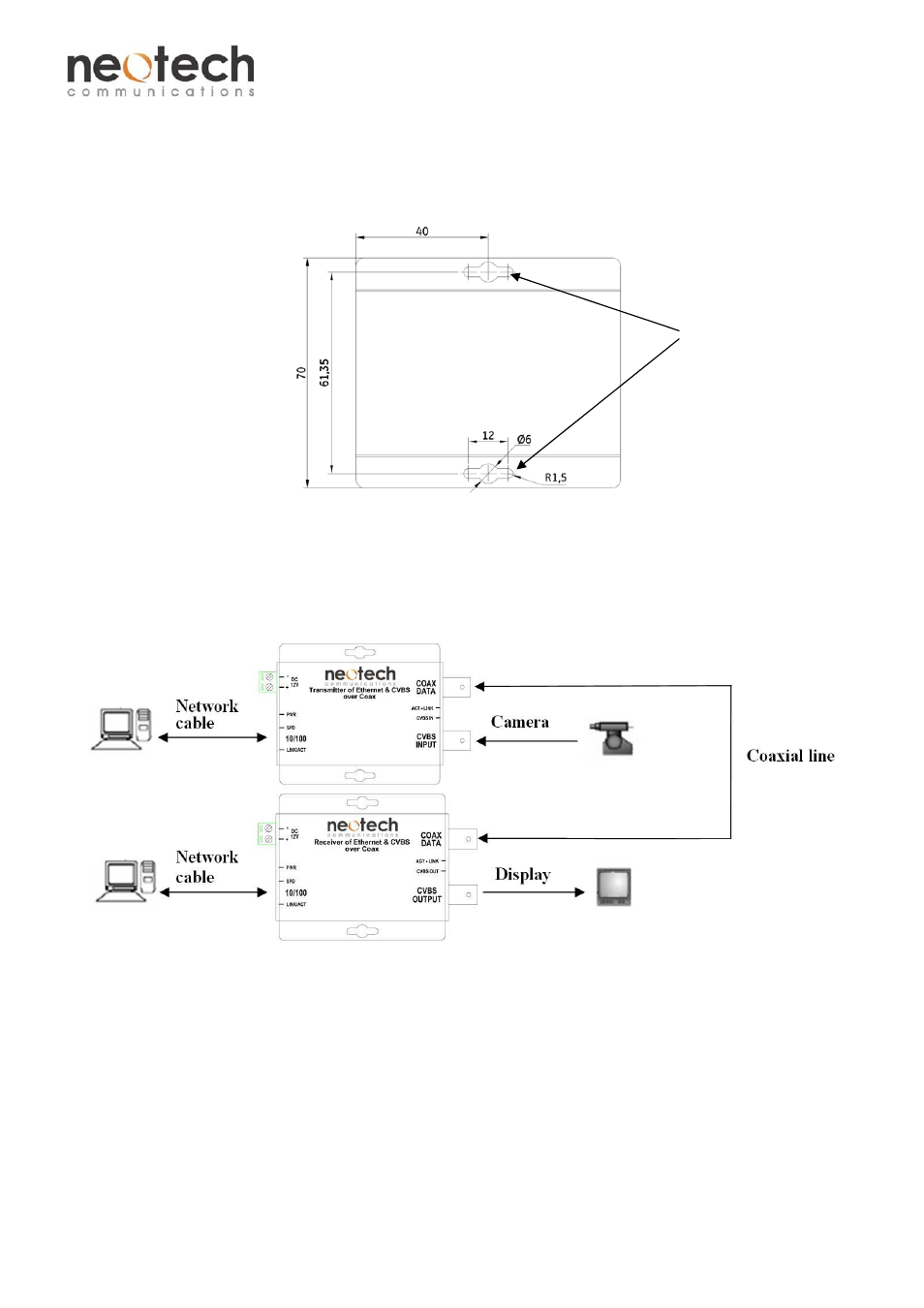
FEC-11CV Series
Industrial 10/100Base-TX Ethernet plus CVBS Over Coaxial Converter
2
V1.0
Installation
a) The product has two mounting holes. See Figure 1 for its structure. Mount the product on wall or a flat surface.
Figure 1. Case dimensions
b) Typical cable connection diagram:
Installation Steps
a) Connect the COAX DATA connector of the transmitter (TX) and receiver (RX) with coaxial cable.
b) At TX side, connect the analogue camera video signal to the CVBS INPUT connector with coaxial cable, the IP
camera signal to the Ethernet port (10/100) with network cable.
c) At RX side, connect the monitor to the CVBS OUTPUT with the coaxial cable, the NVR/switch to the Ethernet
port (10/100) with network cables to the switch or PC.
d) The PWR light is on when the product is powered on. Check if the power cable is working properly.
e) After all cables are correctly connected, the indicators will be lit as per port status LEDs (page 3).
Mounting holes