Getting help – NEXCOM NISE 101 User Manual
Page 48
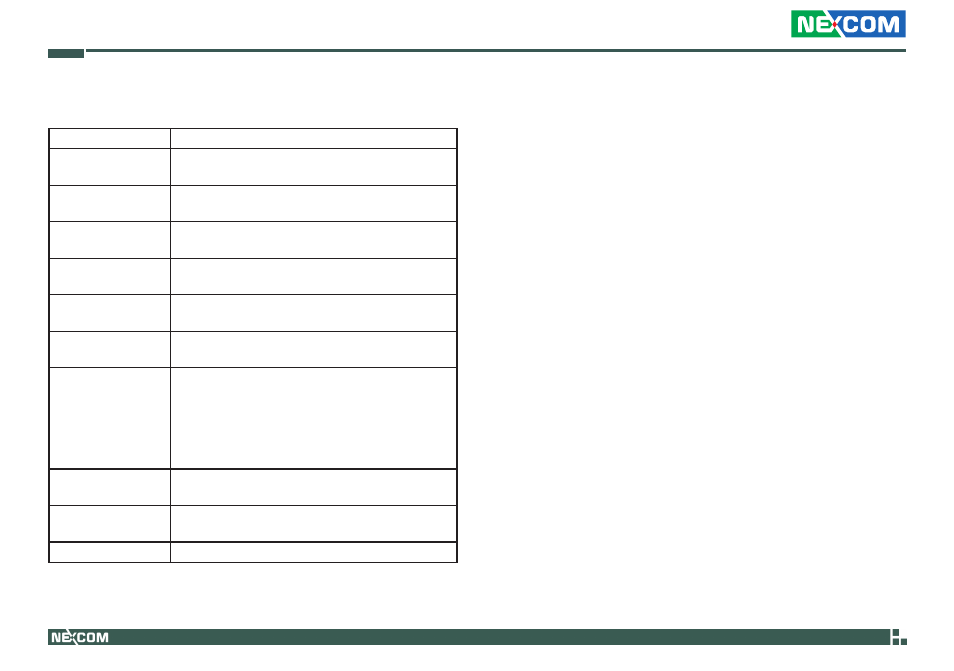
Copyright © 2010 NEXCOM International Co., Ltd. All Rights Reserved.
35
NISE 101 User Manual
Chapter 4: BIOS Setup
The following table lists the available options on the main menu.
Menu
Description
Standard CMOS
Features
Use this menu for basic system configuration.
Advanced BIOS
Features
Use this menu to set the advanced features avail-
able on the system.
Integrated
Peripherals
Use this menu to specify your settings for inte-
grated peripherals.
Power
Management Setup
Use this menu to specify your settings for power
management.
PnP/PCI
Configurations
Appears if your system supports Plug and Play and
PCI Configuration.
PC Health Status
Displays CPU, System Temperature, Fan Speed,
and System Voltages Value.
Load Optimized
Defaults
Use this menu to load the BIOS default values,
that is, factory settings for optimum system per-
formance. While Award has designed the custom
BIOS to maximize performance, the factory has
the option to change these defaults to meet their
needs.
Set Password
Enables you to change, set, or disable the supervi-
sor or user password.
Save & Exit Setup
Saves CMOS value changes to CMOS and exits
setup
Exit Without Saving Ignores all CMOS value changes and exits setup.
Getting Help
The BIOS Setup program provides descriptions of the options available on
the menu.
If you are on the main menu, a description of the highlighted option can
•
be found at the bottom of the screen.
If you are on the Status Page or Option Page setup menu, a description
•
of the highlighted option can be found on the right side of the screen
under the heading Item Help.