Rear bottom – NEXCOM OPPC 1520T User Manual
Page 24
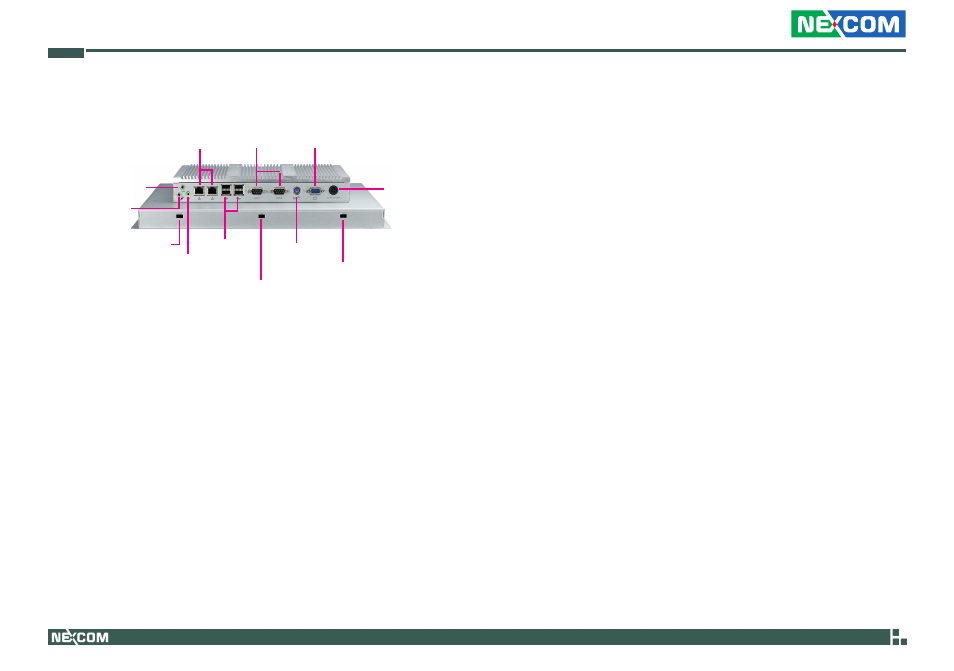
Copyright © 2011 NEXCOM International Co., Ltd. All Rights Reserved.
9
OPPC 1520T/1720T User Manual
Chapter 1: Product Introduction
Rear Bottom
12V-30V
DC Input
LAN
Mic-in
PS/2 KB/MS
USB
Line-in
Line-out
Line-in
Used to connect an audio device, such as a CD player.
Line-out
Used to connect a headphone or a speaker.
Mic-in
Used to connect an external microphone.
LAN
Used to connect the system to a local area network.
USB
Used to connect USB 2.0/1.1 devices.
COM
Supports RS232/422/485 compatible serial devices.
PS/2 KB/MS
Used to connect a PS/2 keyboard and a PS/2 mouse via a cable.
VGA
Used to connect an analog VGA monitor.
12-30V DC Input
Used to plug a DC power cord.
Panel Mount Holes
These are mounting holes for mounting the Panel PC onto a panel. The
OPPC 1720T has a total of 10 panel mount holes around the Panel PC.
COM
VGA
Panel mount hole
Panel mount hole
Panel mount hole