NEXCOM DNA 1150 User Manual
Page 55
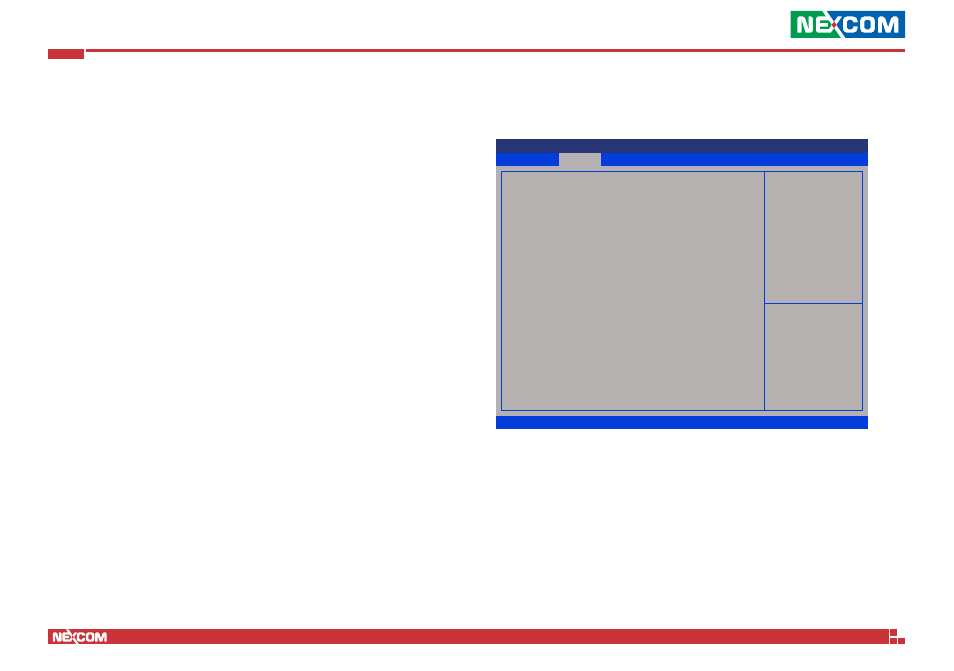
Copyright © 2013 NEXCOM International Co., Ltd. All Rights Reserved.
41
DNA 1150 User Manual
Chapter 4: BIOS Setup
Option ROM Messages
This field is used to set display mode for Option ROM. The options are Force
BIOS and Keep Current.
INT19 Trap Response
Allows Option ROMs to trap Interrupt 19 when enabled.
Immediate
Execute the trap right away.
Postponed
Execute the trap during legacy boot.
Boot Option Filter
Configures which drives the system can boot from.
Network
Enables or disables the boot option for legacy network devices.
Storage
Enables or disables the boot option for legacy storage devices.
Video
Enables or disables the boot option for legacy video devices.
Other PCI Devices
Enables or disables the boot option for legacy PCI devices.
Trusted Computing
This section is used to configure Trusted Platform Module (TPM) settings.
Advanced
Version 2.16.1242. Copyright (C) 2013 American Megatrends, Inc.
Aptio Setup Utility - Copyright (C) 2013 American Megatrends, Inc.
→←: Select Screen
↑↓: Select Item
Enter: Select
+/-: Change Opt.
F1: General Help
F2: Previous Values
F3: Optimized Defaults
F4: Save & Exit
ESC: Exit
Enables or Disables BIOS
support for security device. O.S.
will not show Security Device.
TCG EFI protocol and INT1A
interface will not be available.
Configuration
Security Device Support
Current Status Information
[Disabled]
Security Device Support
Enables or disables BIOS support for security device. O.S will not show
Security Device. TCG EFI protocol and INT1A interface will not be available.