Intel rc setup, Processor configuration, Eist (gv3) enables or disables intel – NEXCOM NSA 1150 User Manual
Page 56: Speedstep
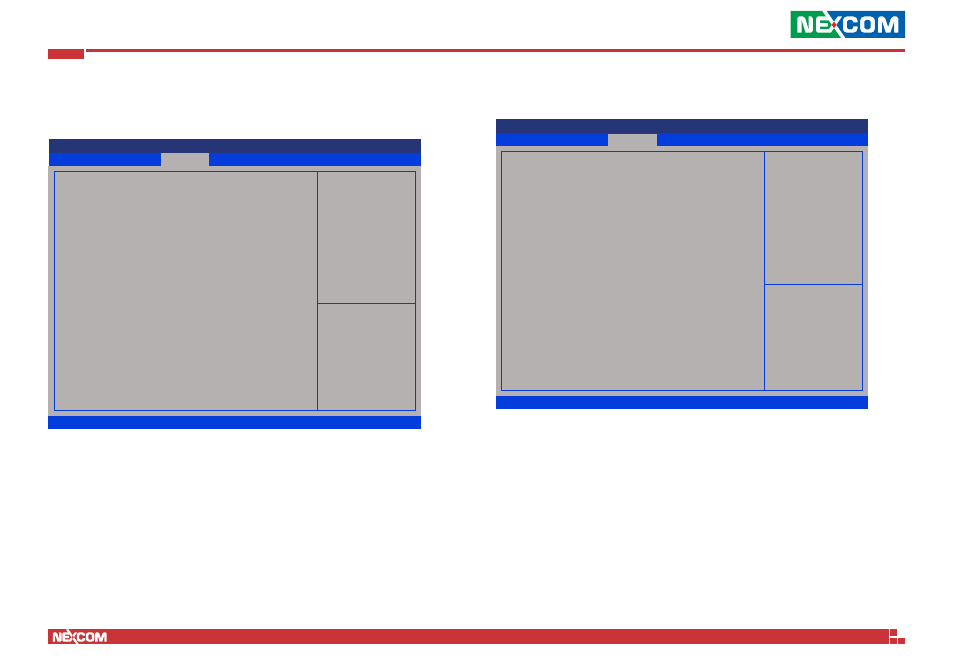
Copyright © 2013 NEXCOM International Co., Ltd. All Rights Reserved.
42
NSA 1150 User Manual
Chapter 4: BIOS Setup
Save & Exit
Advanced
IntelRCSetup
Security
Boot
Main
Version 2.16.1242. Copyright (C) 2013 American Megatrends, Inc.
Aptio Setup Utility - Copyright (C) 2013 American Megatrends, Inc.
→←: Select Screen
↑↓: Select Item
Enter: Select
+/-: Change Opt.
F1: General Help
F2: Previous Values
F3: Optimized Defaults
F4: Save & Exit
ESC: Exit
Displays and provides option to
change the Processor Settings
Processor Configuration
USB Configuration
Network Configuration
North Bridge Chipset Configuration
South Bridge Chipset Configuration
-----------------------------------------------------------------------------------
Setup Warning:
Setting items on this Screen to incorrect
may cause system to malfunction!
Intel RC Setup
This section is used to configure the processor and chipset settings.
Save & Exit
Advanced
IntelRCSetup
Security
Boot
Main
Version 2.16.1242. Copyright (C) 2013 American Megatrends, Inc.
Aptio Setup Utility - Copyright (C) 2013 American Megatrends, Inc.
→←: Select Screen
↑↓: Select Item
Enter: Select
+/-: Change Opt.
F1: General Help
F2: Previous Values
F3: Optimized Defaults
F4: Save & Exit
ESC: Exit
Enable/Disable EIST. GV3 and
TM1 must be enabled for TM2
to be available. GV3 must be
enabled for Turbo. Auto - Enable
for BO CPU stepping, all others
disabled, change setting to
override.
Processor Configuration
-----------------------------------------------------------------------------------
Processor ID
000406D8
Processor Frequency
1.743GHz
Microcode Revision
0000011E
L1 Cache RAM
112KB
L2 Cache RAM
1024KB
Processor Version
Intel (R) Atom(TM) CPU C
EIST (GV3)
[Disable]
Processor Configuration
EIST (GV3)
Enables or disables Intel
®
SpeedStep.