Cable connections & setup procedures, Ystem cable connections, Iber – OT Systems FT-CWDM User Manual
Page 8: Able, Onnections, Etup, Rocedures, Ata port assignment and pin connections, Round connection, 4) cable connections & setup procedures
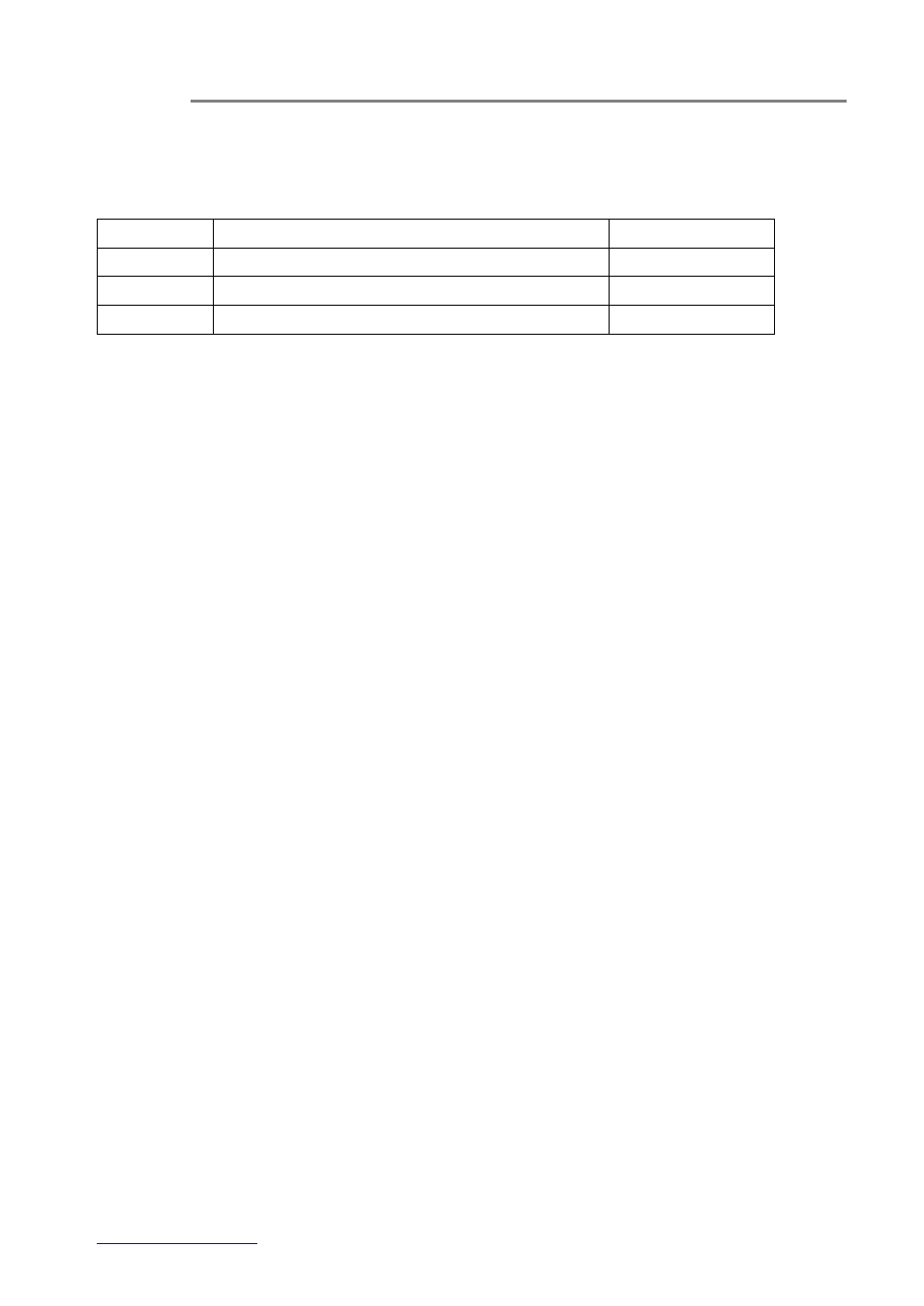
FT-CWDM Series Installation & Operation Manual
8
(4) Cable Connections & Setup Procedures
4.1 System cable connections
Signal Type
Cable Type
Connector
Optical
Single-mode or Multi-mode fiber
ST (or FC) Connector
Video
Coaxial Video Cable
BNC Connector
Data
Twisted-pair Cable
Screw Terminal Block
For the set up of video signal and data communication, please refer to the FT models
’ manuals.
*Reference document for System Cable Connections Diagrams will provide for each customer case.
4.2 Fiber Cable Connections & Setup Procedures
a) Connect the Optical Connector of FT model to corresponding wavelengths with
FT-CWDM models at transmitter and receiver by using provided single-mode fiber patch
cords (1 meter; 8pcs). For the specially designated wavelengths of each model, please
refer to Reference document for customer design.
b) Connect the fiber link with the input/ output that label as
‘Trunk’ at FT-CWDM to set up the
optical transmission of FT CWDM System. Please refer to Reference Document for
customer design.
4.3 Data port assignment and pin connections
For the set up of video signal and data, audio or contact closure communication, please refer to the FT
Model’s manuals.
4.4 Ground connection
For enhanced safety to reduce the risks of electrical shock and physical damage, caused by
lightning and other power surges, as well as a connection to the surge suppresion devices in the
product. It is highly recommended that the Standalone unit have good ground connections to the
buildings ground in accordance with the local codes.