Safety decal information, Product specifications – Pengo RV-100 User Manual
Page 8
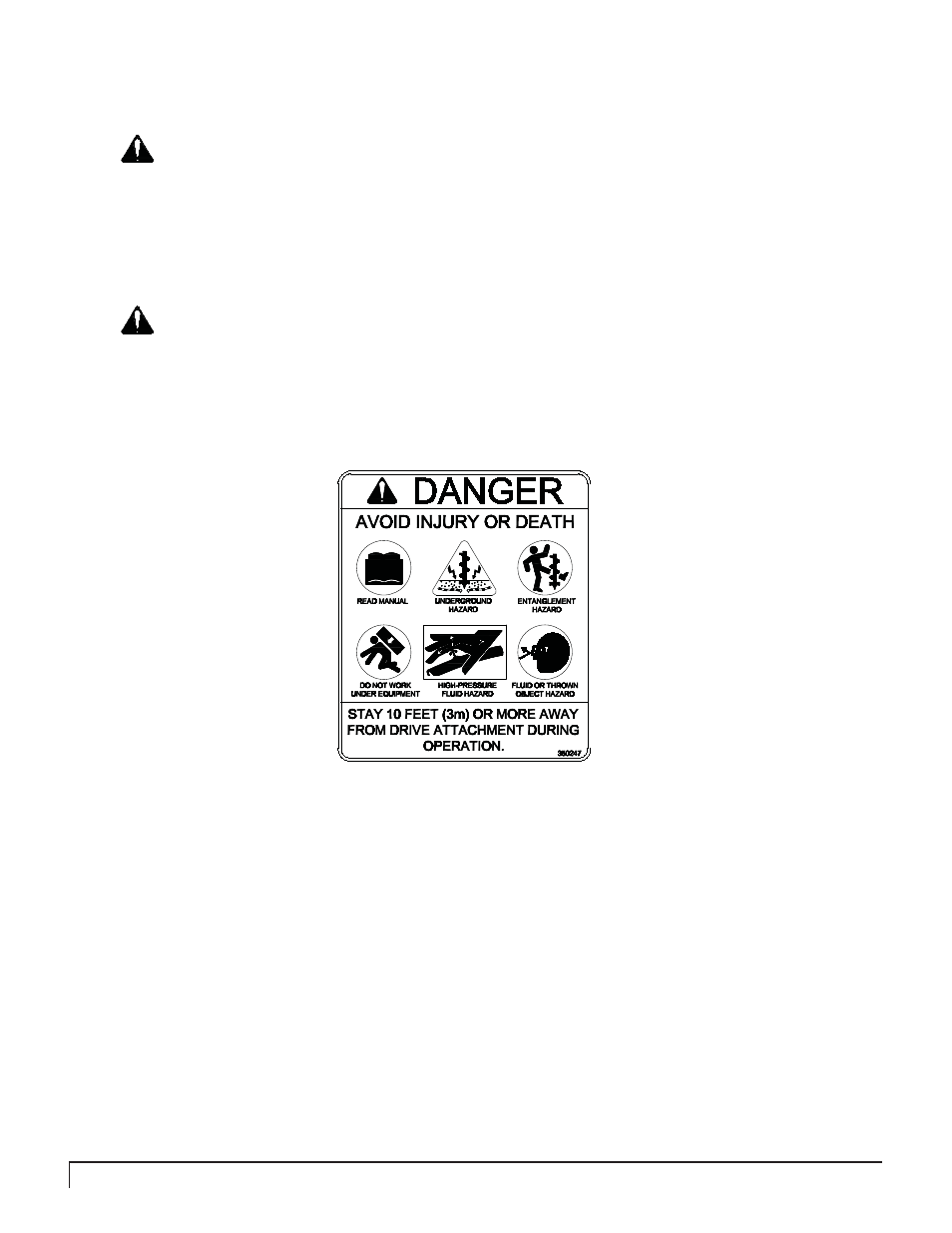
8
Variable Speed RV Series Manual
SAFETY DECALS
This unit comes equipped with all safety decals in place. They are designed to help you safely operate
your unit. Read and follow all safety decals.
• Keep all safety decals clean and legible at all times.
• Replace safety decals that are missing or have become illegible.
• Safety decals are available from your distributor or manufacture.
• Some parts installed during repair may require safety decals to be affi xed to the replacement part.
When ordering the replacement part(s) be sure the correct safety decal(s) are included in your order.
INSTALLING SAFETY DECALS
• Clean the desired area with warm soapy water.
• Decide on exact position before you remove the backing paper.
• Peel backing paper from decal. Press fi rmly on the surface.
• Air pockets can be pierced with a pin and smoothed.
SAFETY DECAL INFORMATION
Figure 2
350247
Typical Decals used on Pengo Anchor / Auger Drive Attachments
PRODUCT SPECIFICATIONS
Output speed and torque specifi cations are NOT listed at 100% effi ciency. Maximum effi ciencies have been
applied to the torque and speed charts according to the manufacturers recommendations. Speed and torque output
are dependant on the overall system effi ciencies associated with the prime movers hydraulic system. When the
purchaser is determining criteria for specifi c applications please contact Pengo. Pengo has made every attempt to
present accurate and suitable information published on this document. This document should be used for information
and comparative purposed only. When application specifi c information is required, please contact Pengo.
Pengo continually looks for new ways to improve its products. Therefore, Pengo reserves the right to make changes
to our products and specifi cations without notice.