Piper HEART - Version X User Manual
Heart - version x quick guide, Touch screen and main icons
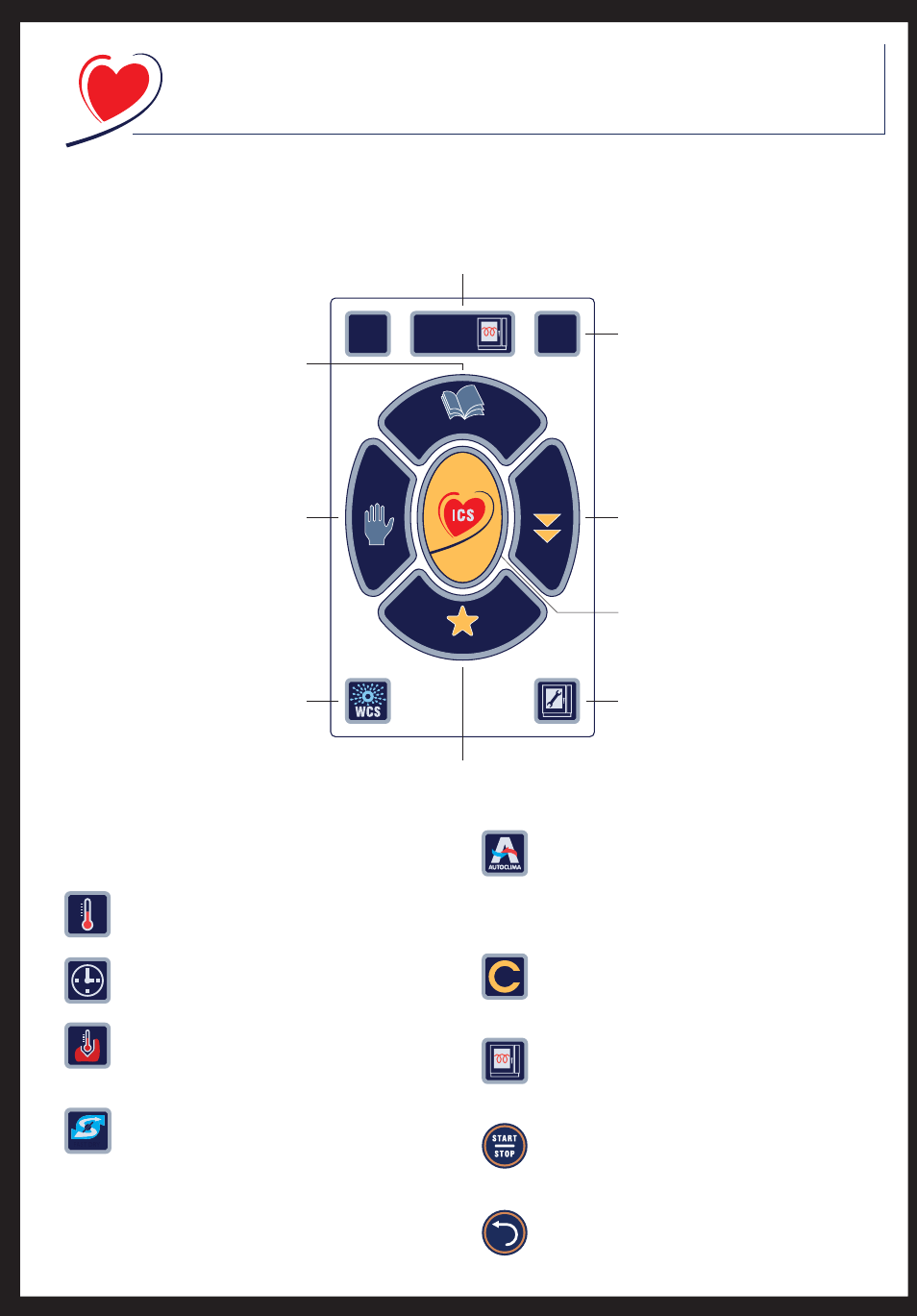
HEART - Version X
QUICK GUIDE
?
01/02/06
15.35
EXTRA
Pre-heat
the oven
FAVORITES
PROGRAMS
MANUAL
Cooking
Interactive
Press to confirm or change
preheat mode and
temperature. Then press
START to start it up. It is
possible to save the changed settings by pressing
“
Save new setting
”.
Select
HELP and then any button
to receive information on the use
of that button.
Select
EXTRA to access the
HOLDING, DEFROSTING, LEVEL
COOKING and REGENERATION
functions
Select
ICS to cook in fully
automatic mode.
Press the
ICS button then choose
the product to cook
Select
SERVICE to access
the maintenance and
service functions
Select
FAVORITES to access the most frequently used
personal and automatic programs
Select
PROGRAMS to create,
start up and manage user
programs or a new program
Select
MANUAL to set the
cooking mode, time,
temperature and/or other
cooking parameters directly.
Select
WCS to access
the wash programs.
Then select the desired mode
Touch screen and main icons
This section sums up the meaning of some important
functions that frequently recur.
s
s
s
s
s
humidity in the oven when cooking by convection or
with the combination cycle.
s
s
s
s
CYCLES
FAST DRY
F
F
A
A
F
F
F
F
S
S
T DR
T DR
Y
Y