Rear panel – Proceed HPA2 User Manual
Page 13
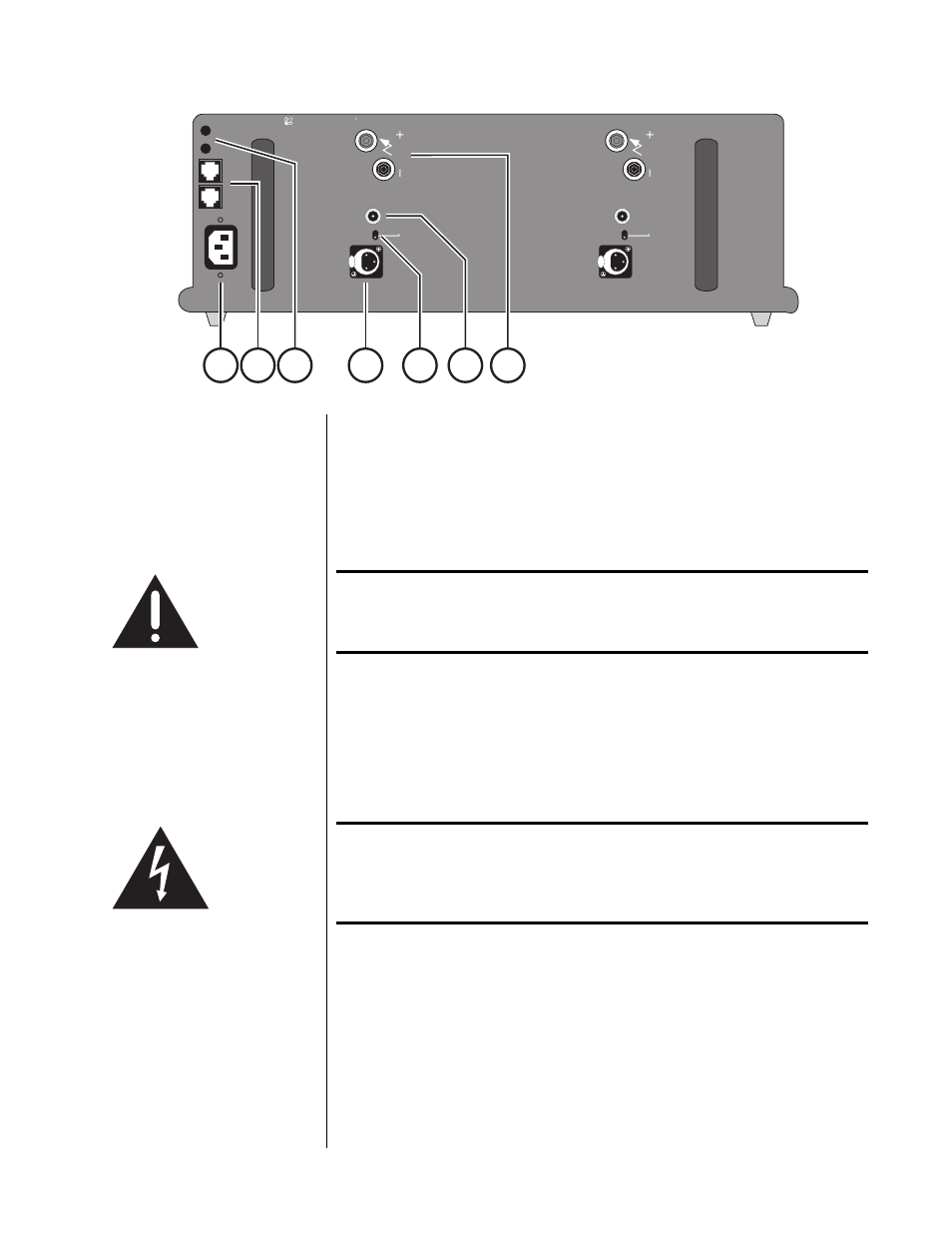
13
tr
ig
ger
in
puts
c
o
mmu
nic
a
tio
n
por
ts
~ac
mains
HPA 2 power amplifier by MADRIGAL AUDIO LABS made in u. s. a.
PR O C E E D
R
in
put se
le
c
t
PUSH
right
out
puts
in
put se
le
c
t
PUSH
left
out
puts
1
4
5
6
7
2 3
Rear Panel
Caution!
Turn the volume on your controller/preamplifier all the way
down before attempting to connect anything to your Proceed
HPA 2 Power Amplifier.
1
AC MAINS RECEPTACLE
Connect the AC power cord (included in the accessory pack) to the IEC-
standard AC receptacle on the rear panel of the amplifier, then to the AC
mains outlet.
Warning!
Your Proceed amplifier has been safety-tested and is
designed for operation with a three-conductor power cord.
Do not defeat the “third pin” or earth ground of the AC power
cord.
2
COMMUNICATION PORTS
These RJ-45 communications ports provide for sophisticated inter-compo-
nent communications within the context of a Proceed system, allowing the
multichannel controller to toggle the amplifier between
operate
and
standby
as needed, without forcing the user to turn the amplifier on sepa-
rately. Since this communication link provides two-way communication, it is
more reliable and preferred over simpler DC trigger hookups (although we
support DC triggers as well, since their use is so widespread).