Saturn ST-KS7235 User Manual
Page 2
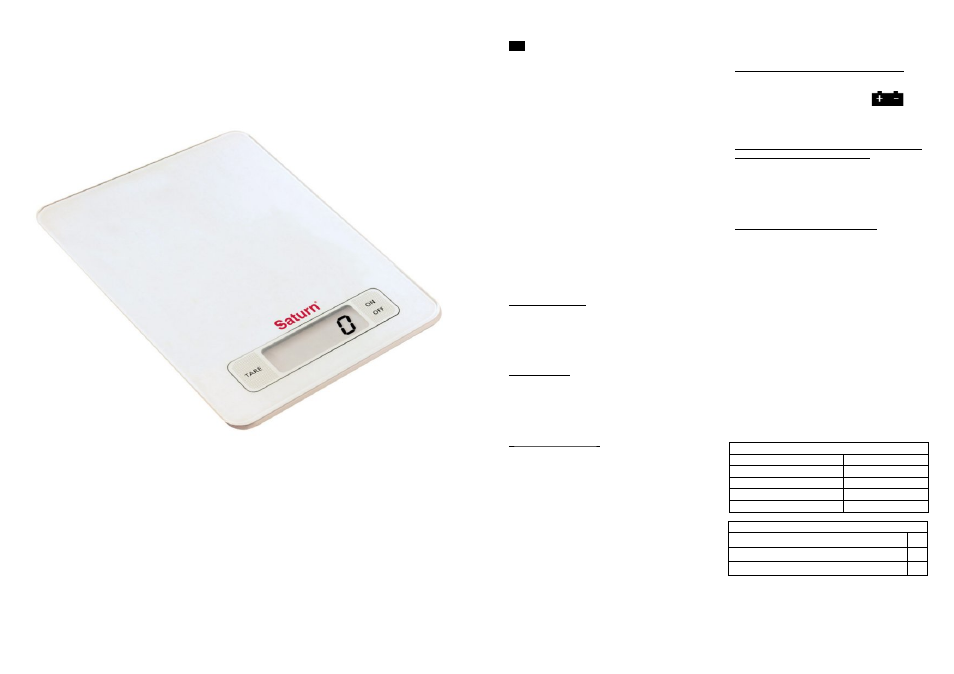
2
3
GB
KITCHEN SCALES
Dear Buyer!
We congratulate you on having
bought the device under trade name
«Saturn». We are sure that our de-
vices will become faithful and relia-
ble assistance in your housekeep-
ing.
Avoid extreme temperature chang-
es. Rapid temperature change (e.g.
when the unit is moved from freez-
ing temperature to a warm room)
may cause condensation inside the
unit and a malfunction when it is
switched on. In this case leave the
unit at room temperature for at
least 1.5 hours before switching it
on.If the unit has been in transit,
leave it indoors for at least 1.5
hours before starting operation
For the purpose of using and maintain-
ing the kitchen scale, please read this
instruction completely before operating.
KEY FUNCTION
§
ON/OFF/TARE key: Power on, Power
off, Power tare
§
Slide the switch next to the battery
compartment to select the measuring
unit for g/oz/lb/kg.
OPERATION
§
Take out the scale, and open up the
battery cover, install the batteries to the
battery case.
§
Put the scale on a flat table, and en-
sure it steady.
WEIGHTING STEP
1. Under the state press the key of
“ON/OFF” to power on, the scale will be
zero “0.00” appear on the display after
2 seconds.
2. Press the slide switch next to the bat-
tery compartment, you can change “g”,
“oz”, “lb”, “kg”.
3. Under the weight state, put the con-
tainer on the glass, LCD will show the
weight of container.
4. Press the key of “TARE”, LCD shows
“0”. Then put the food into container,
the weight will appear on the display.
5. Press the key of “ON/OFF” again,
power off.
ERROR DISPLAY INTRODUCTION
§
When the scale is over loaded,
the “EEEE” will appear on the display.
§
When the screen shows “
”, it
means that the power isn’t enough,
please change the batteries as soon as
possible.
INTRODUCTION OF USING AND IN-
STALLING THE BATTERIES
§
Use 3pcs AAA Battery
§
When change the batteries, please
open the battery cover on the back, put
3PCS AAA batteries in the battery case
(make the positive poles towards), then
close the battery cover tight.
ADVICE FOR USE AND CARE
§
Put the scale on a clean and flat table.
§
The max. weight of the scale is 5 kg,
which includes the weight before tare.
§
To ensure the life of the scale, do not
put the scale under wet, hot & cold con-
dition.
§
The product belongs to high precision
electronic weighing apparatus, please do
not press or drop the scale otherwise
the scale is easy to damage.
§
If the scale surface is dirty, please
clean the scale with soft cloth, do not
use any chemical detergent and allow
water to get inside the scale.
§
The product is for family weighing
only, do not use for legal trade.
§
If the result appears improperly,
please check about whether the batter-
ies and the touching point contact well.
Replace for new batteries if used for a
long time already, then try again. If
necessary, contact the authorized ser-
vice center.
TECHNICAL DATA
Capacity
5 kg
Graduation
1 g
Battery
3 pcs .AAA
Work temperature
5
0
C - 60
0
C
Display
LCD, 4 units
SET
Scales
1
Instruction Manual
1
Package
1