First use changing the blank key code – SMK-Link Electronics RemotePoint Global Presenter User Manual
Page 3
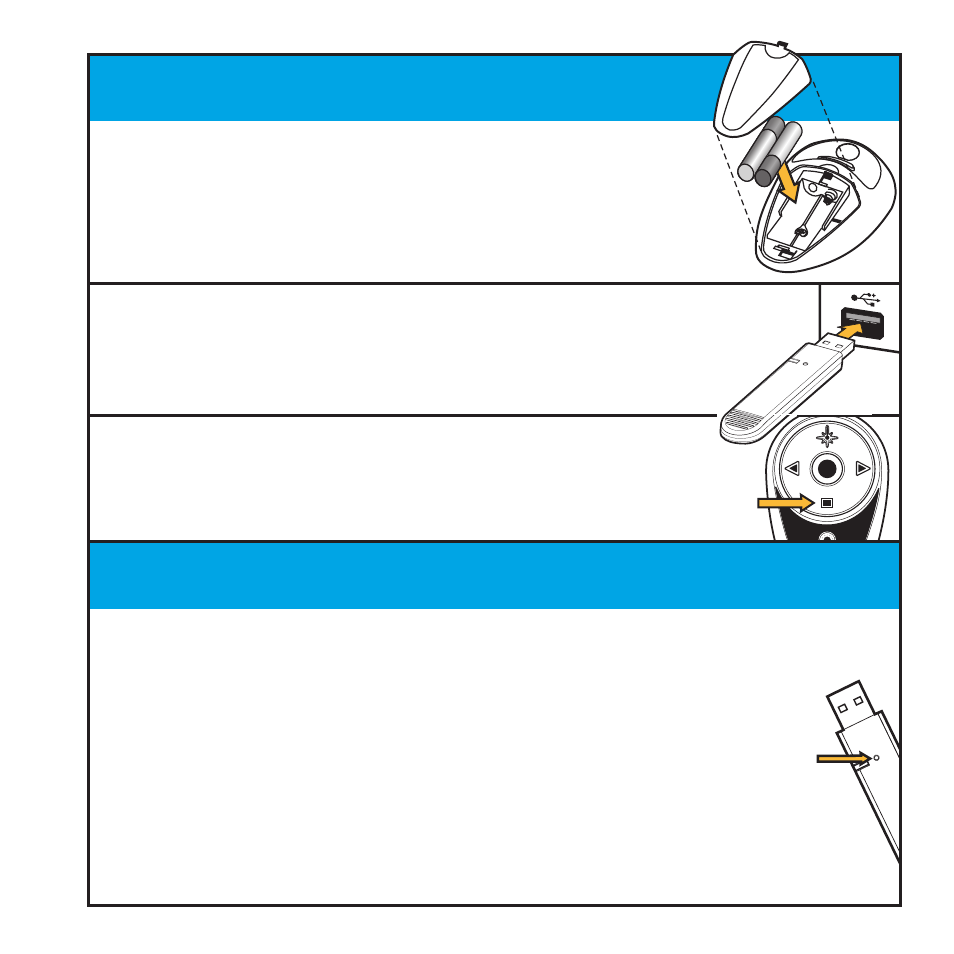
1. Install batteries in the battery compartment.
2. With the computer turned on, plug the receiver into a free USB
port. (If the computer displays a “Found New Hardware” dialog
box, click Next until the driver is installed.)
3. Initialize the Global Presenter by pressing the Blank but-
ton within 10 minutes of connecting the receiver.
First Use
Changing the Blank Key Code
In certain languages a different key code may be needed to blank the screen during a
presentation. Three key codes are provided for the various presentation programs.
To change between the codes:
•
Insert the receiver into a USB port.
•
Use a paper clip to press and release the recessed button on the receiver.
•
The LED on the receiver will turn orange.
•
Start a slide show and test the Blank screen feature.