Show current code – SMK-Link Electronics Universal Projector Remote Control User Manual
Page 9
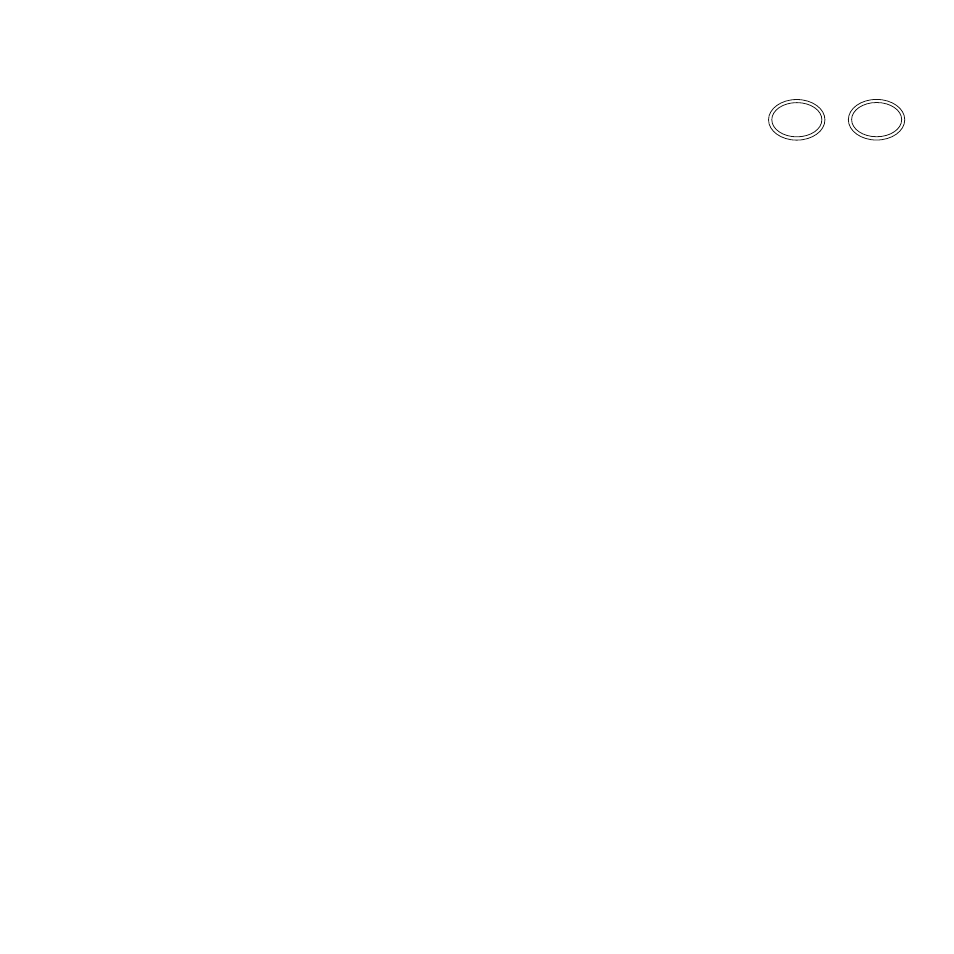
Page 7
• Press the
Zoom + key to search through codes from
the beginning of the Library in ascending order.
• Press the
Zoom - key to search through codes from
the beginning of the Library in descending order.
• Every time the
Zoom + or Zoom - key is pressed, the IR code
corresponding to the
Menu key will be transmitted for one
second.
• If the projector brings up the menu screen, press the
Select key
to store, the current code.
• If no key is pressed for 30 seconds or a key other than
Zoom + or
Zoom - is pressed, the LED will flash 8 times and searching will
be cancelled.
Show Current Code
Complete the following steps to display the currently library code.
• Press and hold both the
Up and Down arrows simultaneously for
3 seconds.
• The status LED will turn off while both keys are pressed but will
turn solid red after three seconds.
+
_
Zoom