SMK-Link Electronics PadDock™ Pivot Dual Arm Locking Tablet Stand User Manual
Paddock, Pivot, Dual arm locking tablet stand
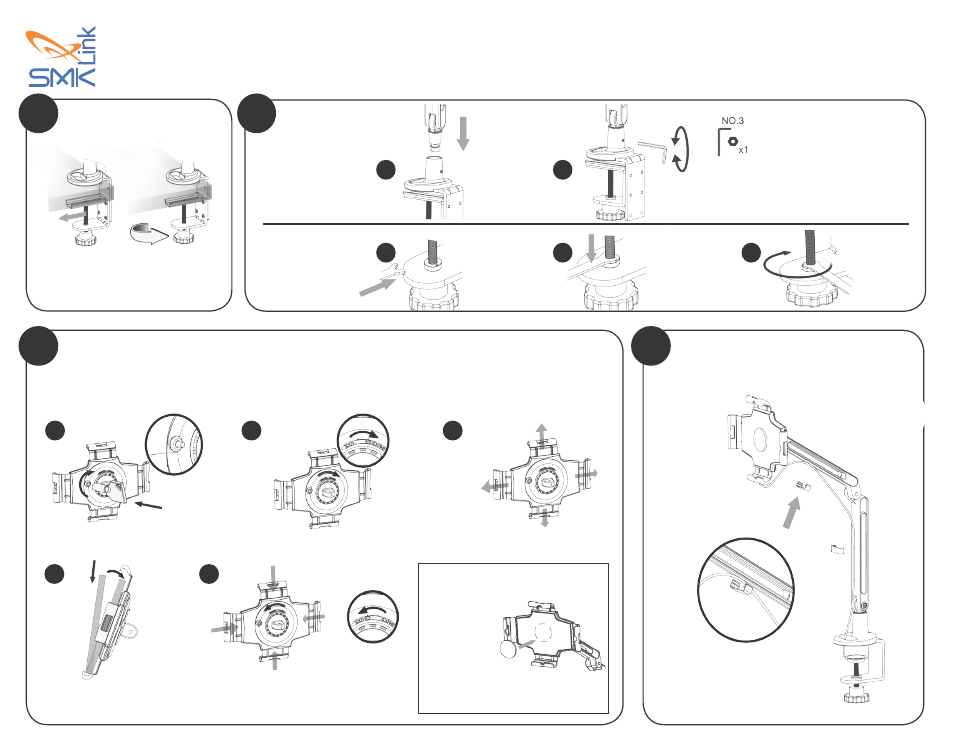
PadDock
™
Pivot
Dual Arm Locking Tablet Stand
(VP3670)
Congratulations on your purchase of your new PadDock™ Pivot Dual Arm Locking
Tablet Stand. PadDock™ Pivot installation takes just minutes.
Simply follow our four easy steps.
Route the Cable
Install
the Arm
A. Normal
Installation
B. Secure Base
Installation
(Optional)
Place upper piece
into base.
Place the security
key into the base
mount with the
teeth facing down.
Place the
teeth into the
corresponding
hole on the
security ring.
Turn clockwise
to tighten.
Make sure to tighten
by turning clockwise.
a
a
b
b
c
2
Use key to unlock the security lock.
Unlock the claw.
Extend each claw.
Note:
Extra cushion
is available in
the package for
thinner devices.
Paste the cushion
in the indicated
position.
Place tablet.
Lock the claws, then push the claw towards
the tablet to fix its position. Lock the security
lock by pressing the knob.
a
d
b
e
c
Secure the Tablet
Note: Paddock™ Pivot can only be adjusted when unlocked.
YOUR PIVOT CLAW KEYS ARE NOT REPLACEABLE.
Be sure to store them in a safe place to ensure access to your tablet.
3
4
Install the Base
to a Surface
1
Table thickness
up to 60mm
Route your tablet charge/sync cable using
the cable managment clamps provided.