Firmware upgrade procedure – Tempest JESE RDM-TRI User Manual
Page 5
Advertising
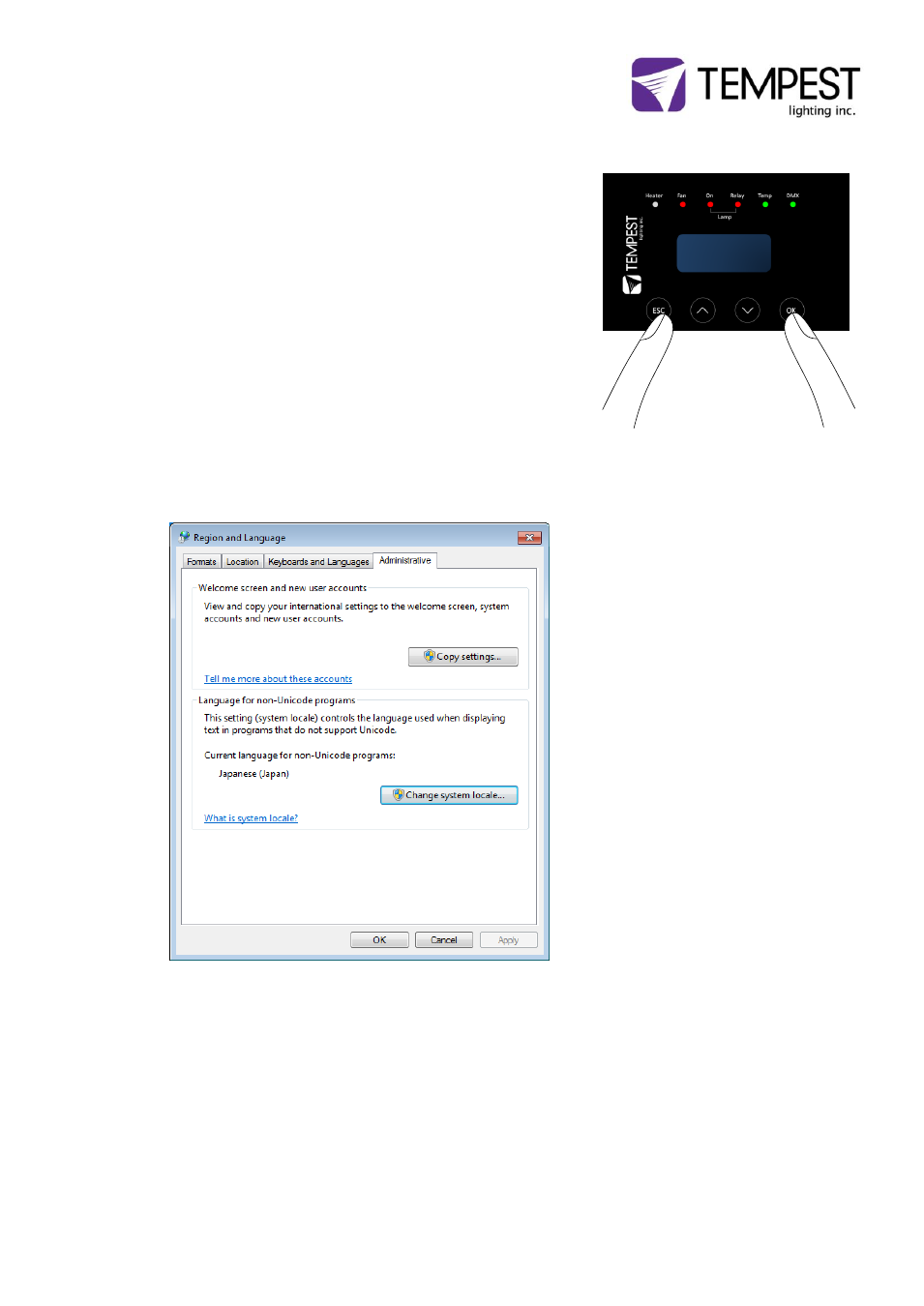
5
Firmware Upgrade Procedure
1. Configure the DEC3.x DMX option and set to MONITOR
mode, using the user interface panel.
a. Press and hold the ESC and OK keys for 5 seconds to
unlock the DEC display
b. Use to navigate to the SET DMX MODE menu,
and press OK. MAKE A NOTE OF THE CURRENT
OPERATING MODE.
c. Use to find MONITOR mode, and press OK.
2. Install JESE GetSet on Windows 7 PC or laptop.
3. ASIAN USERS: Ensure input locale for non Unicode programs is set to a non Asian language
In Windows 7, go to control
panel and select Region and
Language
4. Plug your RDM-TRI in to your PC, using the USB cable provided.
Advertising
This manual is related to the following products: